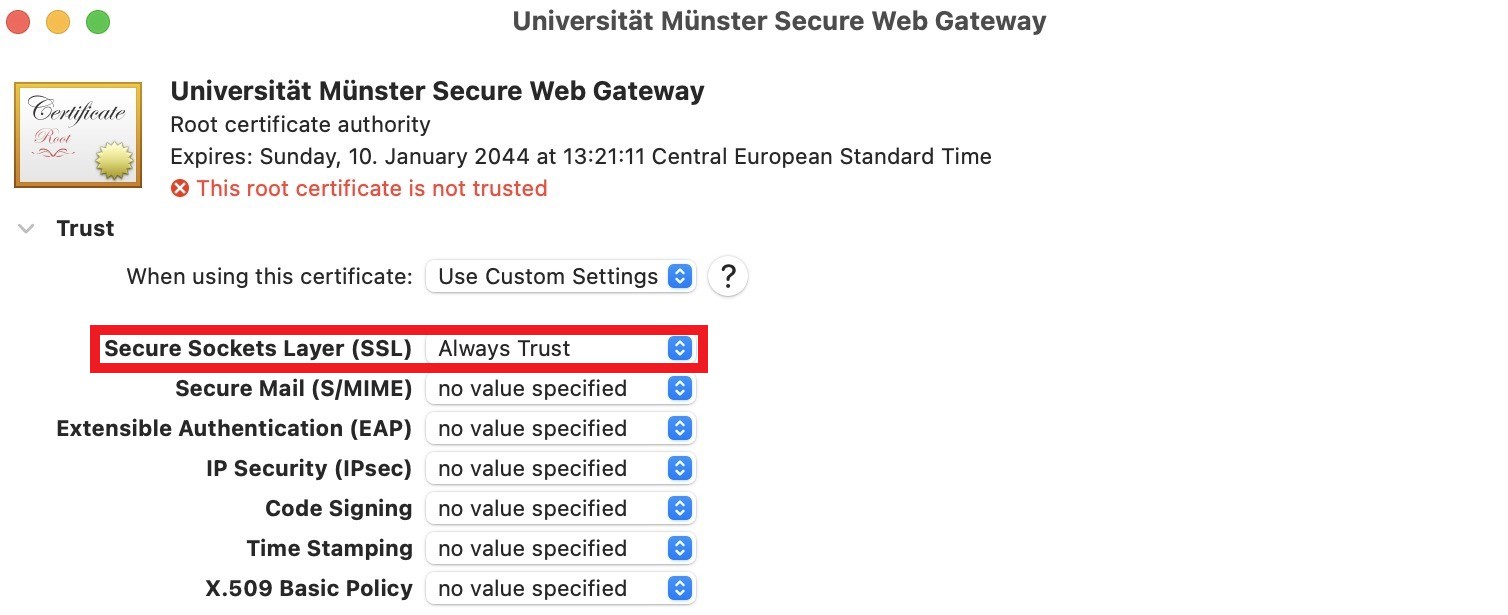Secure Web Gateway (SWG) - MacOS X
To set up the Secure Web Gateway (SWG) correctly, it is important that both parts of the instructions (installing the certificate and setting up the SWG proxy) are carried out.
Contact: Network Service

To set up the Secure Web Gateway (SWG) correctly, it is important that both parts of the instructions (installing the certificate and setting up the SWG proxy) are carried out.
Contact: Network Service
Download the certificate. This will then appear in your download folder in the Finder.
Open the downloaded file with a double click and start the installation.
The certificate first appears in the keychain with a red cross. The certificate in the keychain must still be trusted at least for Secure Socket Layer (SSL). To do this, open the certificate in the keychain and select "Always Trust" in the "Secure Socket Layer (SSL)" area.
The next step is to set up the SWG proxy.