Mattermost Installation with iOS
Requirements: You have installed an up-to-date version of iOS (11+).
Installation of Mattermost
1. Software Download
Download the Mattermost client from the AppStore and open it from the Homescreen.
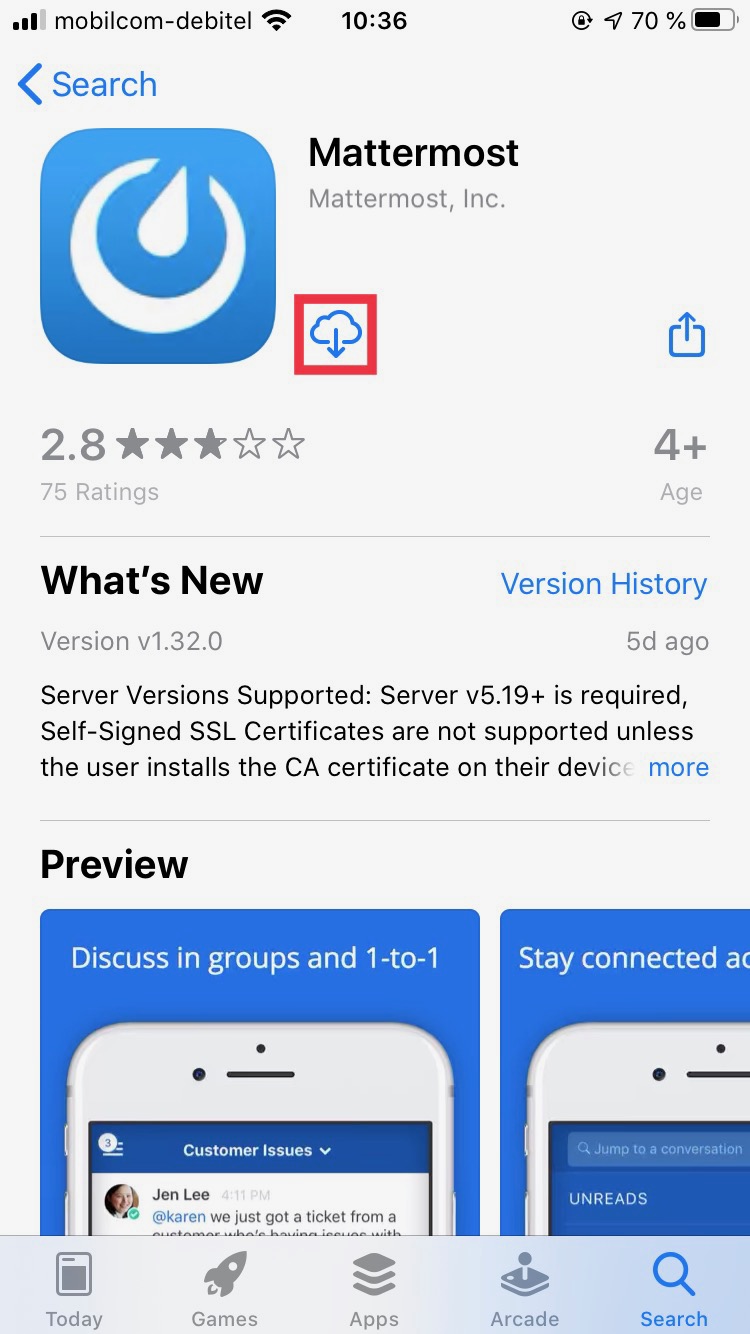 © Uni MS IT
© Uni MS IT2. Notification Settings
When opening the application you can decide whether to allow notifications from Mattermost or not.
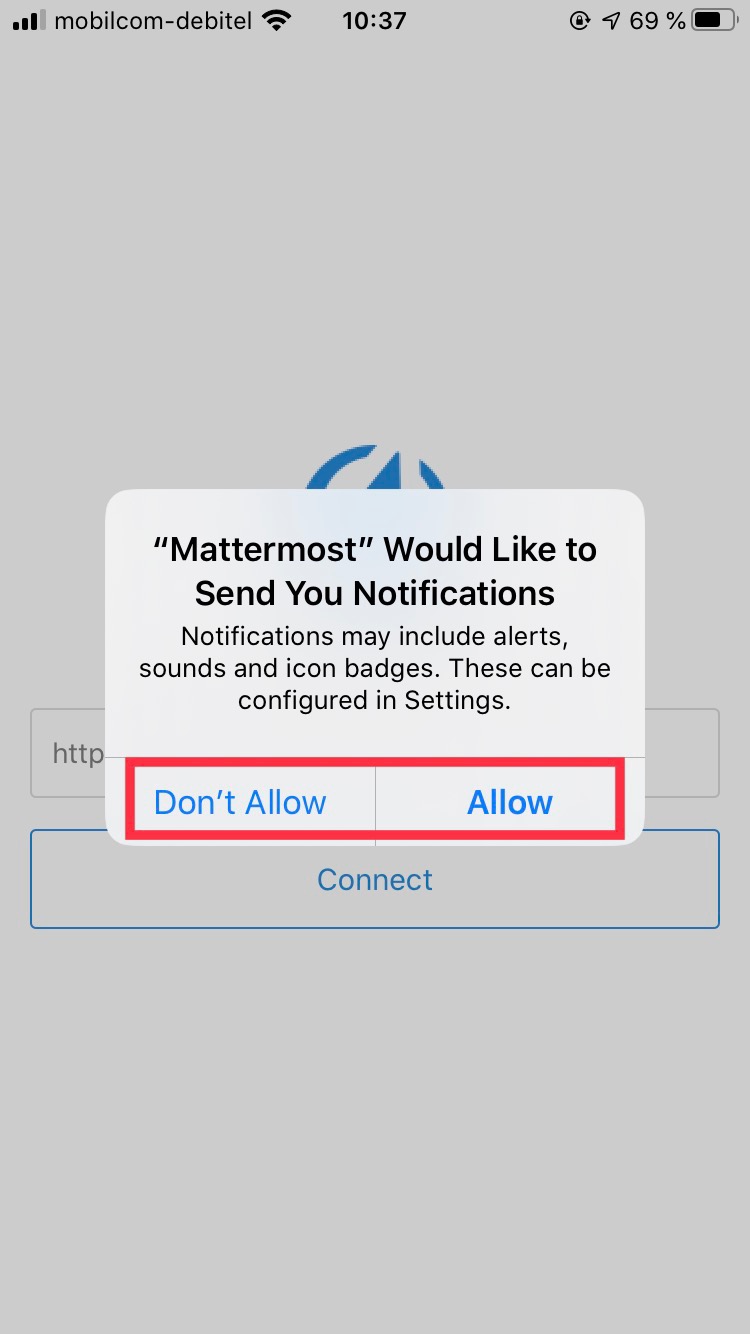 © Uni MS IT
© Uni MS IT3. Set Up
Enter https://mattermost.uni-muenster.de as the server address and tap “Connect”.
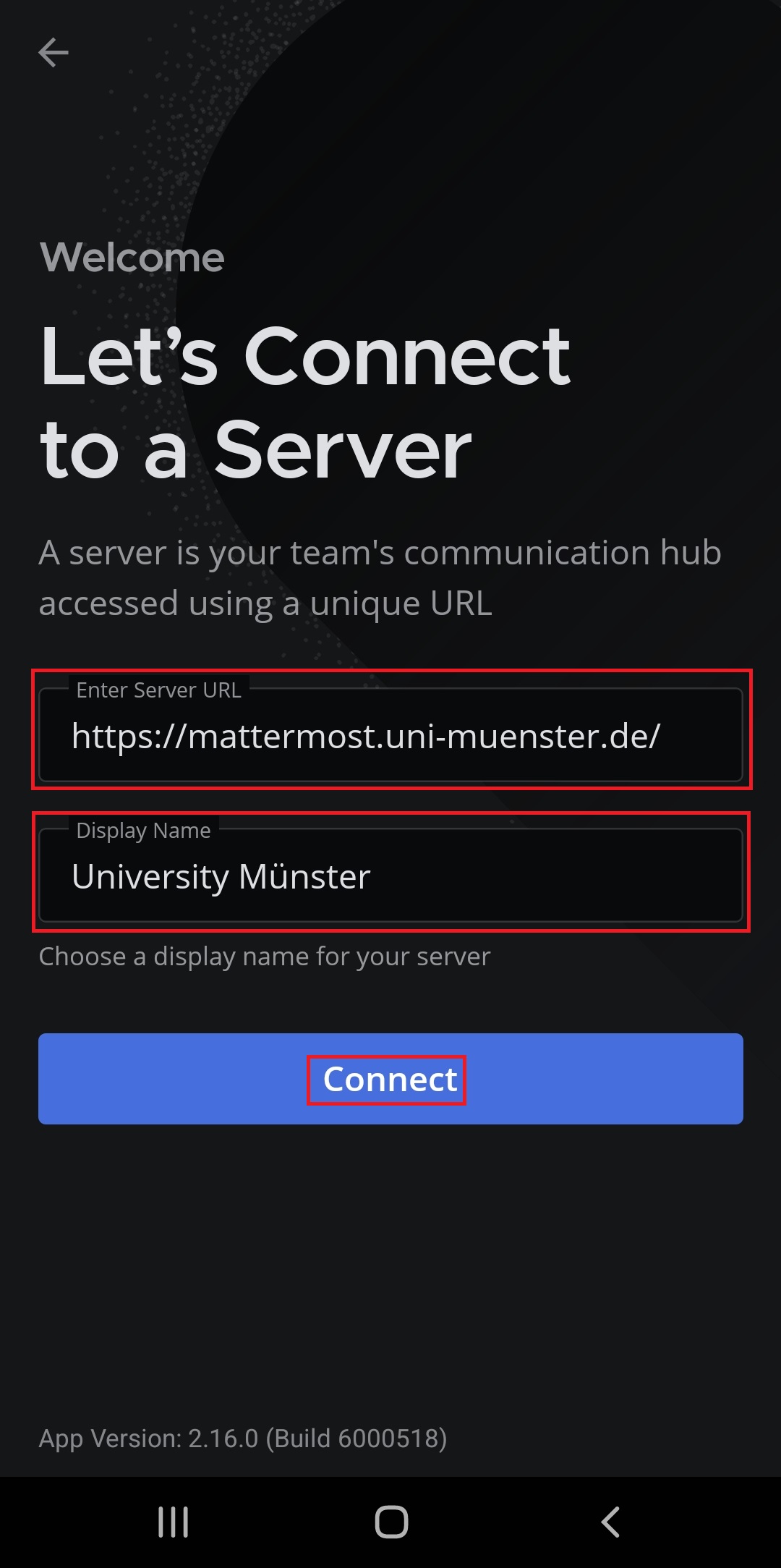 © CIT
© CIT4. Sign In
Sign in with your university ID and your university password.
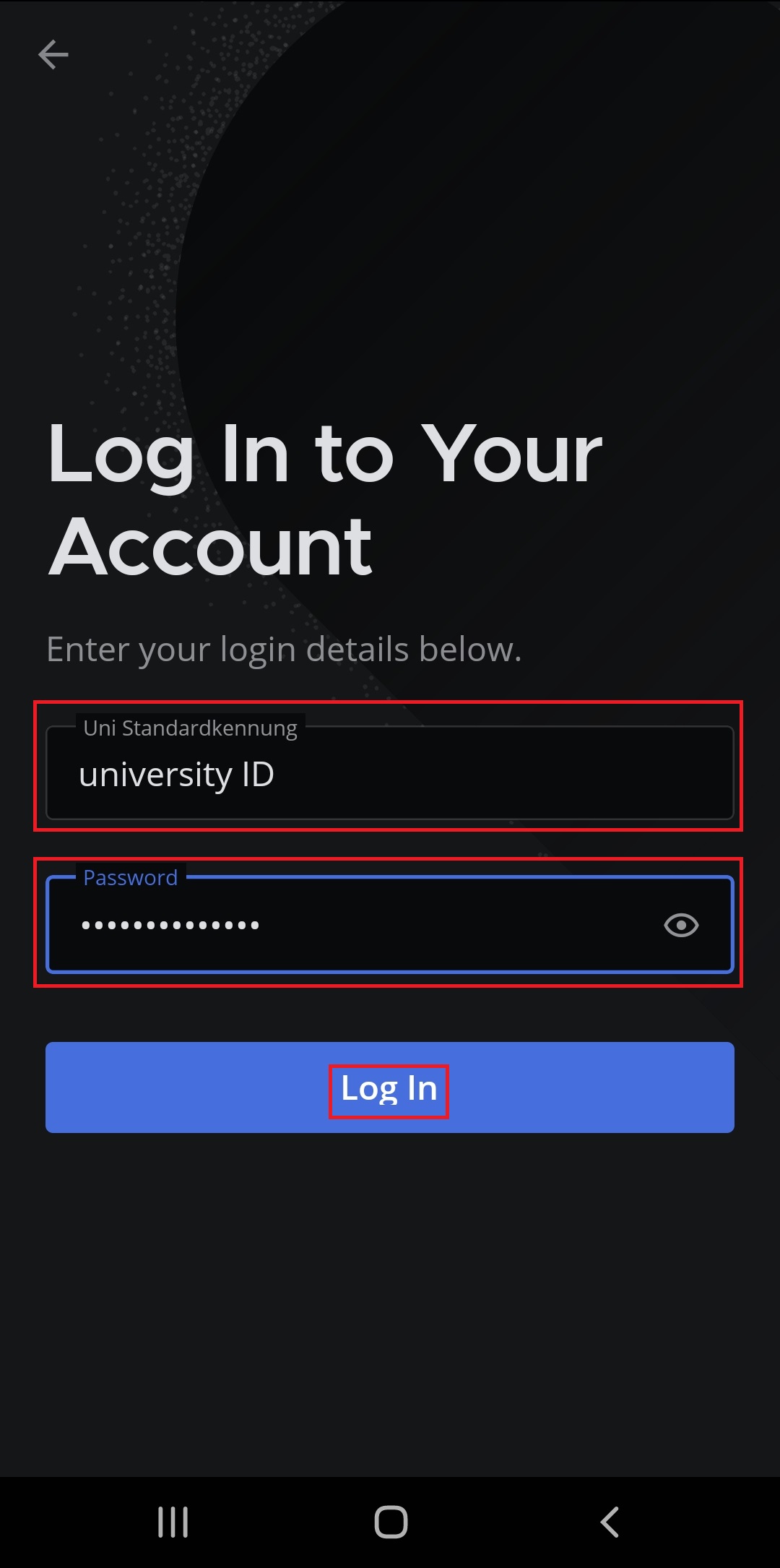 © CIT
© CIT