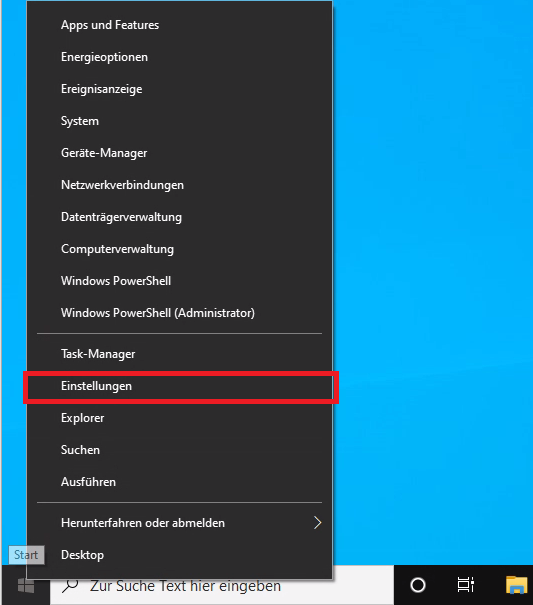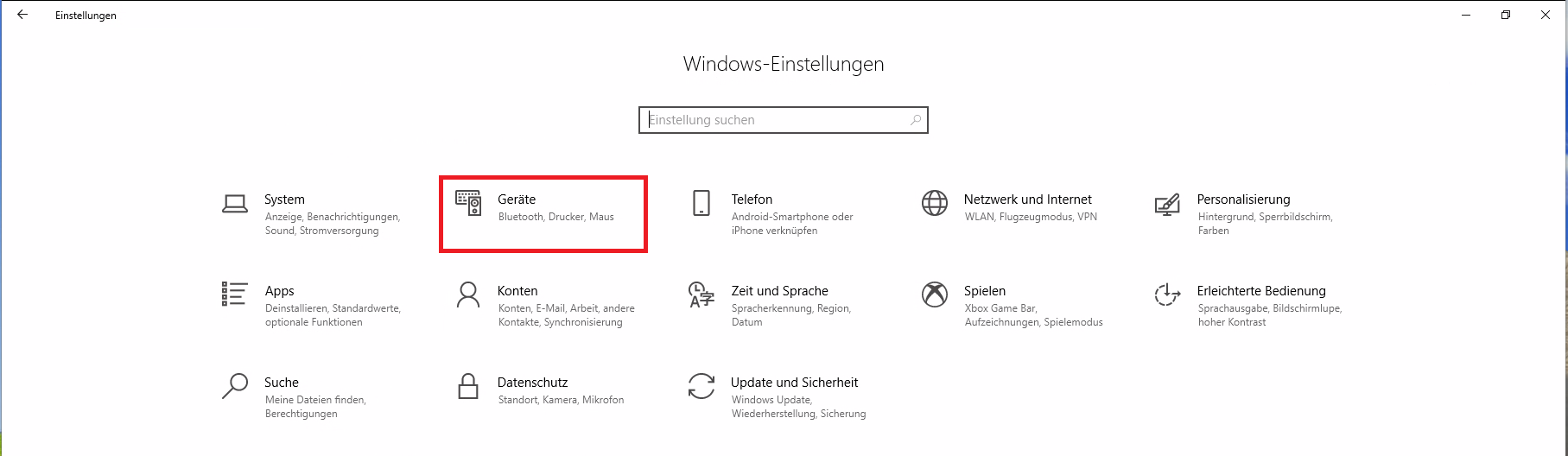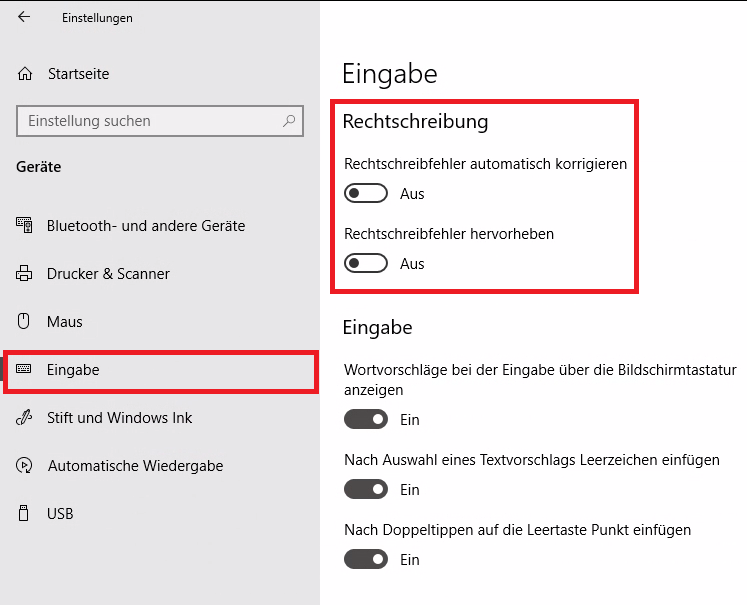Zoom X: Chat Autocorrect (Windows)
Since the Zoom app uses the autocorrect function of the Windows 10 system settings, it is not possible to deactivate this function in the software itself. Especially when chatting in a different language, autocorrect can lead to confusion in written communication in meetings, as entries are automatically adapted to the default language selected in the system.