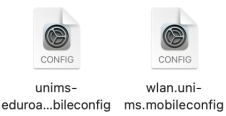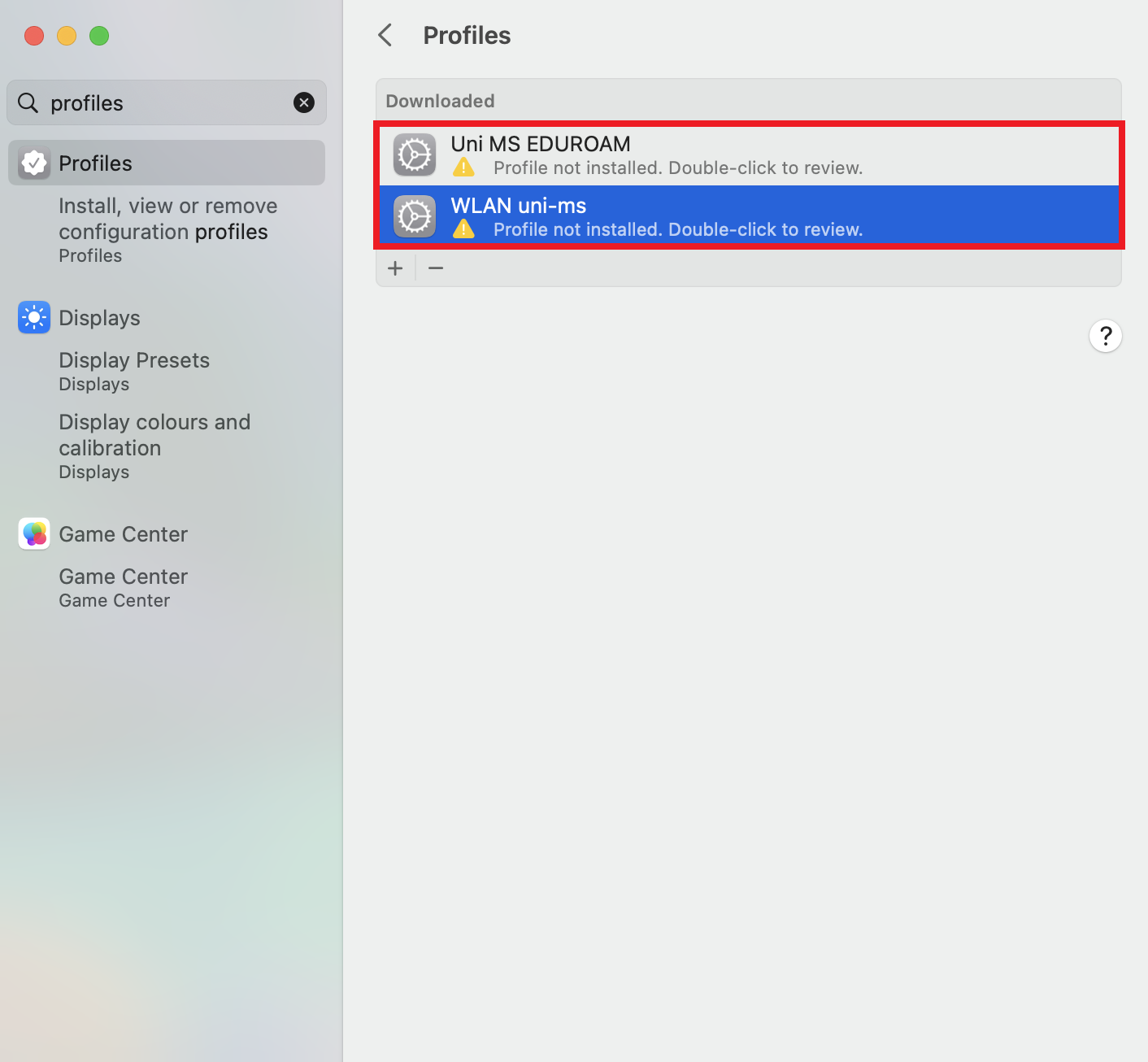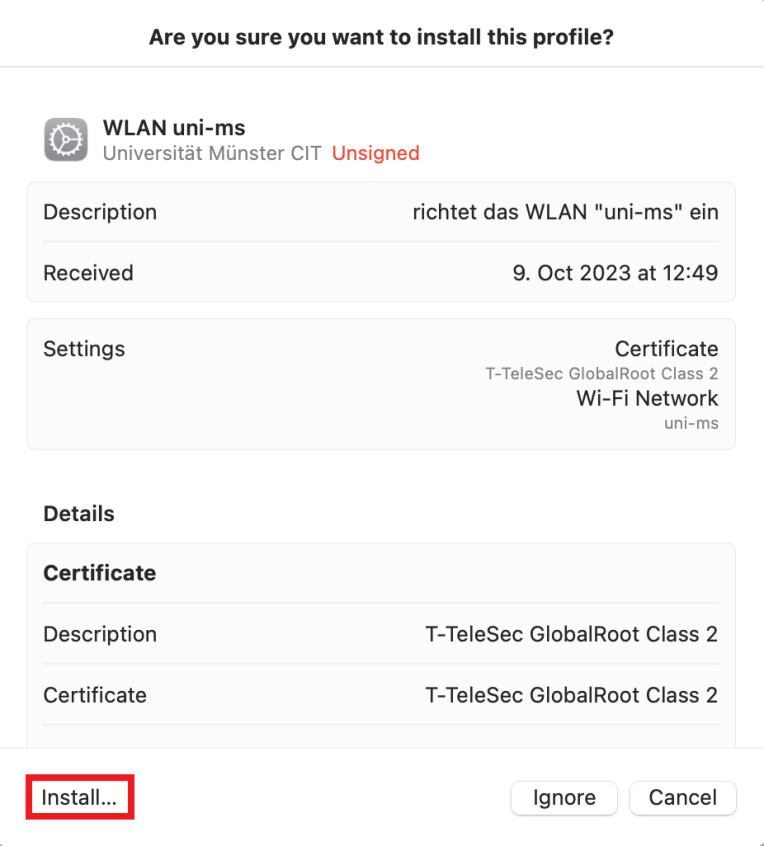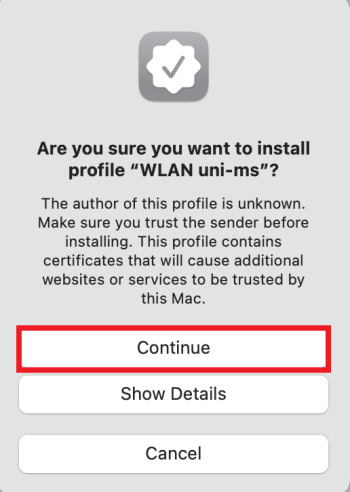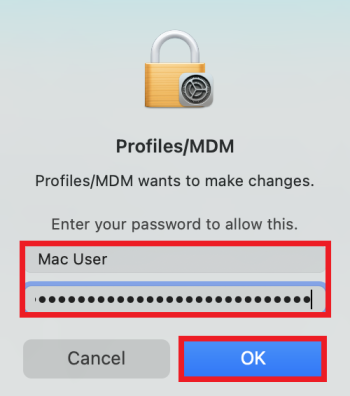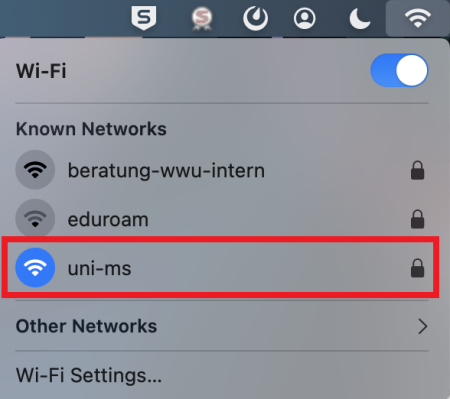Setting up Wi-Fi under macOS
Specific Requirements:
- You have installed an up-to-date version of OS X.
- To use the WLAN of Münster University, a profile is required. Otherwise it is not possible to do the setup correctly. (Specifically, this is about the definition of the "external identity".)
Note: To download the profile, you can use our guest WiFi GuestOnCampus.
Detailed Instructions
5. Enter Your of User Data
Enter your university e-mail address (universityID@uni-muenster.de) and your network access password. Confirm the entries with "Install".
Note: Please note that e-mail aliases such as forename.surname@uni-muenster.de do not work. The form universityID@uni-muenster.de is mandatory for the setup.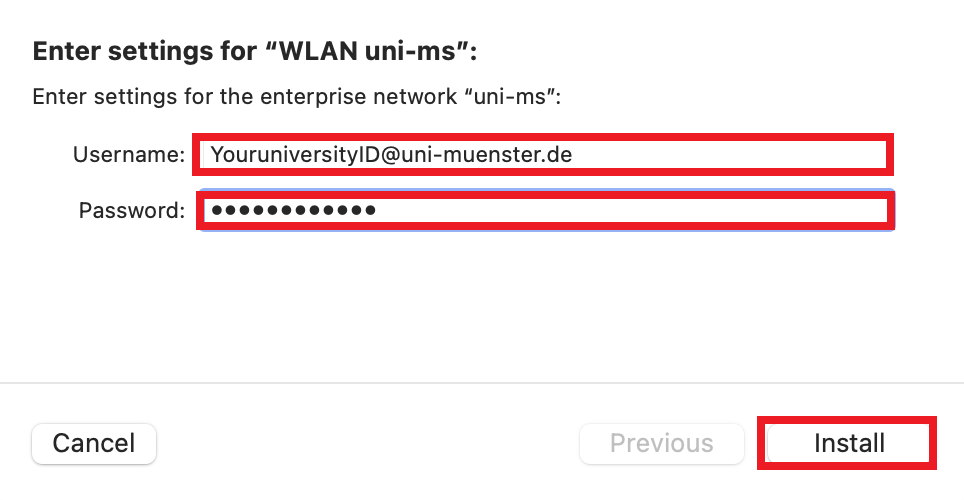
© CIT