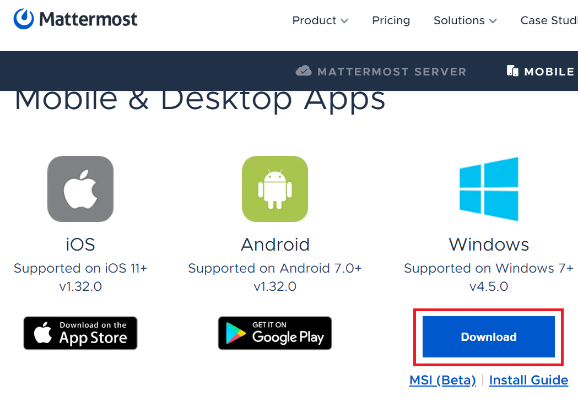Installation of the Mattermost-Client for Windows
Detailed Instructions
1. Software Download
Download the Mattermost client for Windows from the official Mattermost website.
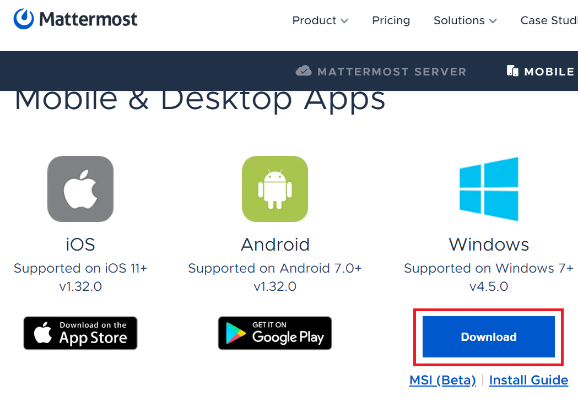
© Uni MS IT
Download the Mattermost client for Windows from the official Mattermost website.