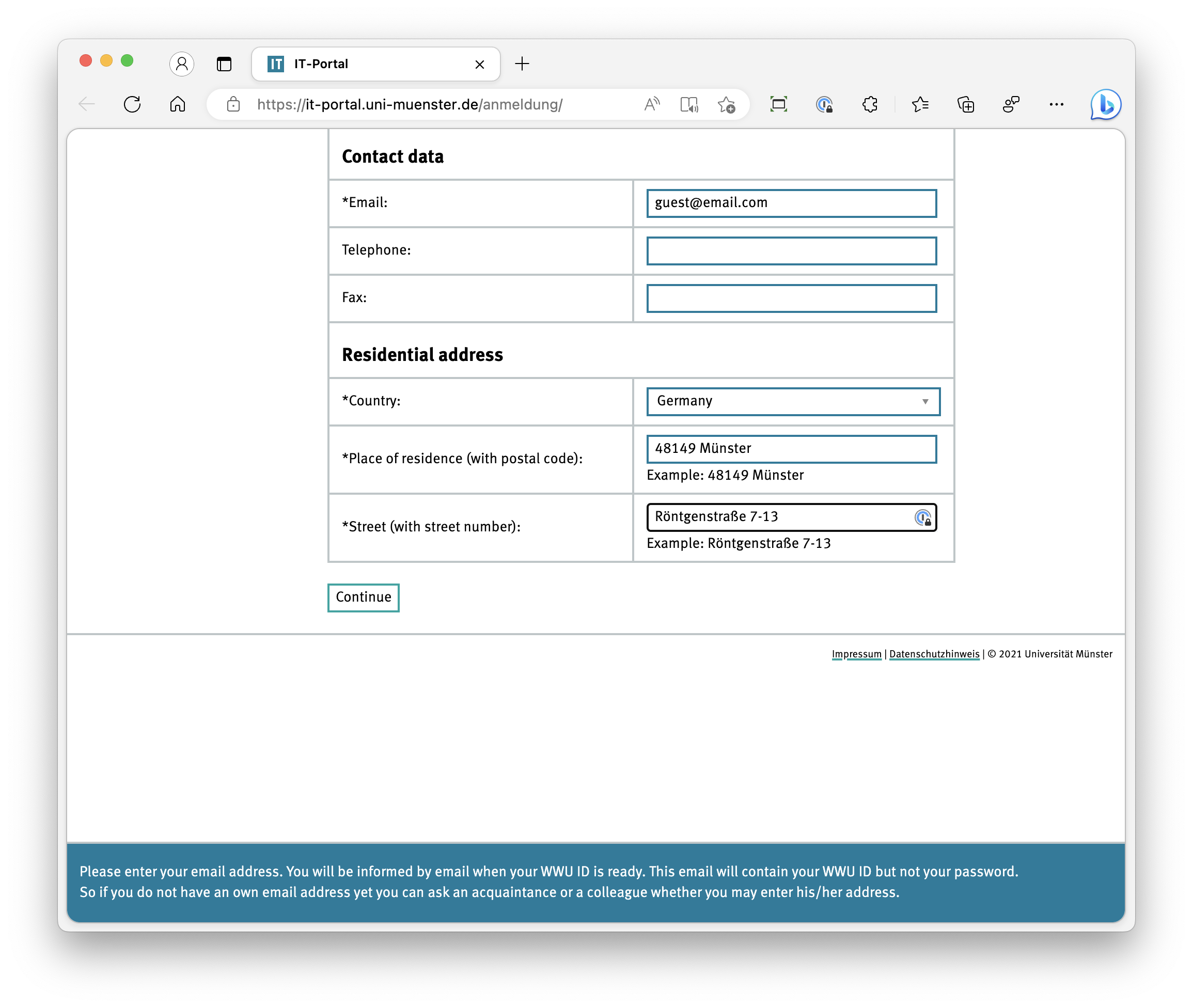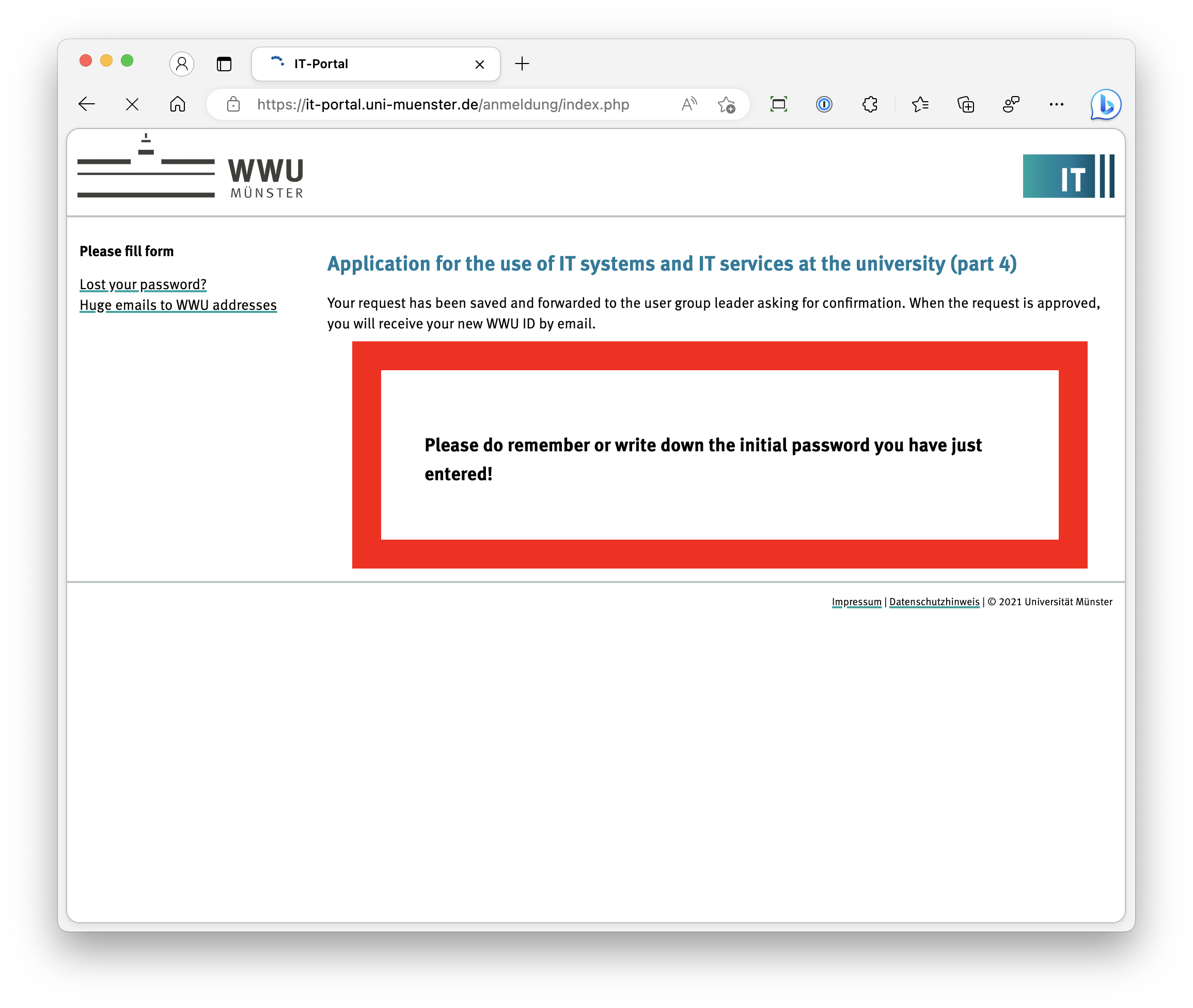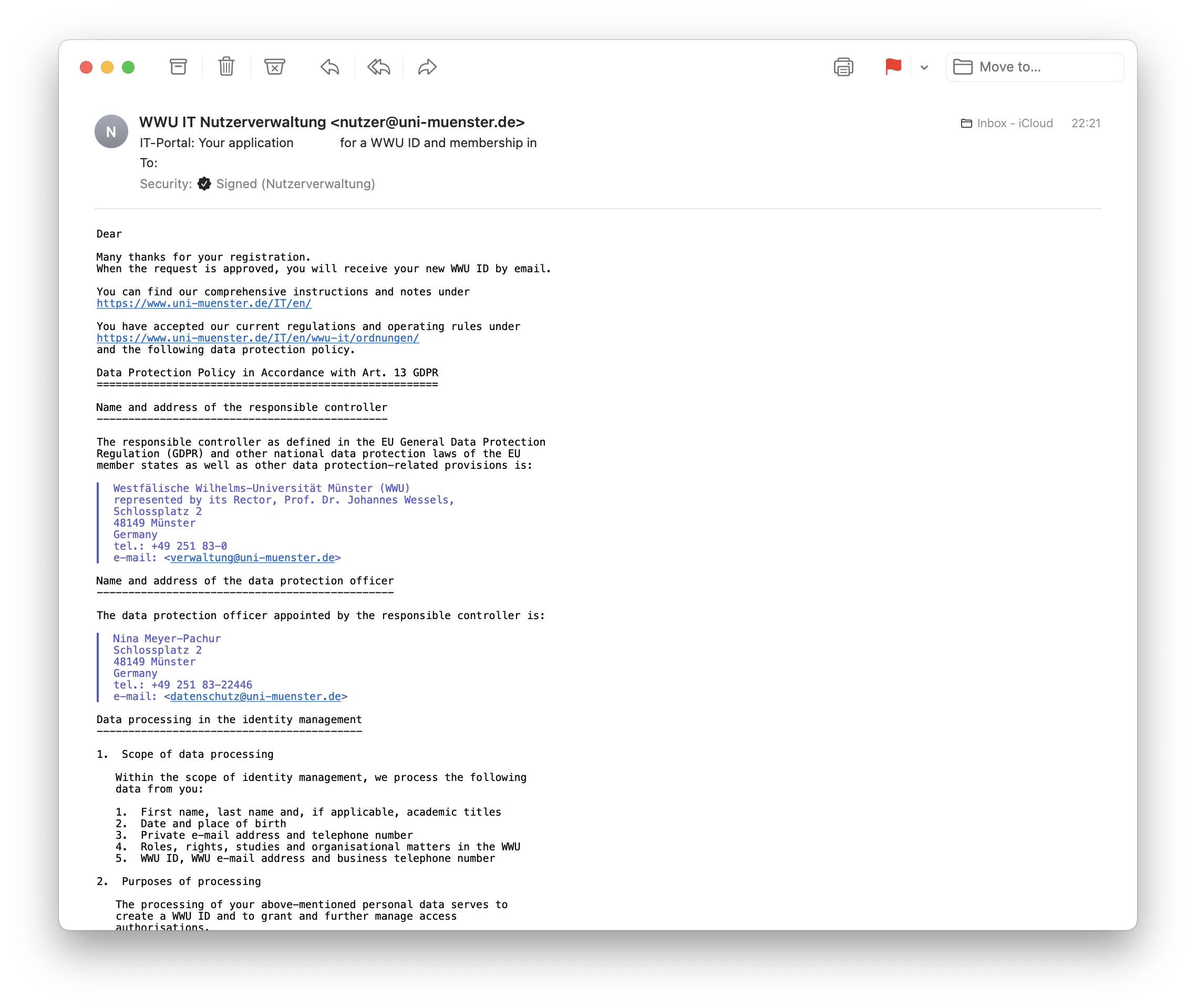Guest Accounts
- Application for guest accounts
- applying for a new guest account
- applying for guest status for an existing account
- Extension of guest accounts
Application for guest accounts
Guests of a workgroup or institute of the Departments of Biology, Chemistry/Pharmacy and Physics as well as the institutes for Mineralogy and Planetology from the Geosciences Department can apply for an account for the university online. Once the account has been set up, group leaders can grant the account access to the respective project groups.
A guest account cannot be granted
- if the account is courtesy account, i.e. no research or teaching activity is associated with the account.
- if an account must be denied for sanction reasons.
- for doctoral students who do not wish to enroll at the university.
- for retired university professors. There is an extra group y0hslir for them.
Guest (Applicant)
Apply for a new user account in IT-Portal
Please follow this link to apply for a new user account online in IT portal.
You must provide personal information at least in the form fields marked with *:- Gender
- Given name
- Surname
- Date of birth
- Place of birth
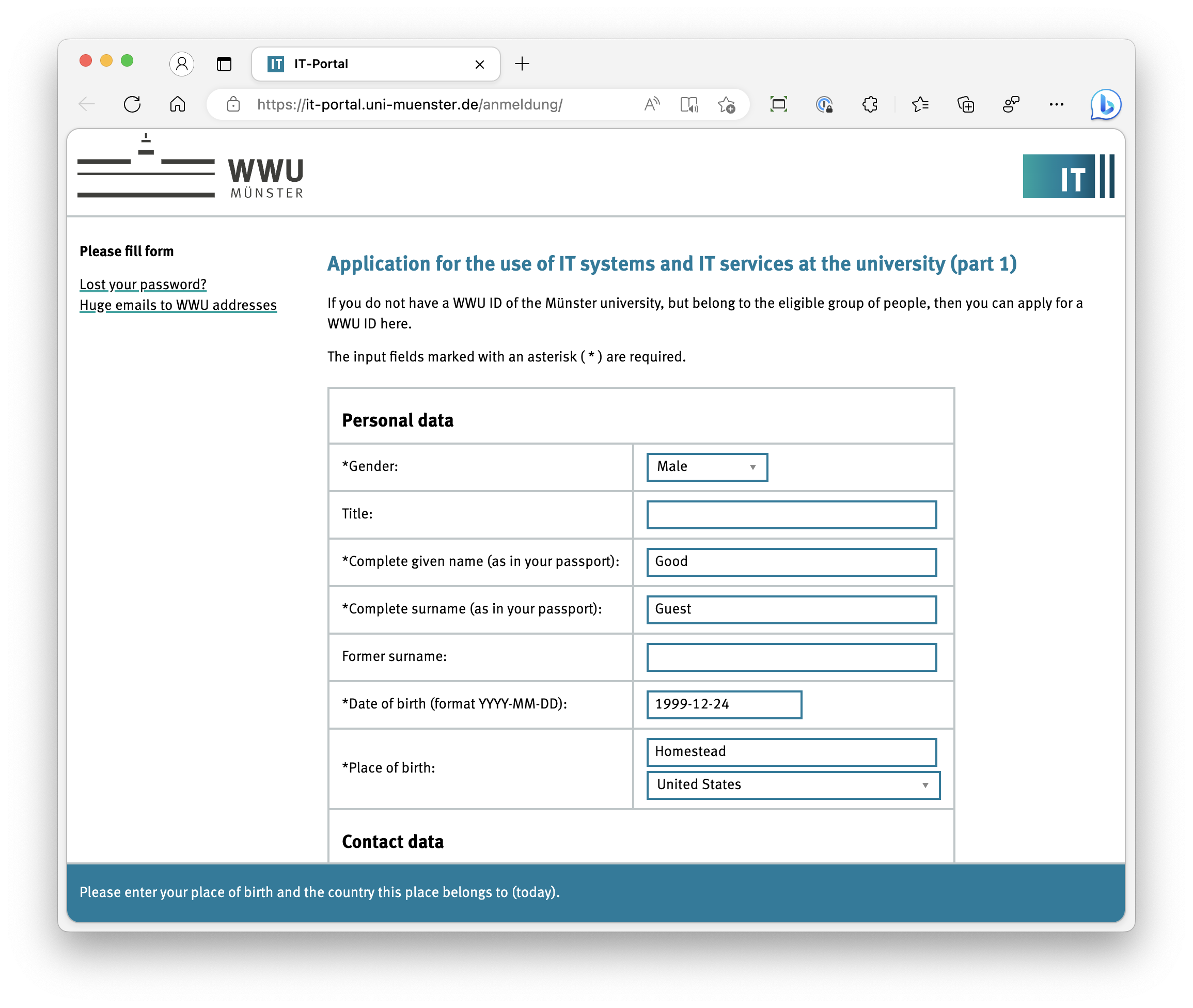
© IVV Naturwissenschaften Apply for membership in one of the guest groups
If you already have an account at the university, you can apply for membership of one of the guest groups in the IT portal.
To do this, select the corresponding group as described in the next step. In this case, the form may look slightly different in the following steps.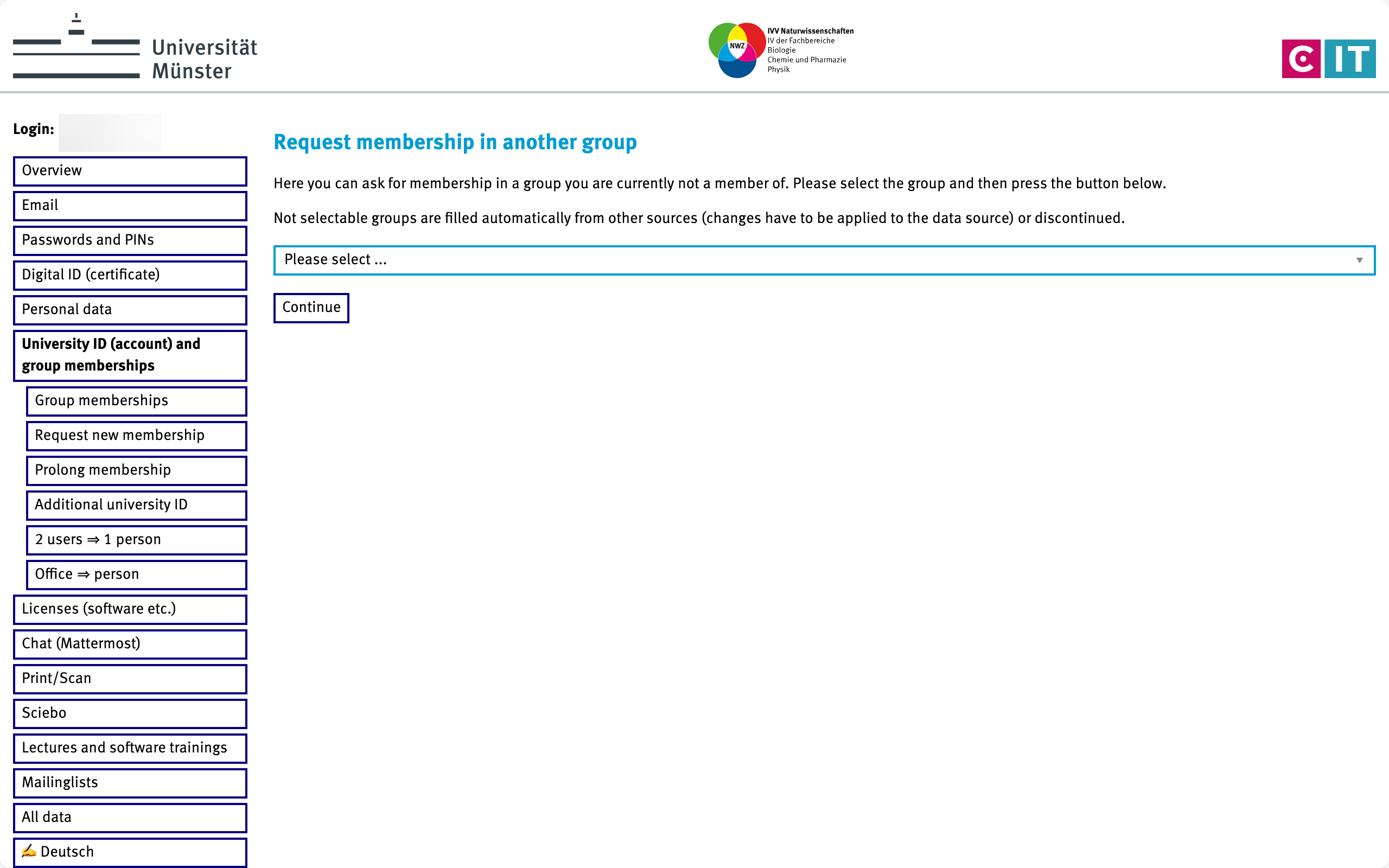
© IVV Naturwissenschaften Select access to request
Only when applying for a new account:
For the role, select Guest:
Role (function): Guest
Under User group, select the group belonging to the department in which you are visiting. If you enter "0gast" in the search field, the list will be much clearer:
Universität Münster
Physics department
p0gast = Primärgruppe für Gäste und Externe im Fachbereich Physik / Ivv-4-Naturwissenschaften
Chemistry and Pharmacy department
q0gast = Primärgruppe für Gäste und Externe im Fachbereich Chemie und Pharmazie / Ivv-4-Naturwissenschaften
Biology department
r0gast = Primärgruppe für Gäste und Externe im Fachbereich Biologie / Ivv-4-Naturwissenschaften
Institute for Mineralogy (Geosciences department)
s0gastm = Primärgruppe für Gäste und Externe im Fachbereich Mineralogie/Geowissenschaften, für die die IVV NWZ zuständig ist / Ivv-4-Naturwissenschaften
Institute for Planetology (Geosciences department)
s0gastpl = Primärgruppe für Gäste und Externe im Fachbereich Planetologie/Geowissenschaften, für die die IVV NWZ zuständig ist / Ivv-4-Naturwissenschaften
Sonstige
Münster Nanofabrication Facility
x0mnfext = MNF external User / Schuck, Stappers
Center for Soft Nanoscience
x0songst SoN Gastgruppe / Bartsch, Ravoo, Seppio, Soft Nanoscience, Wessels
x0sonsfb SoN: Center for Soft Nanoscience SFB 1459 / Kriegel, Ravoo
Please click Continue to proceed.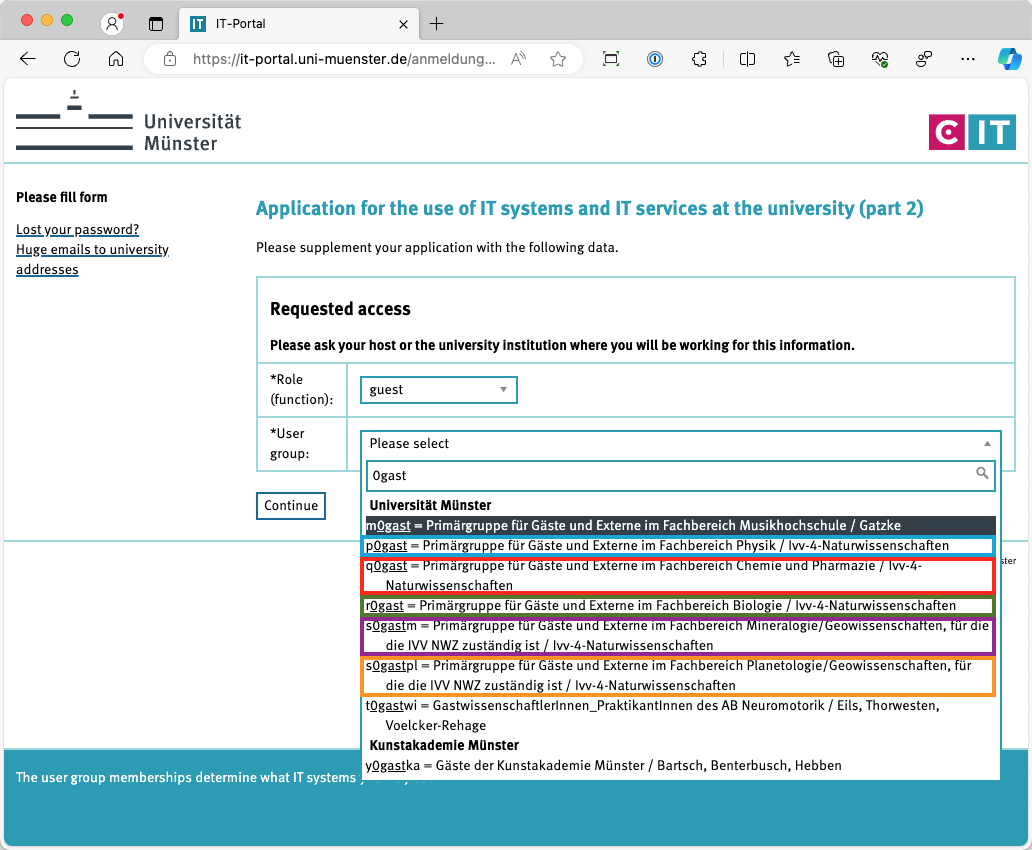
© IVV Naturwissenschaften Select access to request (Example Physics)
In the example, you can see the selection for a new guest account in physics:
Role (function): Guest
User group: p0gast = Primärgruppe für Gäste und Externe im Fachbereich Physik / Ivv-4-Naturwissenschaften
Please select the user group according to the department relevant to you.
Please click Continue to proceed.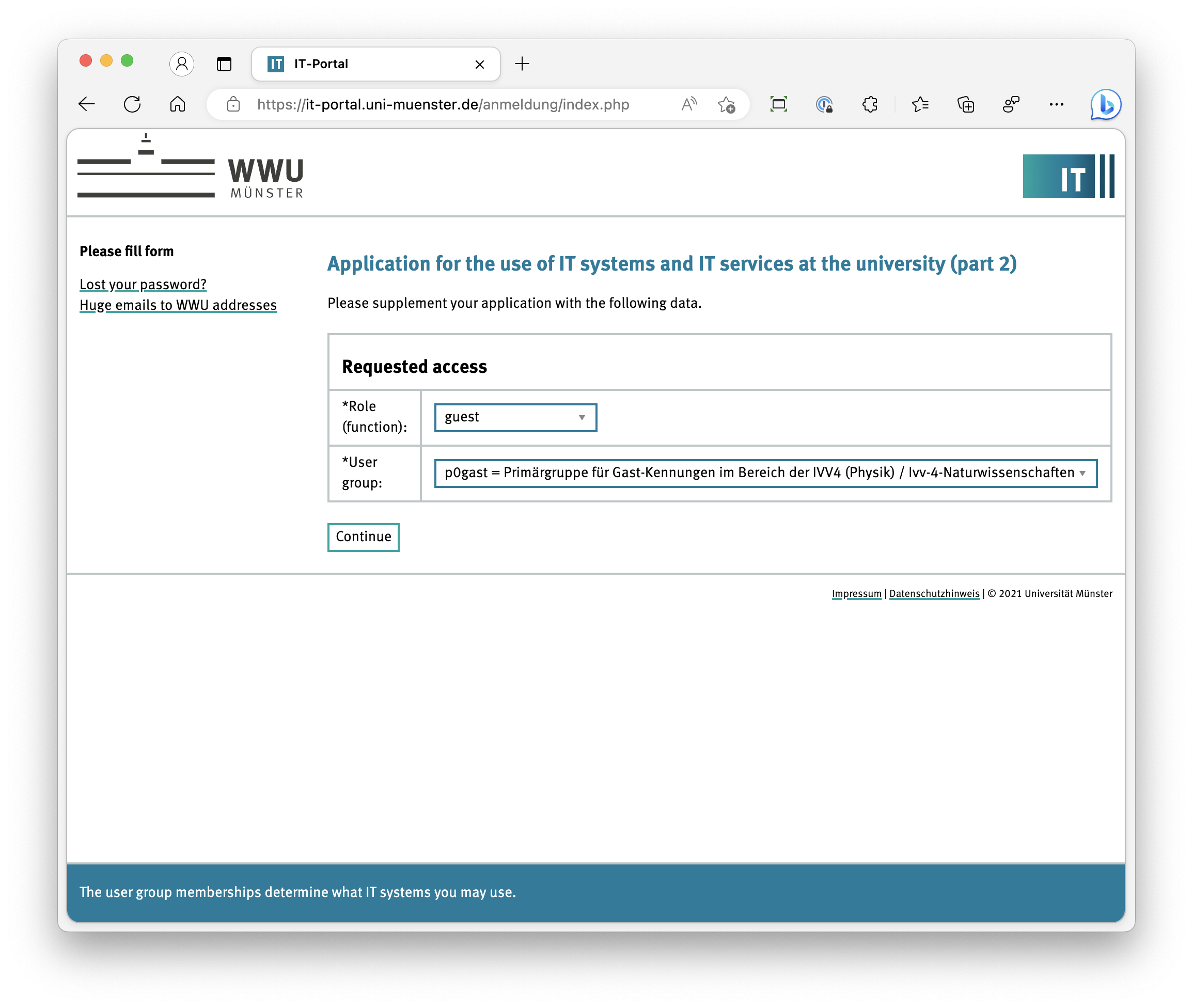
© IVV Naturwissenschaften Approval and Rationale
Approval
You should only be provided with one user group leader to choose from, please select it:
- For p0gast, q0gast, r0gast, s0gastm and s0gastpl:
User group leader: ivvnwz = Fachbereiche 11, 12, 13 Ivv-4-Naturwissenschaften - For x0mnfext:
User group leader: m_stap02 = Maik Stappers - For x0songst:
User group leader: seppi = Dr. Michael Seppi - For x0sonsfb:
User group leader: ckriegel = Dr. Christina Kriegel
Rationale (only when applying for a new account)
Please provide a rationale for the guest account, this must also indicate which workgroup you are visiting, e.g.:
For what purpose do you need the University ID? (max. 250 characters) Guest lecturer to Prof. Example at the Institute of Examplary Research
Then read the declaration of consent, scrolling down until you get to the next screen.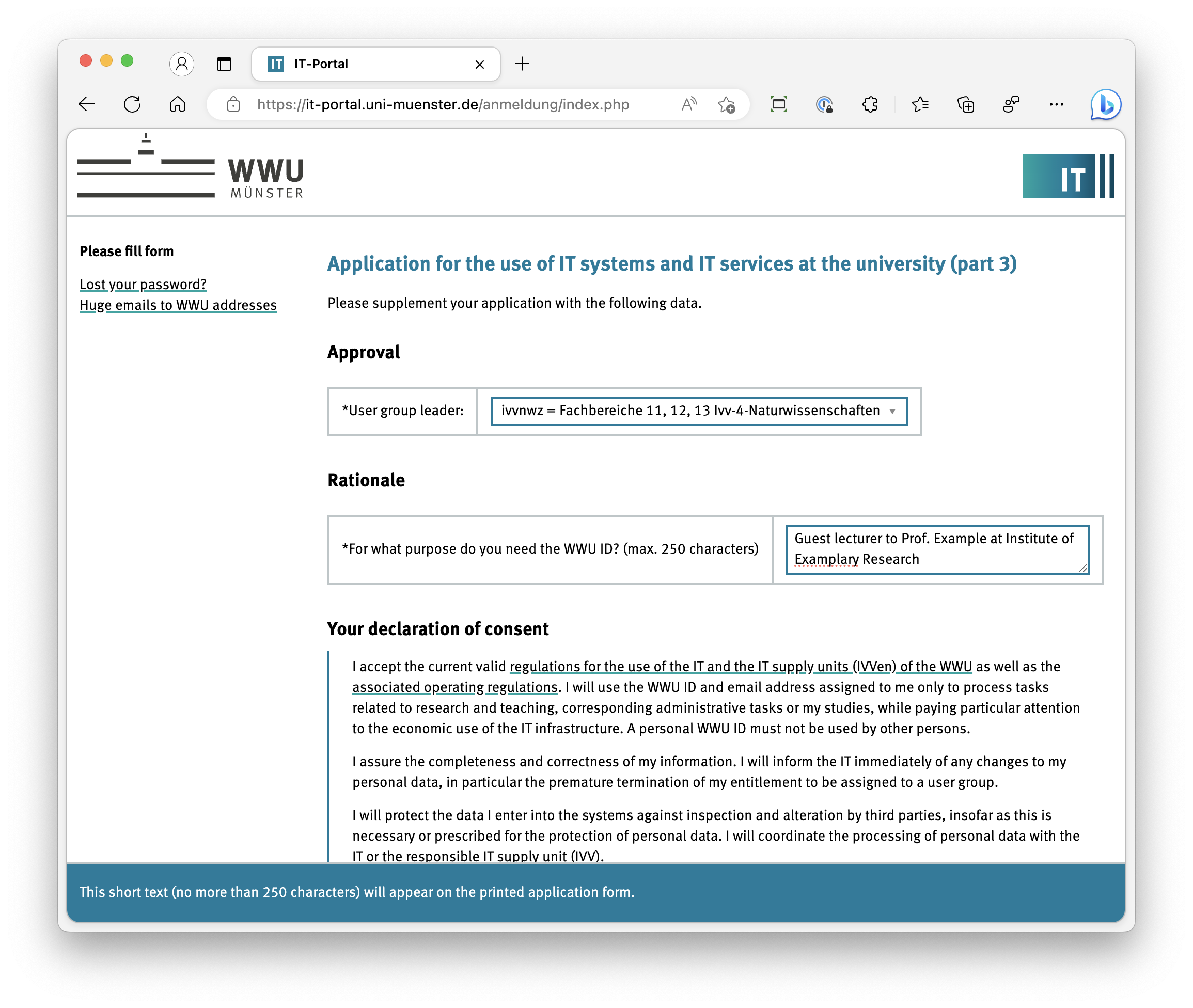
© IVV Naturwissenschaften Declaration of Consent
Only when applying for a new account:
Your declaration of consent
Confirm your agreement to abide by the above terms by entering:
YES
Data Protection Policy in Accordance with Art. 13 GDPR
Then read the Data Protection Policy, scrolling down until you get to the next screen.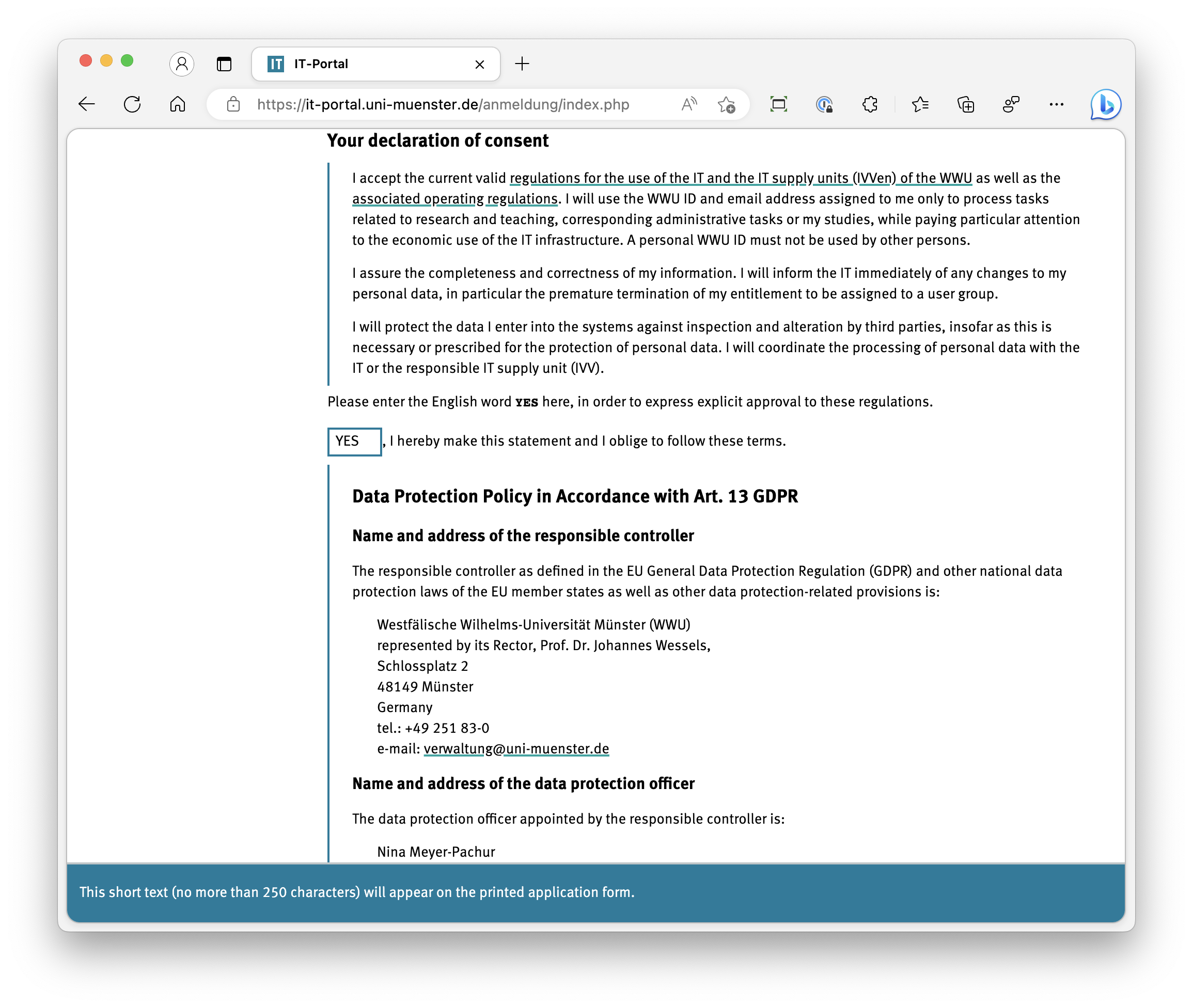
© IVV Naturwissenschaften Data Protection Policy, initial password, Confirmation
Only when applying for a new account:
Confirm your agreement with the Data Protection Policy by entering:
YES
Initial password - please do remember it or write it down!
Then choose an initial password with which you can unlock the account, if it is granted to you. Please note the instructions for selecting the initial password at the bottom of the screen.
Confirmation
To protect against bots that try to steal an account automatically, you still have to enter the result for a simple arithmetic problem as confirmation.
Please click Continue to proceed.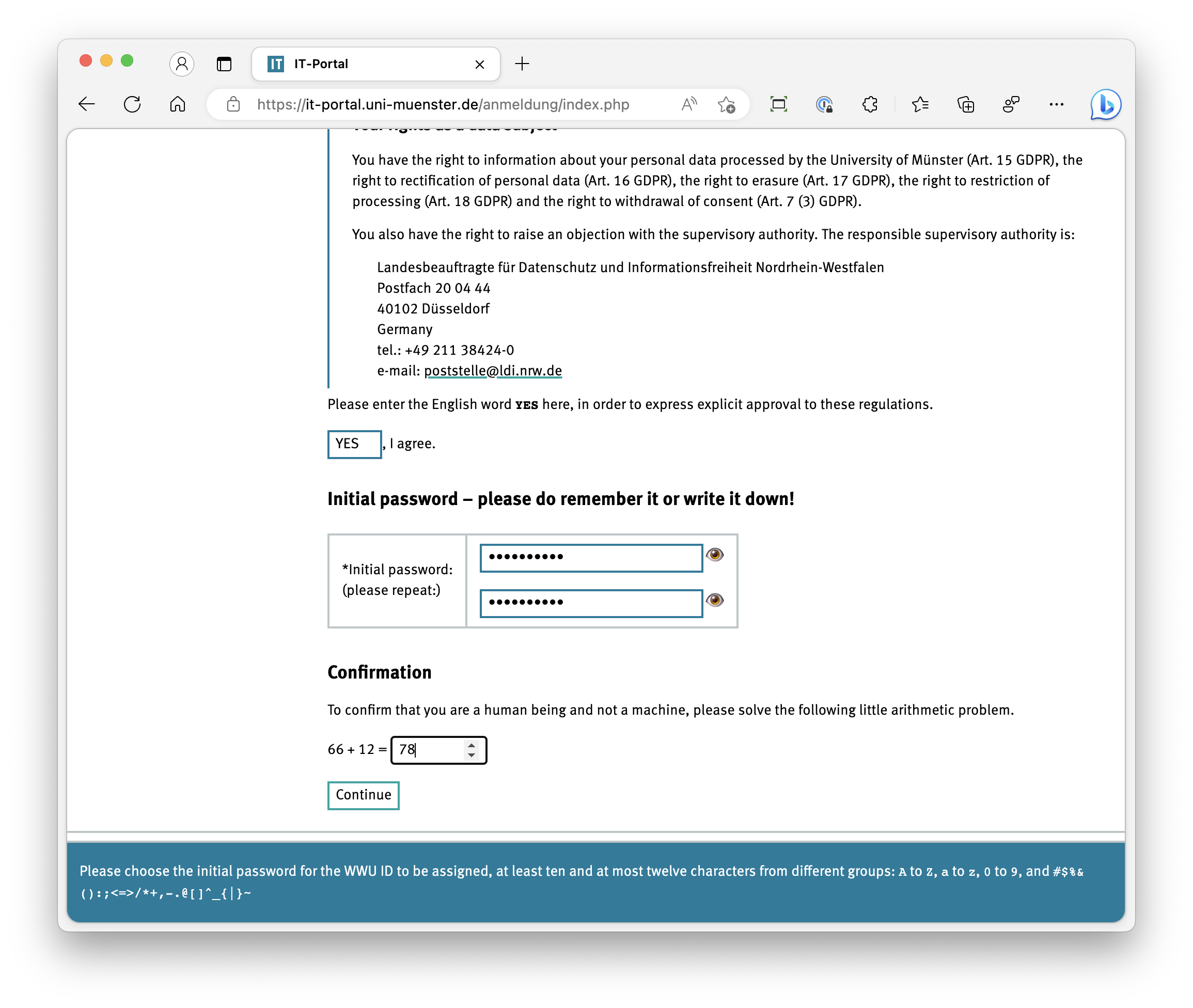
© IVV Naturwissenschaften IVV Natural Sciences
Benachrichtigung über den MIA Antrag K im OTRS
unicase Ticket mit dem Antrag aus dem IT-Portal
Ändern des Kunden auf die/den Gastgebenden 1/2
Ändern des Kunden auf die/den Gastgebenden 2/2
Antwortvorlage zur Nachfrage bei den Gastgebenden auswählen: NWZ - Gast-Kennung - Rückfrage beim Gastgeber
Emailadresse des Kunden eintragen
Ticketstatus auf offen ändern und Email absenden
Antwort der Gastgebenden
Aufrufen der MIA per Link aus dem Antrag
MIA Antrag K bewilligen oder ablehnen
Antrag zur Bearbeitung auswählen
Antrag bewilligen/ablehnen
Antwort an die Gastgebenden
Informationsmail personalisieren und Ticket schliessen
Host
Add account to project group
As soon as the guest has received the account, you can enter them in the myNWZ-IT portal into the desired project group of your division.
Special access rights for the work group, e.g., the group directory, are only granted after registration in a corresponding project group.
Extension of guest accounts
The account expires at the time specified by the host.
Four to six weeks before expiration, notification will be sent by email to the Uni-Muenster address.
This applies both to the guest group and to all other groups in which the account may have been additionally entered.
Extension of guest status is possible and must be applied for via the IT portal.
This can be requested by the guest themselves via the IT portal.
Subsequently, membership in all other groups must also be renewed by the respective group leaders.