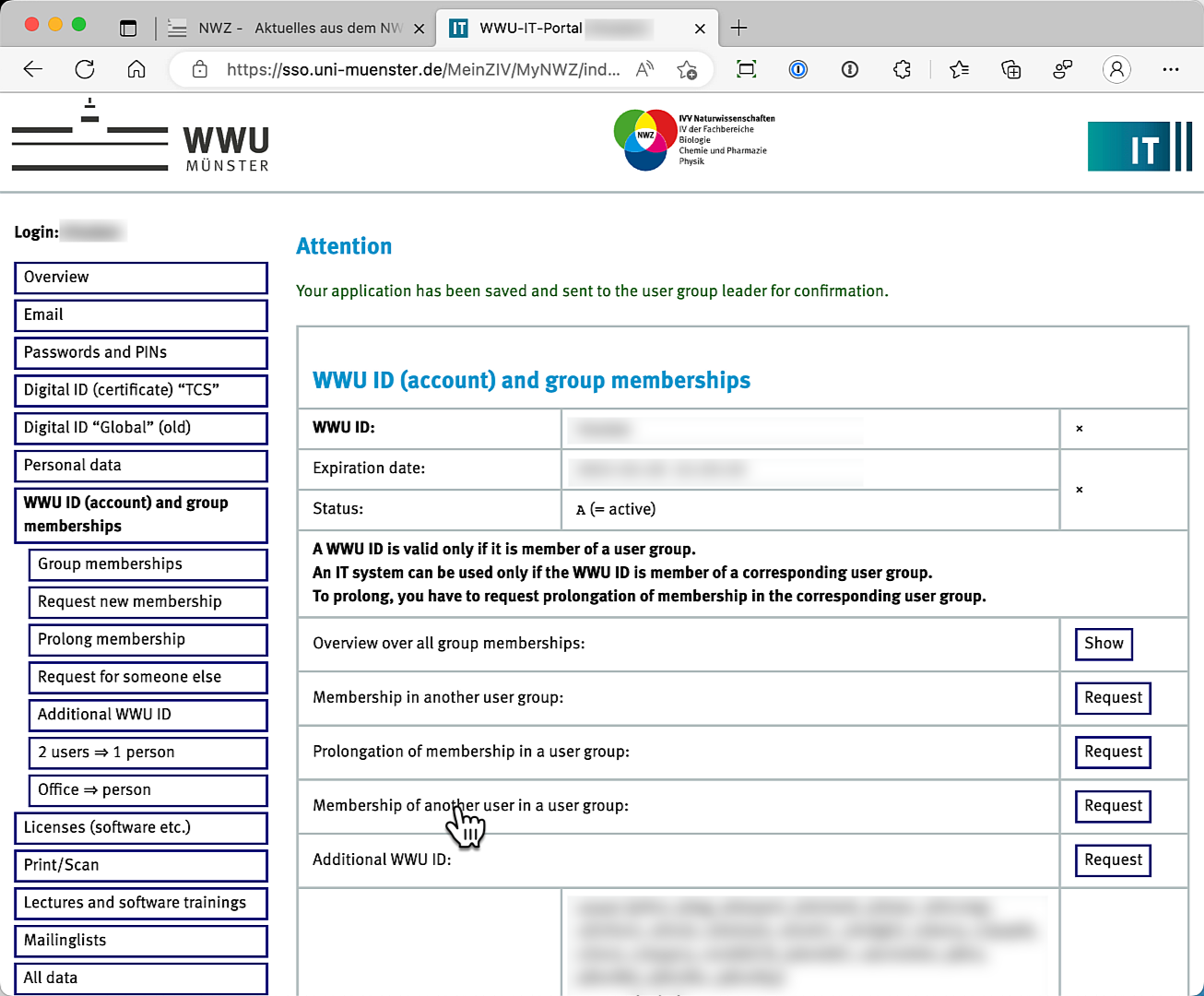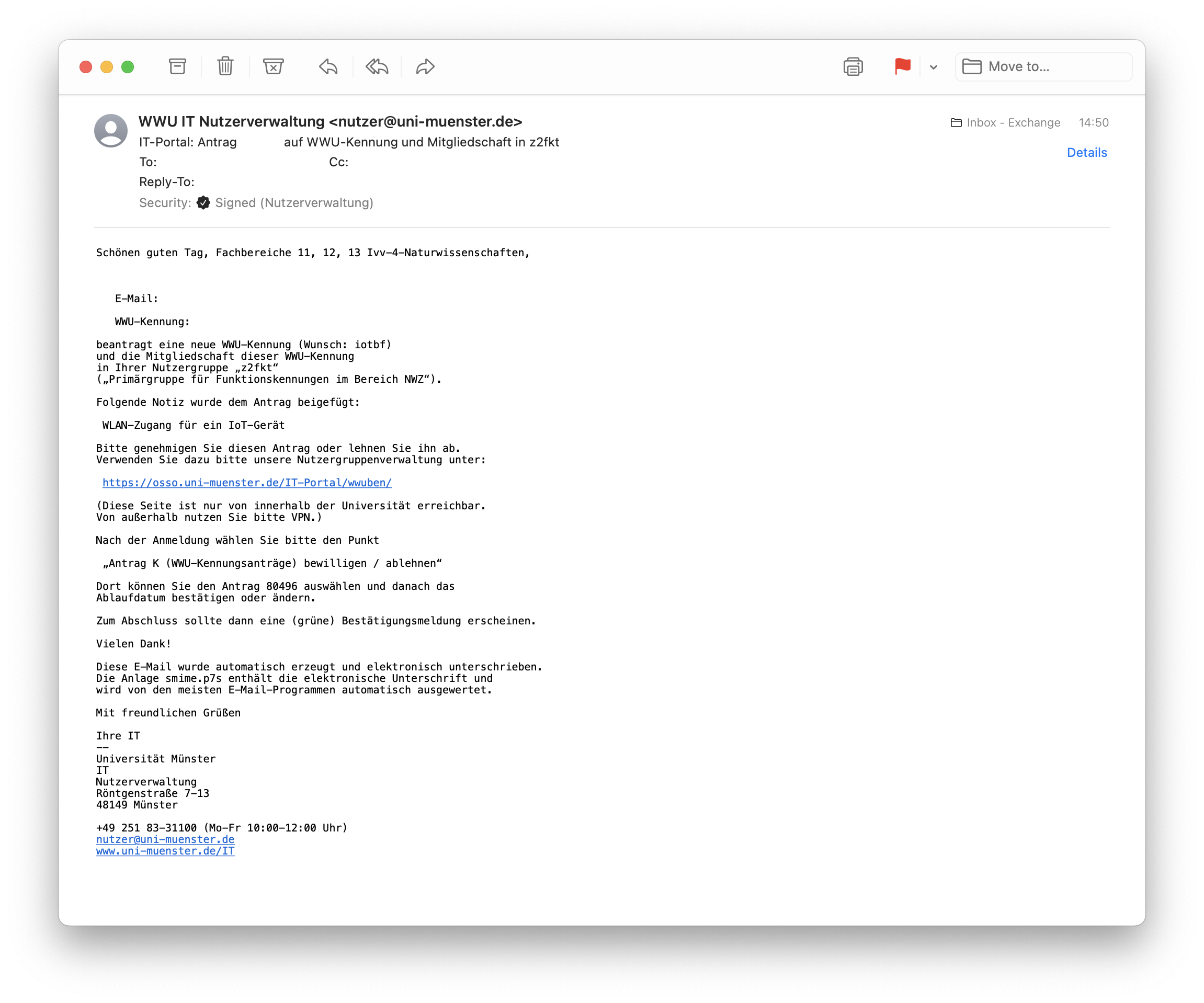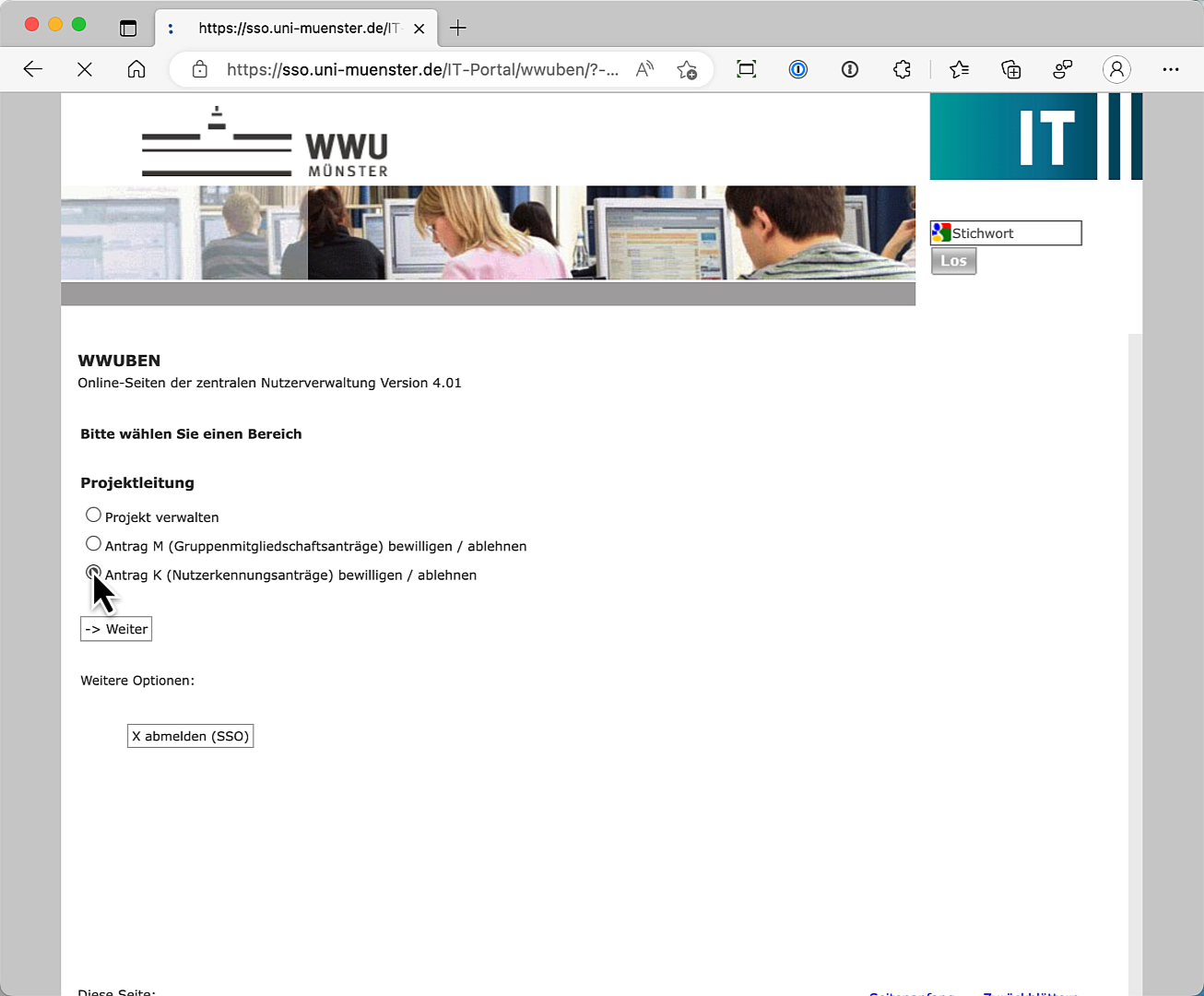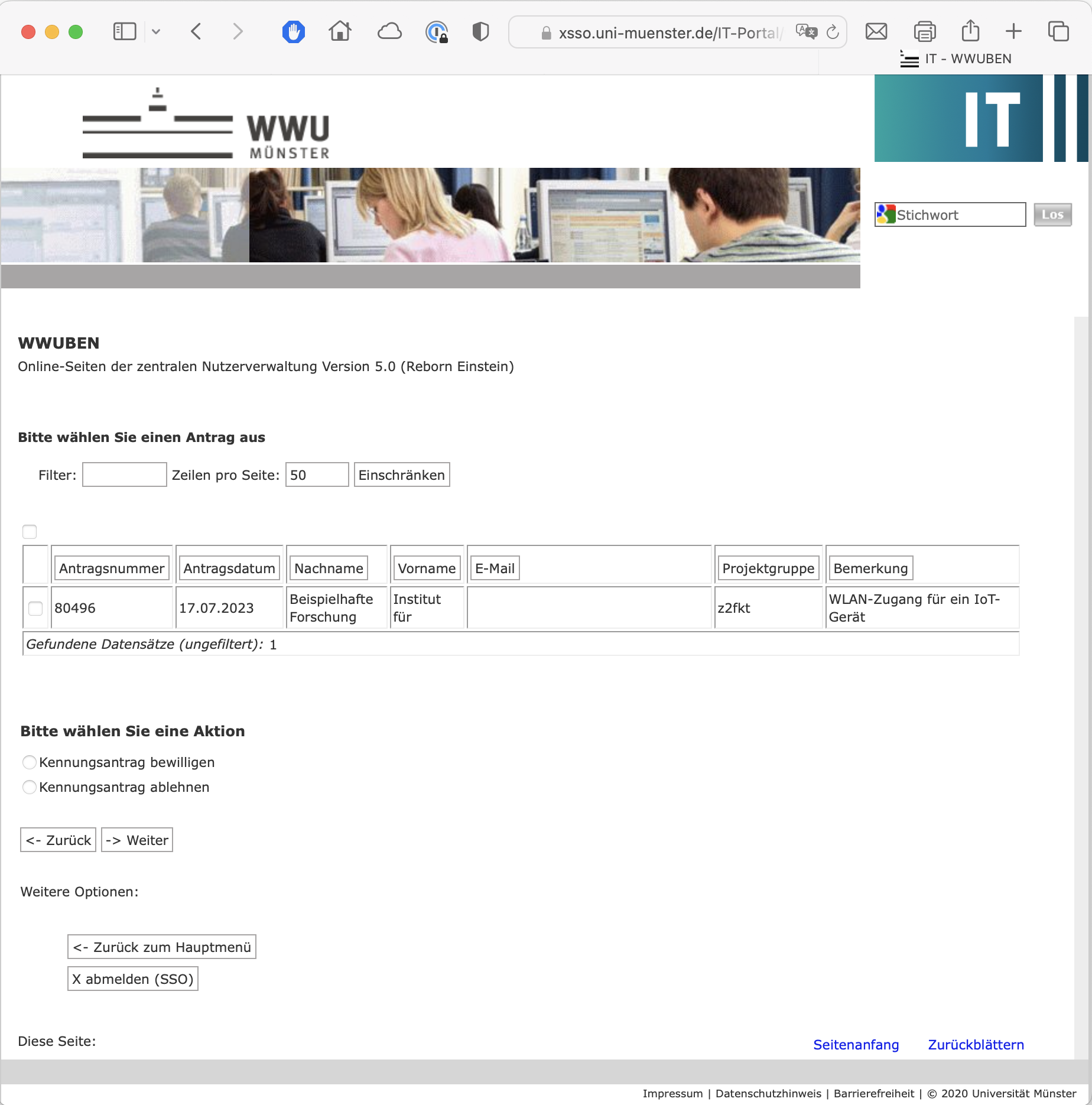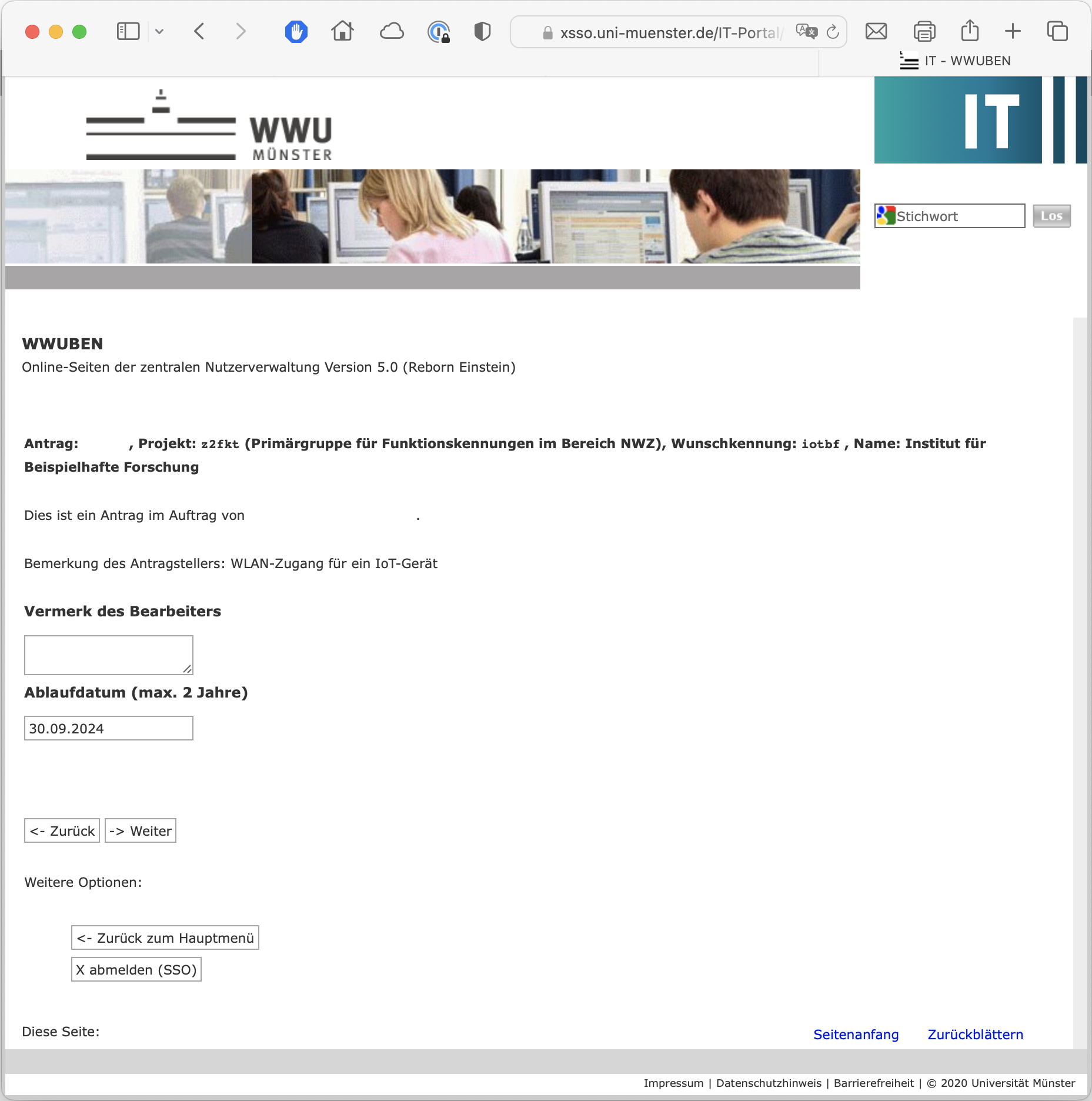Application for function accounts
If you need access to the WiFi for IoT devices, for example, you can apply for a so-called function account.
Function acounts may only be applied for by University employees, not by students, assistants, or guests.
Applicant
Apply for a user account in IT-Portal
Log in to the myNWZ IT portal with your user ID.
In the left vertical navigation, select: WWU ID (account) and group memberships > Additional WWU ID or click this direct link.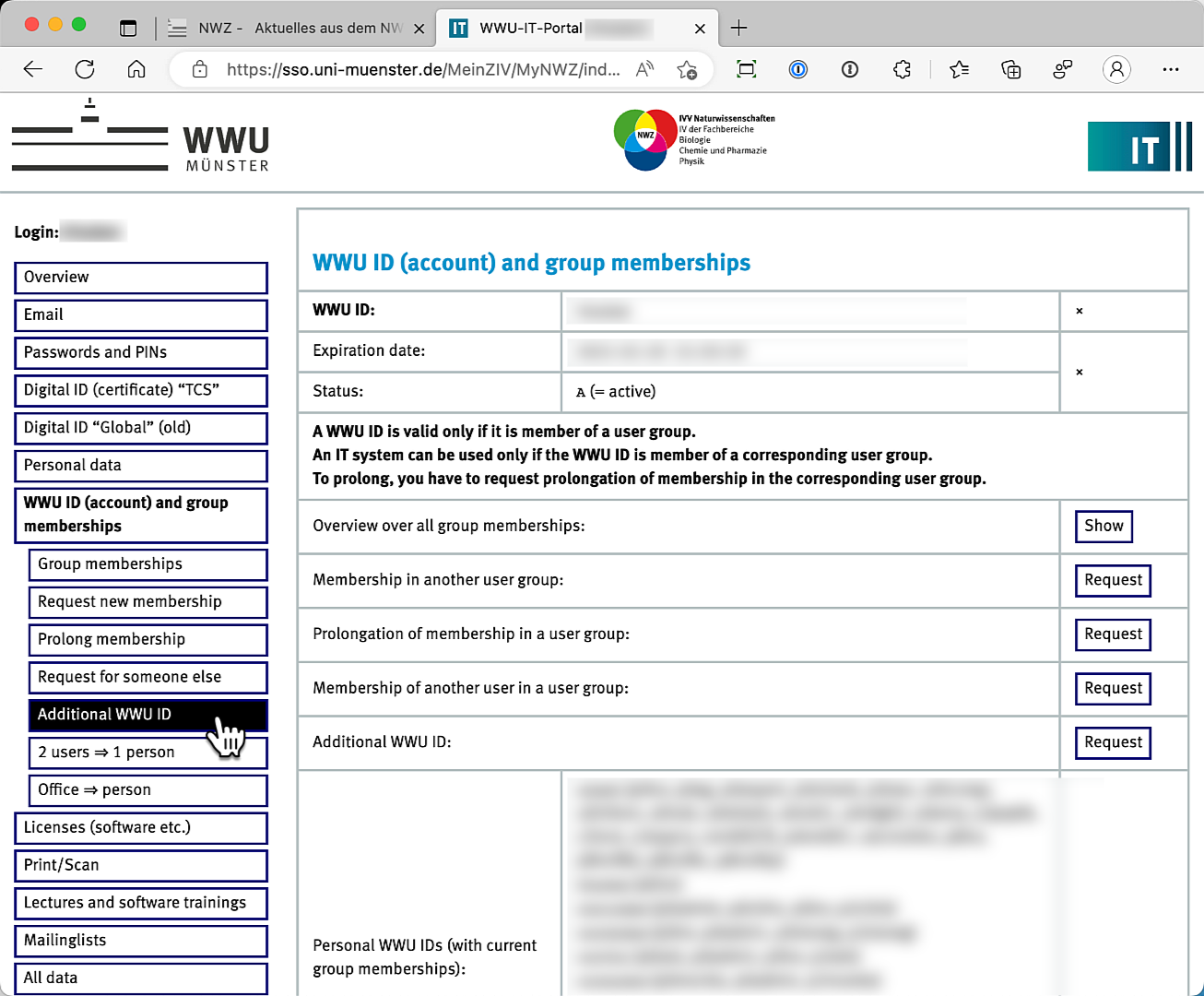
© IVV Naturwissenschaften Request for additional non-personal WWU account for university members in z2fkt
Fill out the Application for new WWU ID:
Personal or non-personal: Non-Personal
Role (function): university employee
User group: z2fkt = Primärgruppe für Funktionskennungen im Bereich NWZ / Ivv-4-Naturwissenschaften
Click "Continue".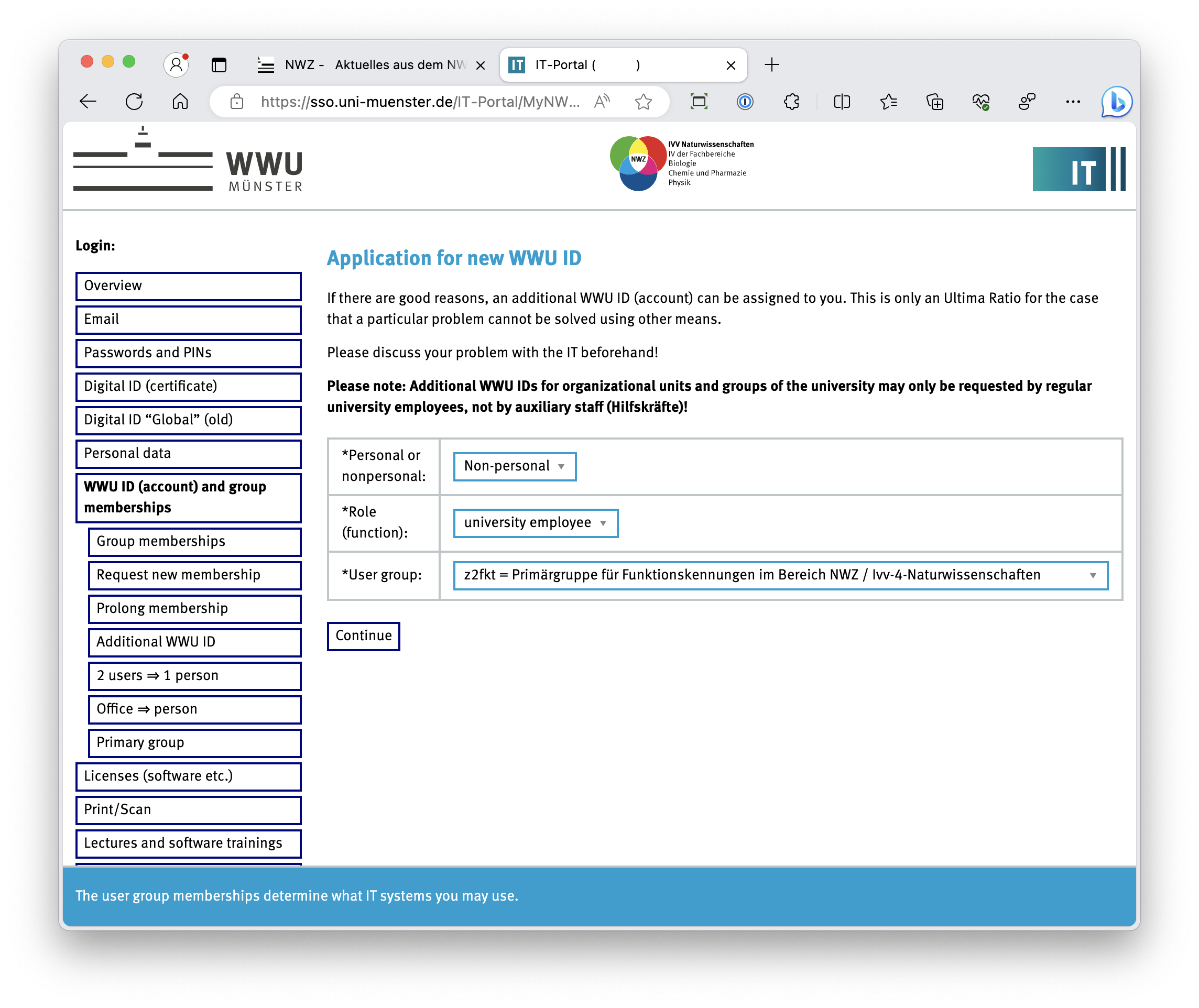
© IVV Naturwissenschaften Purpose and Confirmation of the application for a new non-personal WWU ID
Purpose of the nonpersonal WWU ID
For "Purpose (no more than 250 characters)" enter the purpose of the Email ID, e.g.:
Purpose: WiFi access for an IoT device
Please enter a pseudo given- and surname, e.g.:
To be used as given name: Institute of
To be used as surname: Examplary Research
You can suggest a user ID, provided it fulfills the WWU regulations and is not claimed yet, it will be used. Please note a user ID may have a maximum of eight characters and has to begin with a letter, e.g.:
Favored WWU ID: ioter
Confirmation
Choose a "User group leader" from the list to confirm your application:
ivvnwz = Fachbereiche 11, 12, 13 Ivv-4-Naturwissenschaften
Click on "Send application now".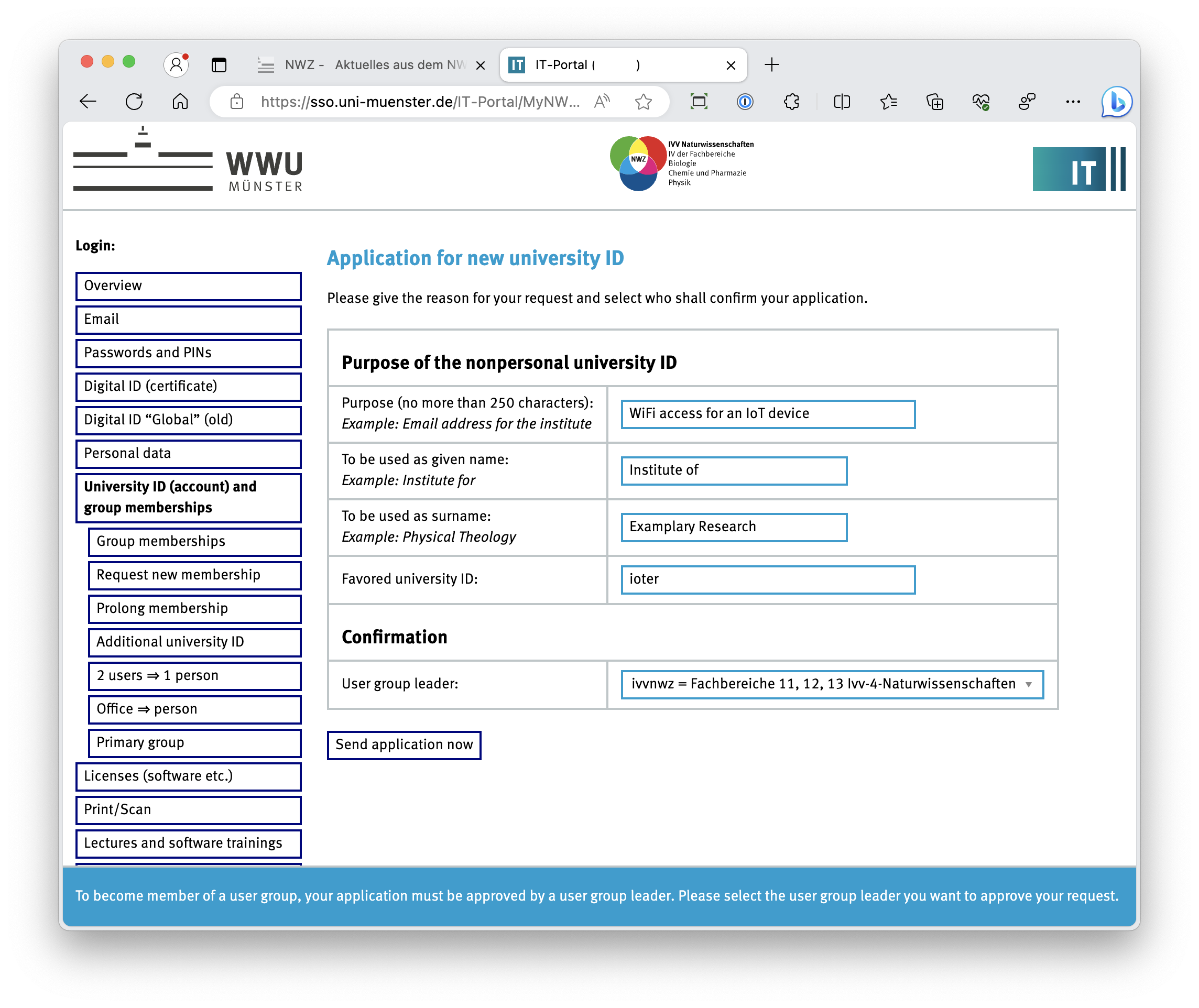
© IVV Naturwissenschaften IVV Natural Sciences
Project leader at the institute
Add account to project group
If the account is to be given further access rights beyond the WiFi network, you can add it in the myNWZ-IT portal into the desired project group of your division, once the account has been created.
In the meantime, the identifier can only be used to connect to the university's WiFi.
An email address (@uni-muenster.de), and account for university systems incl. NWZ, and the access to workstation computers will only be generated, when the account is added to a relevant project group.
Please note that an NWZ Active Directory account is only set up the night after you have entered the guest account into a relevant project group.
You must subsequently change the accounts password in the IT portal to be able to use a new NWZ account.