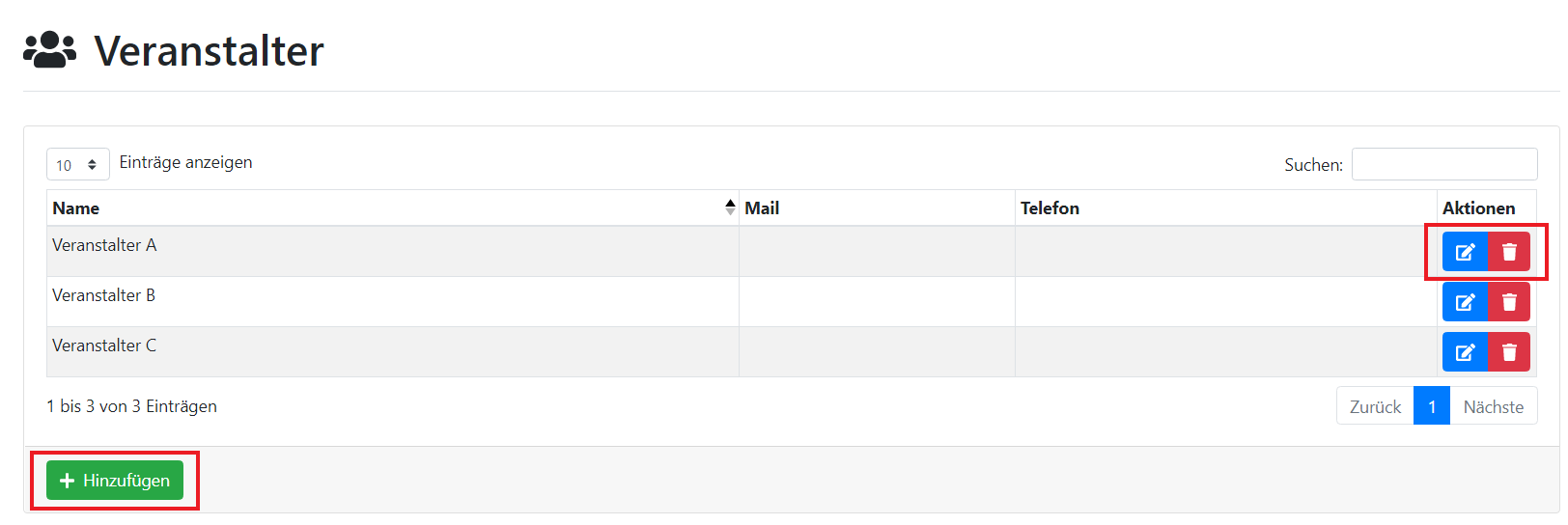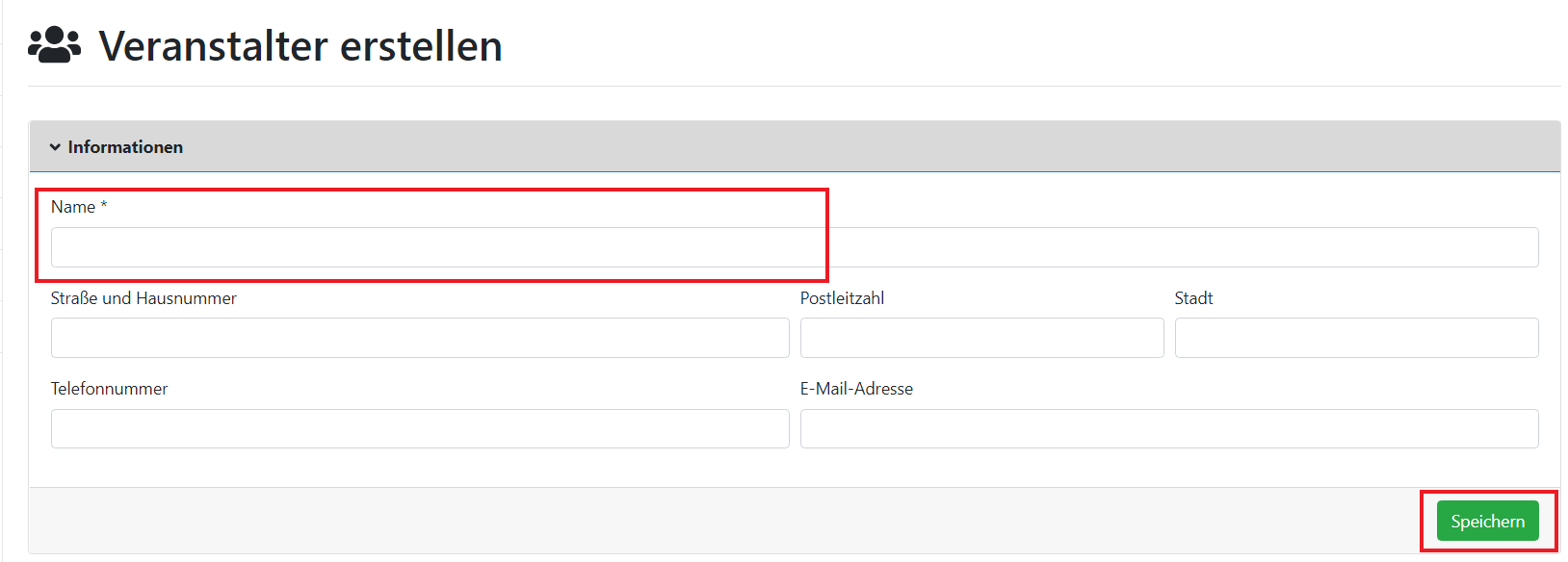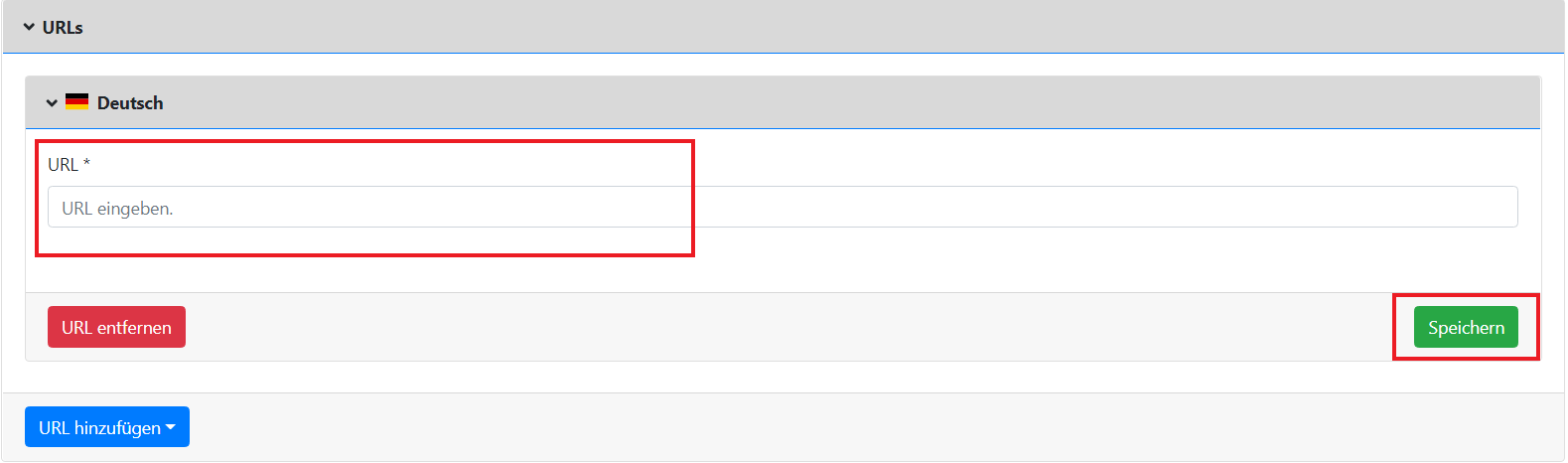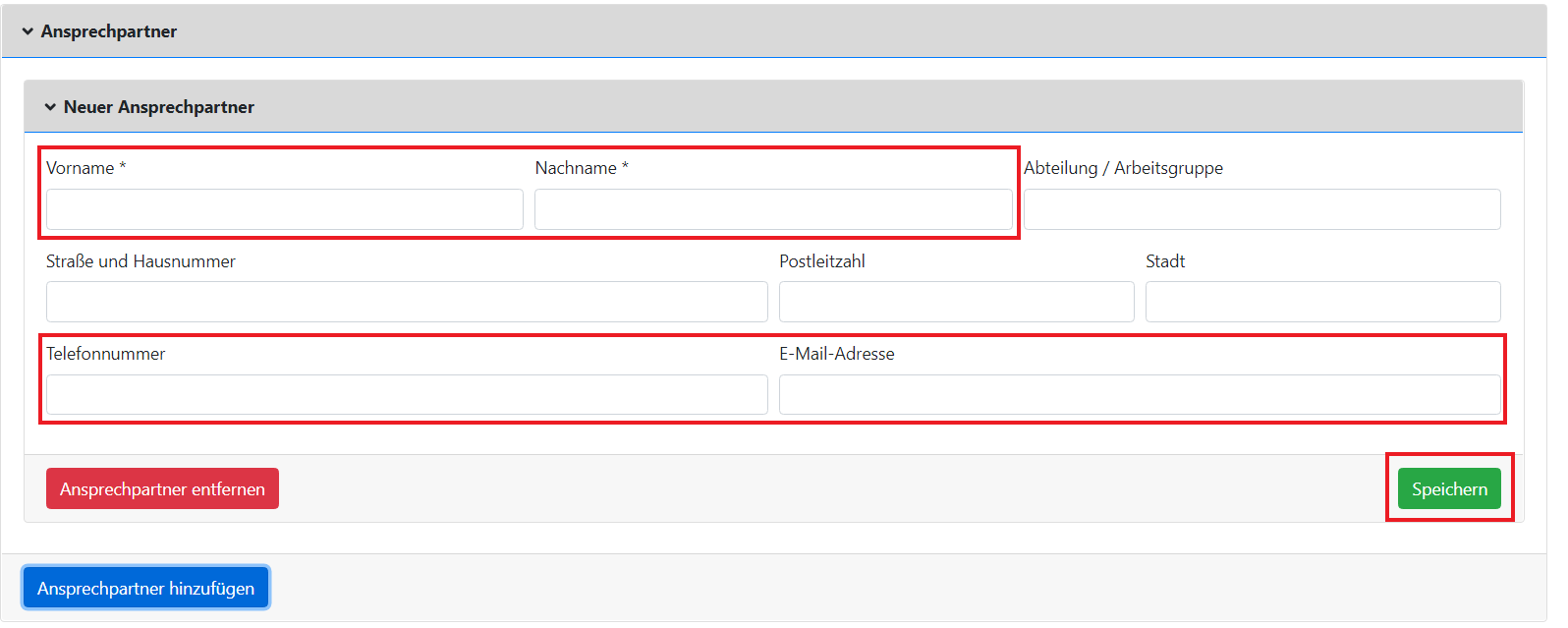Organizer
You can enter organizers and their contact persons and then link them to your events.
Please always check first whether the organizer already exists in the list before you create a new one. If possible, enter an organizational unit as the organizer. Individual persons can then be added under "Contact person".