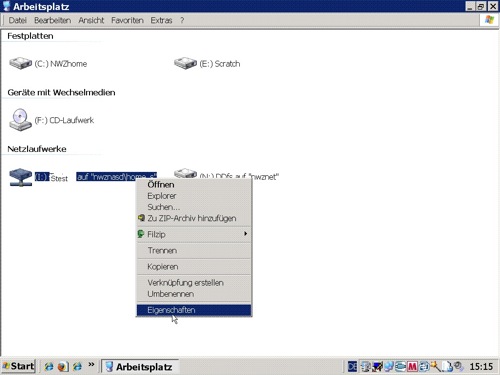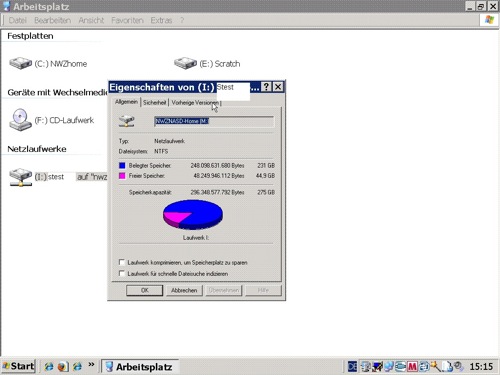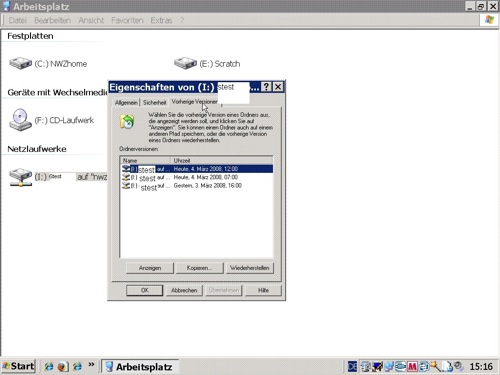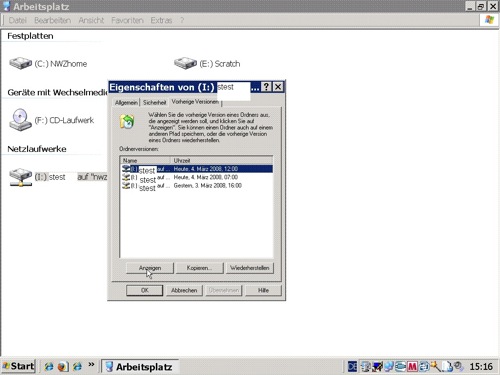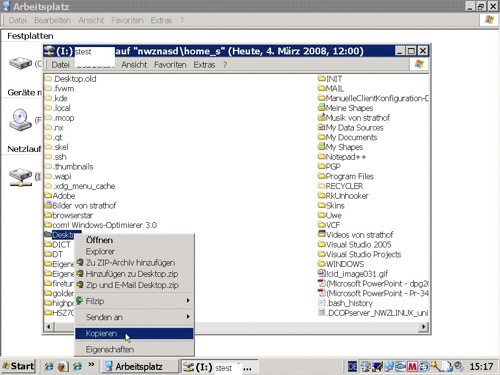Restore files from the backup
On the file servers of the domain NWZ there is a service running that takes so called "Shadow Copies" of the stored files twice a day and puts them in an extra storage area.
With this "Volume Shadow Copy Service" (VSS) the user is capable of restoring lost files of their personal network drive on their own, without being dependent on the central support. The same applies for group drives.
Procedure:
To restore the files, you first have to register onto any Windows-Computer of the domain NWZ. The terminalserver NWZcitrix is also possible.
There you click the drive of which you want to restore files (i.e. the personal drive I: or a group drive) with the right mouse key and chose "Features":
In the features window, you click the file card "Previous Versions":
It appears a list of all available backups:
You chose the desired backup and click on "show". CAUTION: Do not click "Restore", because then the whole drive will be set back to the previous state.
Thereupon appears a normal explore-window, in which you can find the complete content of the drive you have chosen, exactly how it was at the time of the backup. Now, you can copy any unintentional deleted or overwritten files and folders, e.g. via right click -> copy, and then add the files on e.g. the personal drive.