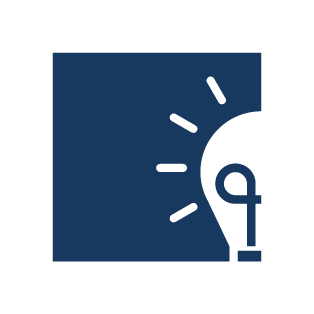Publish a document
Now you can transfer the finished website to the target system by clicking on "Publish now" (only now users outside the university can see the page).
Publish a document later / have it published at a specific time
If you do not want to publish the page yet, you can leave the publishing step by clicking on e.g. "Desk". The page is entered in the publishing list and can be released later or imported back to the desktop (workflow).
Then the finished web pages can already be viewed on the development system (https://imperia.uni-muenster.de/...), but are not yet visible in the actual Internet offering on the target system, because they have not yet been transferred (published) there.
The "Publish documents" menu takes you to the publication list (formerly the release list).
This list is a kind of intermediate station for documents that are already ready but have not yet been transferred to the target system (storage location of the actual Internet offering).
If there are a lot of documents in the list, loading can sometimes take a long time. You can limit the display by setting the filter to a specific URL or section.
If you have given the document a release date, it is immediately entered in the publication list in the publishing step and the "Publish now" button is not displayed in the status report.
The document will then be published automatically on the specified date.
The status of the unlocked web pages can be viewed in the document browser by clicking on the status icon (e.g. exclamation mark or check mark).