Defining a Focuspoint
Imperia offers the possibility to set a focuspoint to crop pictures automatically. Therefore a focuspoint can be set to each picture. Without a focuspoint the cropped variants will be set relatively to the center of the images.
The MAM offers the possibility of setting a "focuspoint" for images. This is already set to the centre of the picture by default.
We integrated a possibility of respecting that focuspoint for cropping the images automatically in the Modules "Newsbox/Fieldset", "Kurzfassungseintrag" and "Slider/Quicklinks".
If you do not want to use this function, you can deactivate the checkbox "Automatically crop image based on focus point" and the usual image upload options will be displayed again.
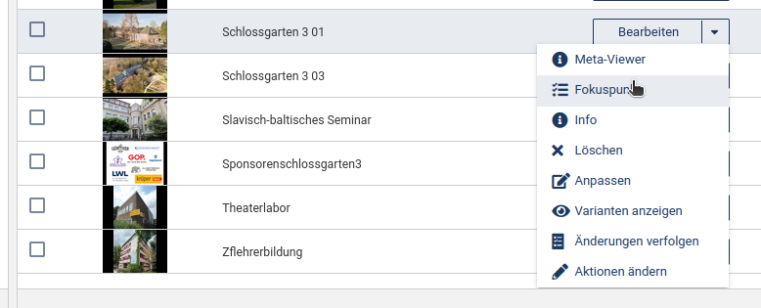
The automavially cropped Variants of images can be used in some Flexmodules:
- Newsbox/Fieldset: Depending on the usage of the module automatically cropped image-variants with an aspect ratio of 1:1 (usually for small modules) or 2:1 (usually for wide modules) can be integrated.
- Slider/Quickllinks: If not already a cropped variant is chosen, an automatically generated cropped image-varian with an aspect ratio of 2:1 will be used.
- Kurzfassungseintrag: Automatically generated cropped variants with an aspect ratio of 1:1 and 2:1 can be used. Depending on the device (e.g. mobile or desktop) or the configuration of the flexmodule "Kurzfassungssammler" one of the variants will be shown.

