Delete assets
Delete asset completely
You can delete an image in the MAM via "Delete" in the drop-down menu of the "Actions" column.

If the asset is still used (referenced) in any document, you will get a corresponding error message.
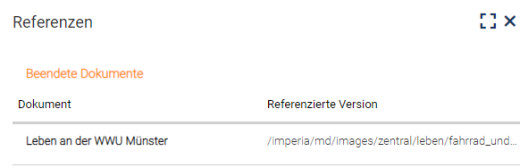
You can display the referenced documents by clicking on the "References" button.
Also note that when you delete an asset, all variants created at some point are deleted.
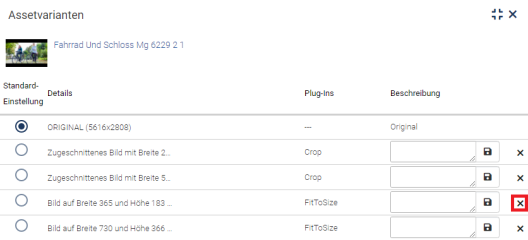
Delete asset variants
Via "Actions" - "Display variants" you can also individually delete variants that are no longer required.
