Select and insert asset
In different modules you can insert image assets. Clicking on e.g. "Add image" opens a new window in the MAM view.
If you just want to insert the standard variant of an image, you can double-click on the preview image.

If you want to insert a variant of the image, select "Insert variant" in the drop-down menu of the corresponding image.
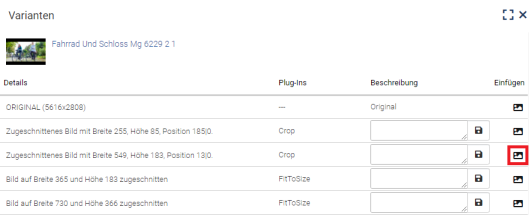
In the following window, in the row of the correct variant, click "Insert" in the last column.
The message "Asset inserted" appears and you can close the selection field and then the window with the MAM.
You will then end up back in your document as usual and can continue working on it.
