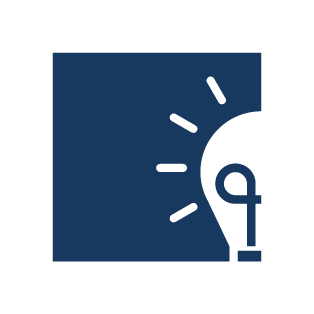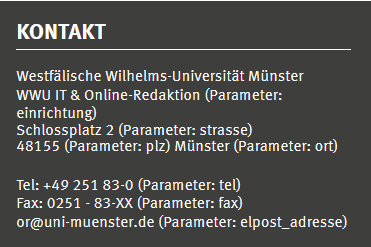The most important layout parameters
As part of the corporate design of the University of Münster, you can decide on the following design elements for your website:
The color scheme of your page
- The logos or wordmarks of your institution
- The color scheme of the page
With the parameters primary and as secondary color you determine the coloring of your page.
For example, the primary color is the color of the menu bar, and the secondary color is used to highlight clicked menu items.
In this example, the primary color is green and the secondary color is blue.
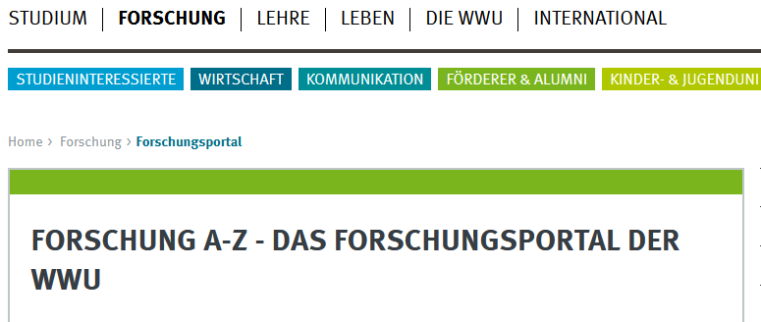
The primary color is set with the parameter "primaerfarbe", the secondary color with the parameter "sekundaerfarbe". Here, specify a six-digit hexadecimal number (without leading hash character). Any colour that has not yet been created in Imperia can be created by the Web & Design department. Send the desired colour with hex code to or.support@uni-muenster.de.