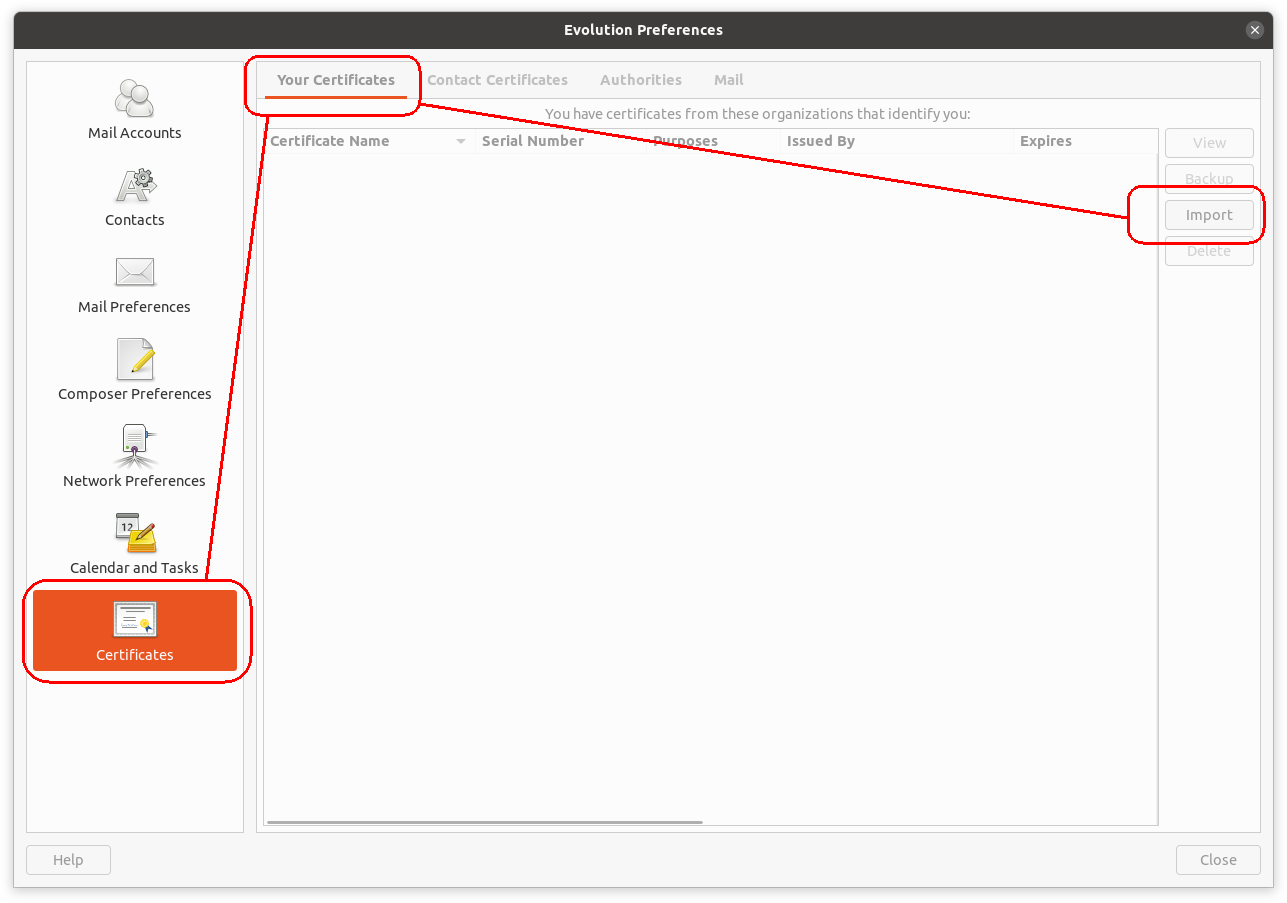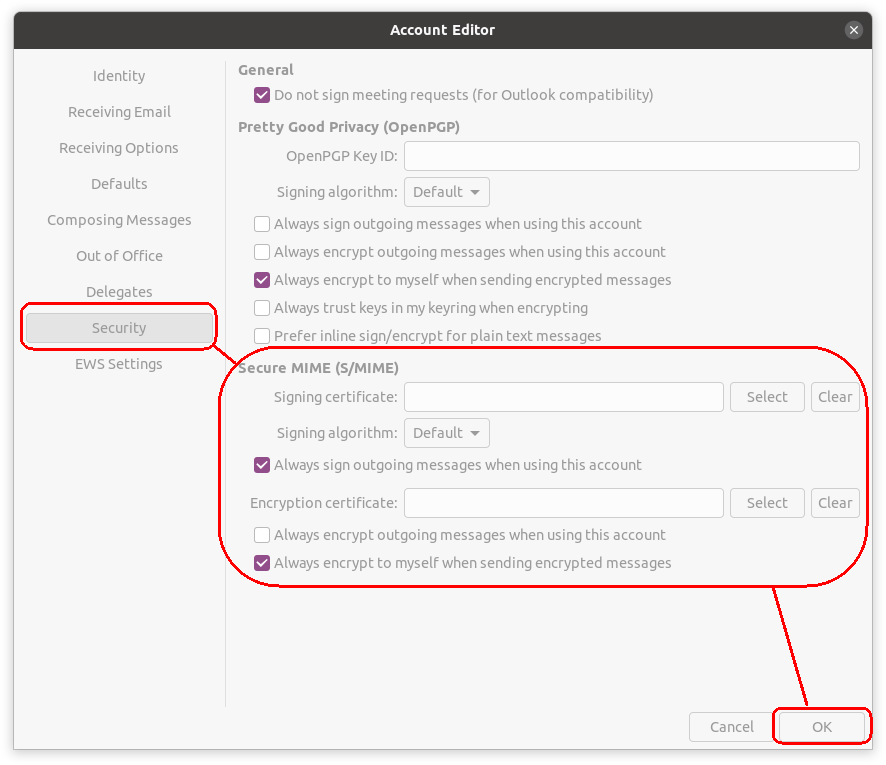Import and use digital IDs with Evolution
Please click on the images to enlarge.
In the Preferences you will find the certificate administration. There you can import your digital ID under “Your Certificates”:
In the Account Editor on the “Security” page, in the “Secure MIME (S/MIME)” section, you can select your digital ID as both “signing certificate” and “encryption certificate”.
There you also set that outgoing emails are always signed and that encrypted emails are encrypted so that you can decrypt them yourself:
Many thanks to Thore Thießen for providing installations hints and screenshots!