Building Voreen 5.0 on Linux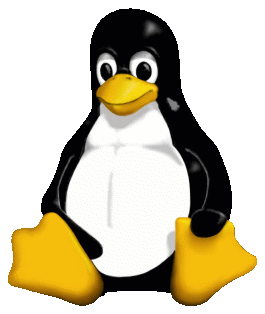
Dependencies
These are instructions for Ubuntu/Debian systems (including Linux Mint), the packages should be similar on other distributions. We currently support Ubuntu 16.04 and 18.04 and related distributions. You might experience problems when using older operating systems.
Essentials:
sudo apt install g++ git cmake libboost-all-dev libglew-dev qt5-default libqt5svg5-dev
Qt isn't strictly essential to build the core library. It is however needed to build VoreenVE, the main application. (You can also use a subset of boost.)
NOTE:You also need an up to date driver for your GPU. We recommend you install a binary driver provided by NVIDIA/AMD. Open source drivers are mostly untested. For the most part, Voreen should also work with Intel GPUs (see system requirements).
Recommended:
sudo apt install g++ git cmake libboost-all-dev libglew-dev qt5-default libqt5svg5-dev libdevil-dev libgdcm2-dev libtiff5-dev ffmpeg libswscale-dev libavcodec-dev libavformat-dev
Optional Libraries
devil (image IO):
sudo apt install libdevil-dev
gdcm (recommended DICOM lib):
sudo apt install libgdcm2-dev
ITK:
ITK >= 4.0 is required, at the time of writing this means a build from source is necessary.
OpenCL:
For OpenCL support (which is required for the corresponding module), you will need to install the OpenCL development packages such as opencl-headers and the graphics-vendor specific packages (e.g., for NVIDIA: nvidia-opencl-dev, nvidia-opencl-icd-*, etc., depending on your driver version).
tiff:
sudo apt install libtiff-dev
ffmpeg (rendering of animations as videos):
sudo apt install ffmpeg libswscale-dev libavcodec-dev libavformat-dev libbz2-dev
HDF5:
sudo apt install libhdf5-dev libhdf5-cpp-11
Glut (for simple apps):
sudo apt install freeglut3-dev
Python:
sudo apt install python3-dev
Building the default configuration
cd voreen
cmake .
make -j $(nproc)
After a successful build process, you can find the VoreenVE executable in the bin/ subfolder.
Configuring build options such as different modules
We recommend using either the CMake Curses GUI (sudo apt install ccmake) or CMake GUI Tool (sudo apt install cmake-qt-gui) to configure the build. Set the source directory to the directory in which the CMakeLists.txt is located (i.e., the voreen source directory) and configure your build. Then build Voreen using make. For example:
cd voreen
ccmake ./ #Interactively configure your build
make -j $(nproc)
System-wide installation
For a System wide installation the following CMake variables have to be set:
VRN_DEPLOYMENT=ON VRN_ADD_INSTALL_TARGET=ON CMAKE_INSTALL_PREFIX=[Desired installation directory, e.g., /usr/share/voreen/]
After building Voreen can be installed (depending on the install directory with required root priveleges) using
make install
Please not that currently, due to the way voreen locates its resource folder it is not (easily) possible to install the voreen binaries into, for example /usr/bin/. It is recommended to create a small shell script with the following content (with an appropriately modified path to the real voreenve executable) and place it (for example) in /usr/bin/. Don't forget to mark it as executable!
#! /bin/sh exec /usr/share/voreen/voreenve "$@"

