Include text module
This module can also be used in the function column.
Why use text modules?
Text modules are documents that contain only partial content of a page. These documents can then be included as often as required on different pages. The advantage of this is that the module only has to be corrected once and the pages that include the module are automatically adjusted. In the extreme a pool of modules can be created and in arbitrary combination into further sides be merged:
However, the common case is that the content of one page is reused in a different navigation context. This has the advantage that the users of a page remain in the familiar navigation environment.
Generate ext modules
Set the following parameters in the rubric from which text modules are to be generated:
| Parameter | Value |
|---|---|
| bereich_e_include | WWU_Flex.perl |
| txt_erzeugen | 1 |
A .txt file and an .html file are generated from the documents that you now create in this rubric or a subrubric of it. If you do not want the .txt file to be generated for each document in this rubric, you can control this with another parameter (see "Generate text modules for individual documents only" below).
Already in the editing step you can view both files via the selection field below the cancel and preview button. To do this, select the normal version or "TXT version" in the preview.
When you finish and release the document, you will see that two files are uploaded to the server:
The HTML file is the web page as you created it, while the TXT file contains only the source code of the content area.
Include generated text modules
You can include text modules in any document. To embed a text module, you must first create a document as usual.
Then, in edit mode, select the "Include text module" module. This module looks like this:
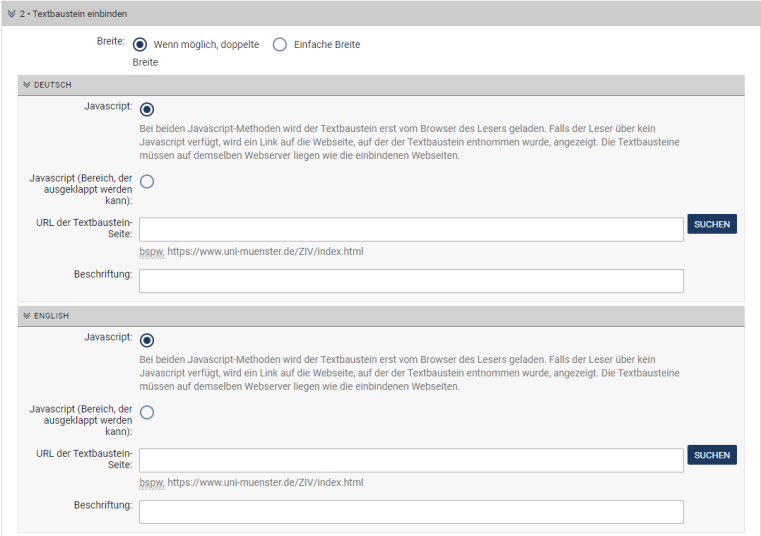
You can select the corresponding text module document via "Search" using the rubric tree, or enter the path of the html document in the input line (without the leading https://www.uni-muenster.de, for example /ImperiaManual/modules/example.html). By clicking on "Test", the built-in module will now be visible. Click "QuickEdit" to open the corresponding document in edit mode.
The text modules are integrated via JavaScript. With both JavaScript methods, the text module is first loaded by the reader's browser. If the browser does not have JavaScript, a link to the web page from which the text module was taken is displayed. The text modules must be located on the same web server as the embedding web pages.
- JavaScript - (normal) - In the place of the module the content of the text module is displayed.
- JavaScript (area that can be expanded) - Text modules can also be integrated into a page as an accordion tab. This makes it possible to keep even quite long pages with many subitems clear.
The label is used as an accordion label when the text blocks are expanded.
Generate text modules for single documents only
For this, the following parameter must be entered in addition to the parameters "area_e_include" and "txt_generate".
| Parameter | Value |
|---|---|
| eingabe_bereich_e_include_dokument | 1 |
A checkbox with the description "Use the include "WWU_Flex.perl"" is then displayed in the meta step. Only if this checkbox is activated, the .txt file will be generated.
Include event calendar
It is also possible to output the events that you have entered in the central event calendar of the Münster university (https://www.uni-muenster.de/Rektorat/exec/termine.php) as a text module. In this case, a selection of your events will be displayed in the right-hand column of your own website, and clicking on "all events" will open a page on which you can view all of your institution's events in detail.
To use this function, you need an account for the central appointment calendar as well as a setup of the text module. For both, please contact the online editorial office. For more information, please visit https://www.uni-muenster.de/intern/webmanagement/veranstaltungskalender.html).
Output RSS feed
It is also possible to use the module RSS feed reader to read out any RSS feed and output it as a text module, which can then be integrated into the pages with Imperia.
