Link list
This module can also be used in the function column!
The "Link List" module allows you to present a selection of links on your website. To do this, select the "Link list" module in edit mode under "New Module" and select the "Link List" module.
An input window opens, which you can fill with the desired links.
You can distinguish between different link types: "internal", "external", "download", "password protected" and "RSS feed". If you choose "internal
the link will open in the same window when you click on it, with "external" a new tab will be opened.
Here is an example of a completed "link list" module. Due to the length of the module, only the beginning is shown here:
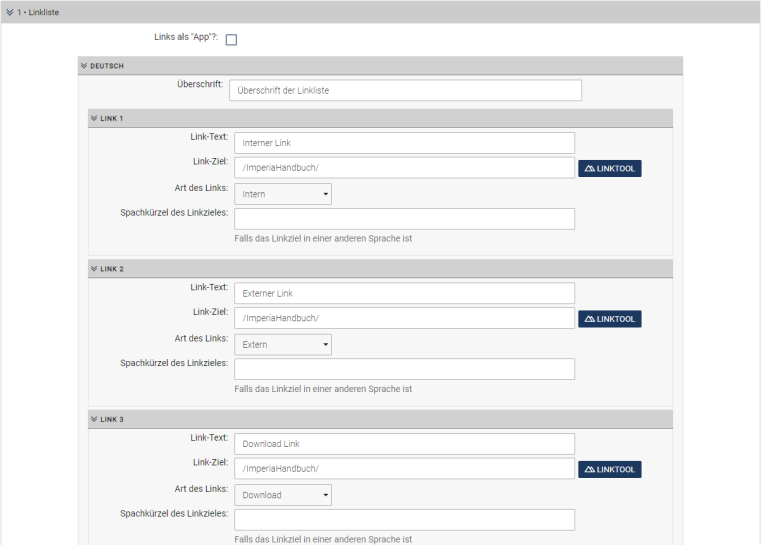
On the right you can see an example of how the module would look like.
To display each link in the link list as a separate link in the right column, highlighted in the primary color, you can check the checkbox at "Links
as "App"?" at the top left of the module. This will make the "Headline" input field disappear. At the same time, a variety of different link types are available: "A-Z", "Download", "Favorites", "Internal Area", "Links", "Contact", "Site Plan", "RSS Feed", "Literature", "Official" and "Dates". Each link type has its own icon.
Here is an example of a completed "Link list" module with the "Links as "App"?" checkbox checked:
Accordingly, entries of the module look like this in the right column:
You can also create link lists for multiple pages, info about this can be found on the webseite "Customizing the function column".
