Integrate research database
True to the motto "Maintain once, use many times", you can use the module "Integrate research database" to integrate content such as the curriculum vitae, publications, awards, doctorates and habilitations from the CRIS research information system into a website for a person or a project.
Include module
In the selection box, choose whether you want to include information about a person, a project or an institute.
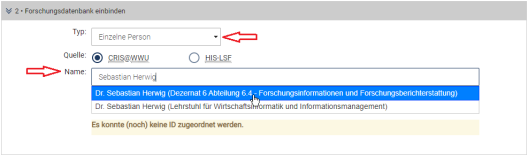
Then write the name of the person or the title of the project in the free text field for which you want to include content. The system will automatically suggest people or projects.
Please note that the suggestions do not refer directly to a person, but to the affiliation of a person to an institution (so-called business card). If a person belongs to several institutions, please select the affiliation or business card for which information is to be included. You can expand this selection in a later step.
Selecting the information to be included
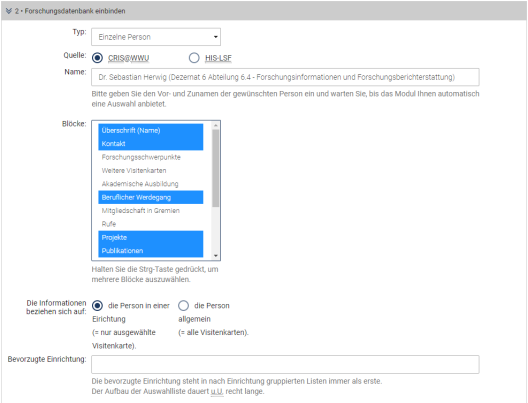
As soon as you have selected and specified the person or their business card or the corresponding project from the suggestion list, you can select which information is to be included for this.
In CRIS, publications, projects, awards, doctorates and habilitations are not directly linked to a person, but to a business card, i.e. a person's affiliation with an institution. Using the option "The information relates to" you can specify whether only the content associated with the business card selected at the beginning should be included or whether all content of all business cards of the person should be displayed. If you select the last option ("the person in general = all business cards"), you can still assign publications, projects, awards, promotions, etc. in CRIS to different business cards and thus to different institutions, but on the website all these details will appear together in the profile of a person.
Include contact data
When the "Contact data" block is selected, the address and contact data stored for a person as well as the profile picture are displayed. In CRIS, address data is only stored for institutions. Only one address is currently available for an institution. By assigning a person to an institution, the address data for the institution is also available for the person and is displayed there.
If facilities are spread over several locations and therefore have several addresses, it is possible that the address displayed for a person is not correct - the person maybe sitting at a different location. In this case, please enter the address data (see section, module "Contact person") directly in Imperia and refrain from transferring the address from CRIS. Alternatively, you can also transfer the address data from HIS-LSF.
If you belong to more than one institution and have additional personal websites at these institutions, you can use the block "additional business cards" to display links to the additional profile pages. The prerequisite for this is that the link to the personal website at the respective institution is stored for the additional business cards in CRIS.
Integrate curriculum vitae (CV)
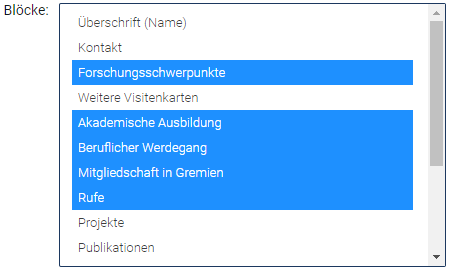
By selecting the blocks "Research focus", "Academic training", "Professional career", "Membership in committees" or "Appointments", the CV data stored in CRIS can be integrated. Again, you only need to make future additions or changes in CRIS. The information is automatically updated on the website.
Include publications
You can use the "Publications" block to show a list of publications.
Once you have selected the information block, you can decide whether the information should refer to your person in an institution
(= the business card you selected) or to all information about your person (= all your business cards). In this way, you can specifically assign publications to an organizational unit and, by selecting "the person in general", combine all information about your person on one web page.
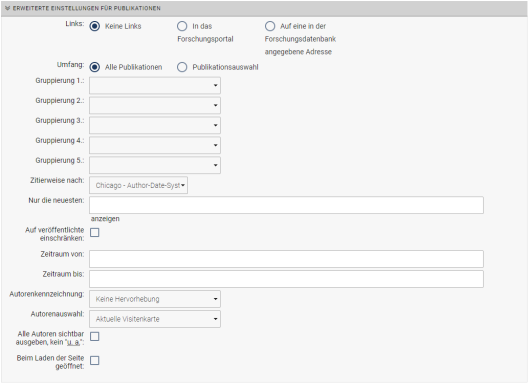
Via Advanced settings for publications you can now select different grouping and filtering options for publications.
With the selection field Links you can specify whether the title of the publication should be displayed as a link to the research portal or to the URL for the full text specified with the publication. Regardless of this, the specified DOI is also displayed and linked for all publications.
The Grouping option can be used to specify that the publication list should be displayed grouped by publication type, for example, and within a type by publication year.
Furthermore, you can specify that only certain types of publications (e.g. book articles and journal articles) should be displayed and in which order. To do this, you can move the individual publication types with the mouse or (de)activate them by clicking.
The Cite by option allows you to select the citation format according to which the publications should be formatted. The selection is currently limited to the known formats, but can be extended if necessary.
If you want only a selection of current publications to appear on the web page, you can specify the desired number using the Limit option. Based on the year or date of publication, the desired number of recent publications is automatically selected and continuously updated.
Via the option Mark authors you can specify whether and in which form the authors of the Münster university are highlighted. In addition to the bold marking of the author's name, they can also be linked. When linking, the web address is used that is stored in the respective business card of the person linked to the publication. Furthermore, you can specify whether only the name of the initially selected person or the names of all authors linked to the publication should be highlighted.
In exceptional cases, the highlighting may not be displayed correctly - e.g. a part of the name is not highlighted. To enable marking, the author line of the publication is matched with the names (first name, last name, maiden name) of the persons linked to the publication. For the mechanism to work, it is therefore necessary that the specified structuring method is followed when specifying the authors for a publication. Furthermore, the spelling of the name in the corresponding person profile should match the spelling of the name in the author line.
Include projects
Similar to publications, information about projects can also be grouped. Currently, you can only group projects by project status (e.g. ongoing, completed). You can also specify whether the project title should be displayed as a link and what this link should point to - the entry in the research portal or a URL specified for the project (e.g. the project website).
To make the display of projects clearer, the selection can be limited to current projects.
Include awards, dissertations and habilitations
Analogous to publications and projects, you can also show lists of awards (block "Awards"), of supervised doctoral theses (block "Supervised doctoral theses") and supervised habilitations (block "Supervised habilitations") as well as information about the doctorate you have completed (blocks "Own doctoral thesis" and "Own habilitation"). The list of supervised dissertations and habilitations contains only those procedures in which the specified person is linked as a supervisor. The doctoral procedure in which the person is linked as a candidate is displayed as the own dissertation resp. habilitation. Therefore, pay attention to the way a person is linked to a dissertation or habilitation!
Integrating courses (HIS-LSF)
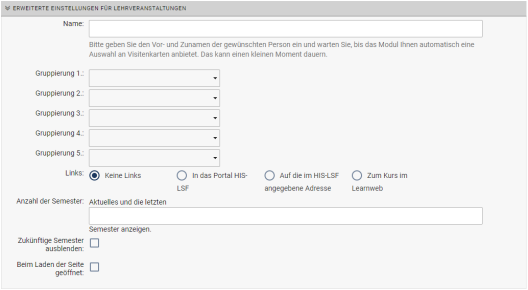
In addition to content on research from the research information system, information on courses from the central course catalog (HIS-LSF) can also be integrated for individuals. To do this, select the "Courses" block.
There is no connection between CRIS and HIS-LSF, so it is possible that the person selected at the beginning was not found directly in HIS-LSF. In this case the field "Name" remains empty and you have to search and select the person again separately with the help of the name.
Once you have selected the person, you can group or restrict the course list in the same way as the content from CRIS using various characteristics.
Using the Grouping option, you can group the list of courses by semester as well as by course type. You can also combine both options.
Furthermore, you can use the Links option to specify whether the title of the course should be displayed as a link and, if so, where the link should point to.
You can also limit the list of events to a certain number of semesters to be displayed.
Note on automatic updating of web pages
Please note that the central web server allows two types of web pages - dynamic and static web pages. Dynamic web pages always end in *.shtml, while static ones end in *.html. You specify the type of web page when you create it.
Once the module is embedded in a dynamic web page, new entries from CRIS and HIS-LSF are automatically taken over and displayed on the web page. However, there may be delays of up to one hour until, for example, a new publication entry is also displayed on the corresponding web page. In order to shorten the loading time of the web page, it is temporarily stored for a period of one hour. If the CRIS content is not yet available in the cache, there may be noticeable delays in page loading, depending on the volume, as the CRIS database has very poor response times at times. In addition, the content is not available during emergency operation of the web server.
If the module is integrated into a static website, changes in CRIS and HIS-LSF are not automatically applied. For this, the web page must be refreshed once in Imperia. This is especially necessary for websites that are not operated on the central web server (www.uni-muenster.de/).
The advantage is a very fast page load and the presentation of the data even in emergency mode. In addition, institution-related data is also available in static mode.
Contact
Abteilung 6.4 – Forschungsinformationen & Forschungsberichterstattung
Röntgenstraße 19
48149 Münster
Mail: cris@uni-muenster.de
Web: http://www.uni-muenster.de/cris

