RSS link
The RSS Link module is not used to create or manage an RSS feed. Rather, you can use this module to link an RSS feed on a page.

This link is usually indicated in the browser by a corresponding button, so that the user can subscribe to the RSS feed directly.
In the source code, these links can be set to any number of feeds. Accordingly, the module is also available without limitation.
The input mask of the "RSS Link" module consists of only two input fields per language:
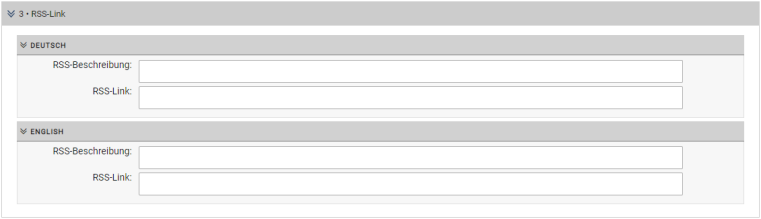
Under "RSS Description" you can enter a short description about the feed. Under "RSS Link" please enter the complete link, starting with "https://".
In both cases, please take into account that you specify this data language-specifically: You should therefore specify the description in English for an English entry and also only refer to an RSS feed if it is also English-language.

