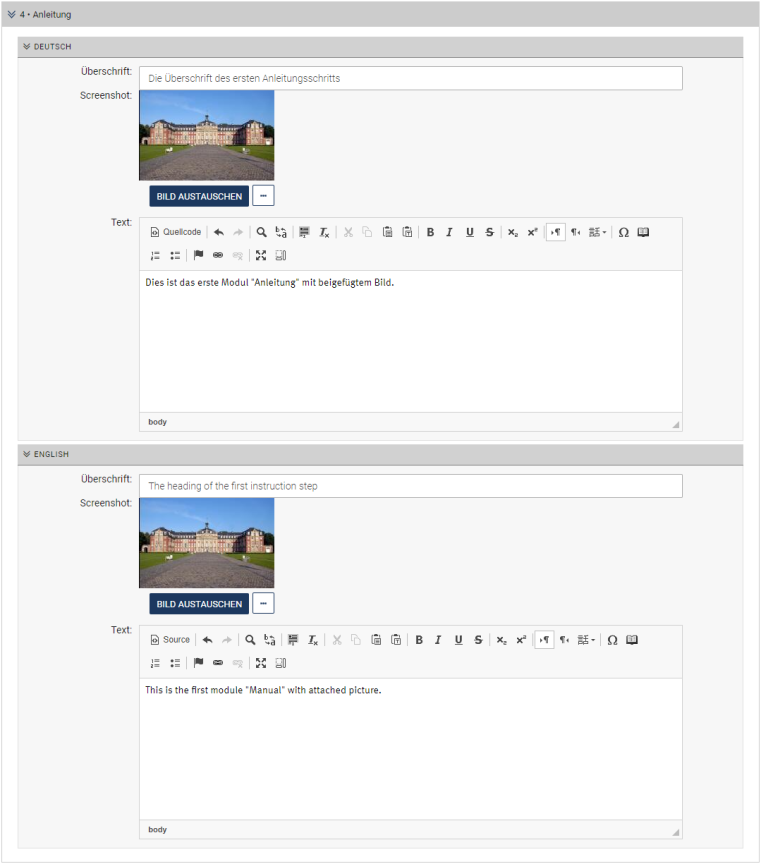Module Manual
Here you can see an example of how you can use the "Manual" module.
Basically, the module consists of a heading, a limited text editor and the possibility to insert an image.
To be able to show and hide the tutorial via tab, insert the "Tab Map Area" module:
For the heading of the tab you need the "Text editor" module
Second instruction step
This could be the second step of the tutorial (without picture).
Here is an example of the first instruction step module: