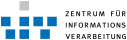Druckerdialog CM8060 (DinA4/DinA3)
Inhalt
1. Der Standarddrucker für DinA4 und DinA3, der CM8060
- Tintenstrahldruckverfahren
- 80g-Papier
1. Druckmenü aufrufen
Starten Sie den Druckdialog aus einer beliebigen Anwendung heraus, bspw. aus:- Drucken aus Adobe Acrobat (PDF-Dateien)
- Drucken aus MS Powerpoint
- Drucken aus MS Word
- Drucken aus OpenOffice
1. Voreingestellte Druckereigenschaften
Als Standardeinstellung sind folgende Attribute für den Druck auf dem CM8060 gesetzt:- Papierfortmate DinA4
- Ausrichtung Hochformat
- Beidseitiger Druck ist aktiviert (blättern wie im Buch)
- Farbiger Ausdruck aktiviert
2. Ändern der Druckereigenschaften
- Ändern der Papierformate (bspw. auf DinA3)
Topic revision: r1 - 2011-07-14 - c_5fdoel02
Ideas, requests, problems regarding ZIVwiki? Send feedback
Datenschutzerklärung Impressum