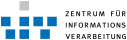Prerequisites
For the installation of a VPN-connection the following prerequisites must be fulfilled:- You have a valid ZIV user ID and you have set up a password for network access under Mein ZIV.
- You have Internet access.
Installing VPN under Windows 7:
Step 1 : Opening network and sharing centre. You will find it in the bottom right corner of your screen (small computer or WLAN icon).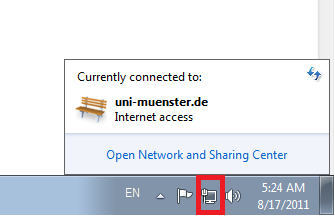 image 1
image 1
Step 2 : Click Set up a new connection or network.
 image 2
image 2
Step 3 : Click Connect to a workplace.
 image 3
image 3
Step 4 : If a window appears asking you to use an existing connection, click setting up new connection.
Step 5 : Click Use my Internet connection (VPN).
 image 4
image 4
Step 6 : Enter internet adress and destination name as shown in image 5. Tick the box at Don't connect now, just set it up so I can connect later.
 image 5
image 5
Step 7 : Enter user name and password for network access (Please note: the password for network access is not identical with the password used at university computer workstations. It can be set up under ZIV.MeinZIV). Click Remember this password.
Click Create.
 image 6
image 6
Step 8 : Click close.
 image 7
image 7
Step 9 : Click network icon in the bottom right corner, mark the new VPN Uni Muenster connection and click connect (see image 8). In the new window click properties (see image 9),
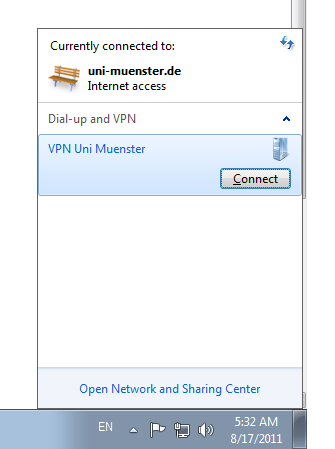 image 8
image 8
 image 9
image 9
10. Choose the tab security. Adjust settings according to image 10 below. Then confirm all messages with OK and click connect back at image 9.
 image 10
image 10
-- LauraOeste - 2011-05-04
-- Update ChrisF - 2011-08-17
Topic revision: r4 - 2015-07-28 - RainerPerske
Ideas, requests, problems regarding ZIVwiki? Send feedback
Datenschutzerklärung Impressum