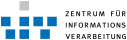Prerequisites
For the installation of a VPN-connection the following prerequisites must be fulfilled:- You have a valid ZIV user ID and you have set up a password for network access under Mein ZIV.
- You have Internet access.
Installing VPN under Windows 7:
1. Opening network and sharing centre. You will find it in the bottom right corner of your screen (small computer or WLAN icon). 2. Setting up a new connection or a new network.
2. Setting up a new connection or a new network.
 3. Setting up connection with the workstation.
3. Setting up connection with the workstation.
 4. If a window appears asking you to use an existing connection, click „setting up new connection“.
5. Using the Internet connection (VPN).
4. If a window appears asking you to use an existing connection, click „setting up new connection“.
5. Using the Internet connection (VPN).
 6. Enter server address (see image). Any target name may be chosen. Tick the box at do not connect now (see image).
6. Enter server address (see image). Any target name may be chosen. Tick the box at do not connect now (see image).
 7. Enter user name and password for network access (Please note: the password for network access is not identical with the password used at university computer workstations. It can be set up under MeinZIV). Click „save password“.
7. Enter user name and password for network access (Please note: the password for network access is not identical with the password used at university computer workstations. It can be set up under MeinZIV). Click „save password“.
 8. Click „close“.
8. Click „close“.
 9. Set up connection. In the opening window choose settings.
9. Set up connection. In the opening window choose settings.
- Set up connection:

 10. Choose the tab security. Adjust settings according to image below. Then confirm all messages with OK and close all windows. You can now set up a connection for the first time.
10. Choose the tab security. Adjust settings according to image below. Then confirm all messages with OK and close all windows. You can now set up a connection for the first time.
 -- LauraOeste - 2011-05-04
-- LauraOeste - 2011-05-04 Topic revision: r1 - 2011-05-04 - l_5foest01
Ideas, requests, problems regarding ZIVwiki? Send feedback
Datenschutzerklärung Impressum