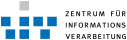Anleitung zur Nutzung von 802.1x unter Linux Systemen
Konfiguration vor der Erstbenutzung
Vor der ersten Nutzung muss der Computer wie hier beschrieben konfiguriert werden. Mit Yast das Modul xsupplicant installieren.Eine Konfigurationsdatei unter /etc/xsupplicant.conf wie folgt anlegen:
network_list = all
default_netname = default
logfile = syslog
log_facility = daemon
default_interface = eth0
default
{
type = wired
allow_types = all
identity =
eap-peap {
root_cert = NONE
random_file = /dev/urandom
session_resume = yes
proper_peap_v1_keying = yes
allow_types = all
eap-mschapv2 {
username =
password = ""
}
}
}
Natürlich sollte man Benutzername und Passwort anpassen.
Nutzung
PC ohne Netzwerkkonnektivität einschalten und hochfahren. Im Terminalfenster folgenden Befehl eingeben:xsupplicant -c /etc/xsupplicant.conf -i eth0Netzwerkkonnektivität herstellen und auf Authentifizierung warten.
Debugging
Im Terminalfenster folgenden Befehl eingeben:xsupplicant -f -dA -c /etc/xsupplicant.conf -i eth0Weitere Informationen unter http://open1x.sourceforge.net/
Topic revision: r4 - 2013-09-03 - ZivBenutzereratung
Ideas, requests, problems regarding ZIVwiki? Send feedback
Datenschutzerklärung Impressum