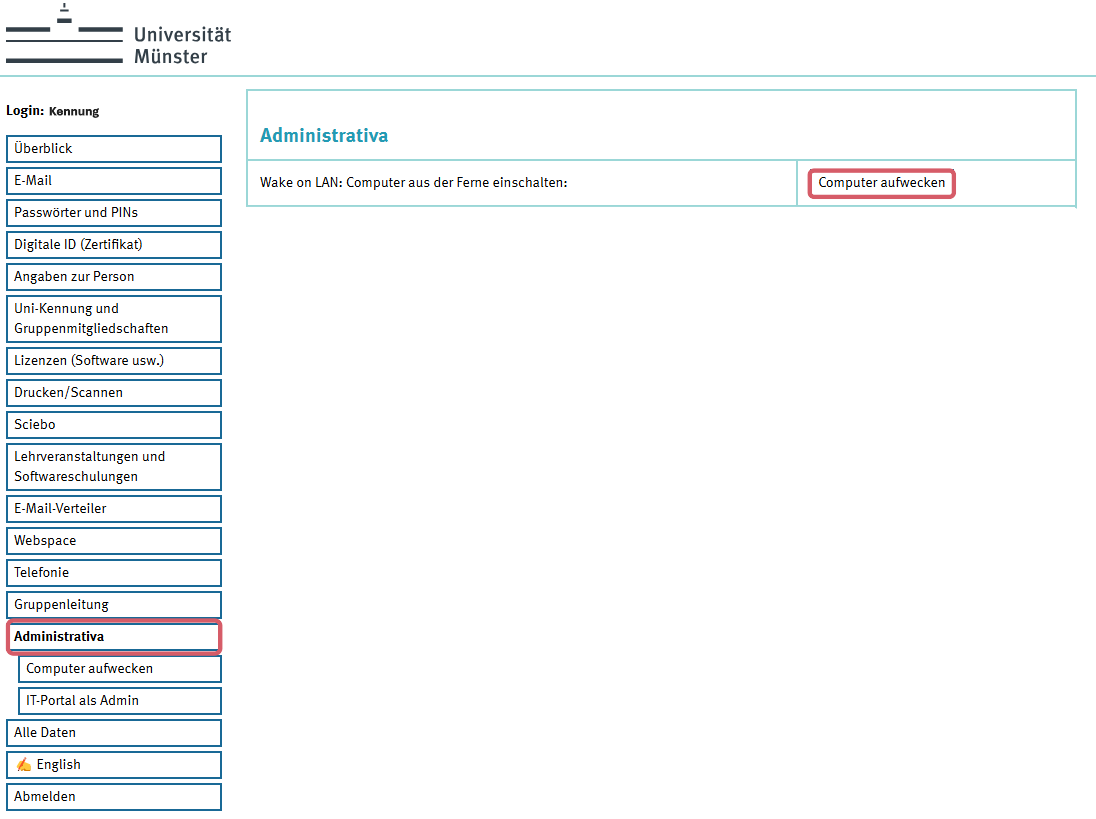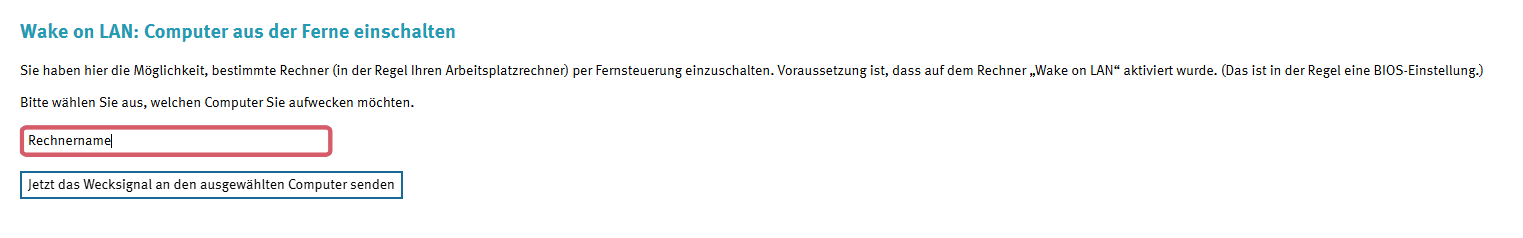Wake on LAN
Instruction
Wake on LAN (WOL) makes it possible to switch on a PC remotely. This means that the PC does not have to be running all the time - it can be shut down after work and restarted the next day from the comfort of your home office.
To do this, you must first open the IT portal.