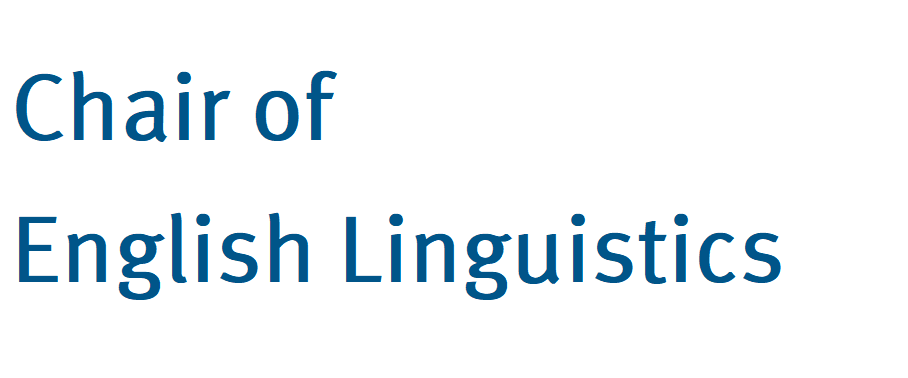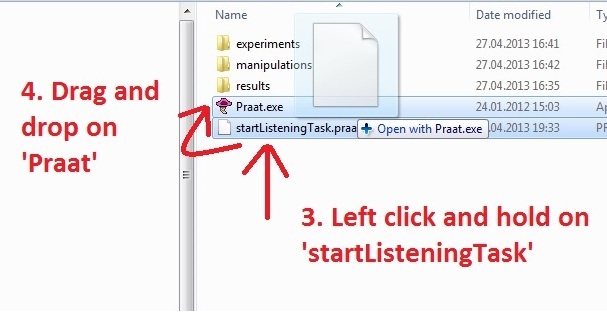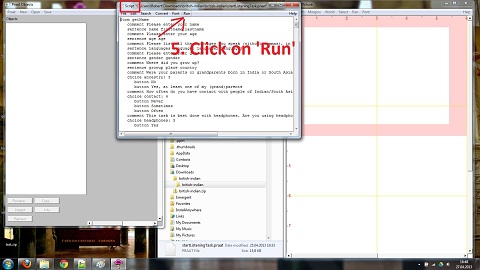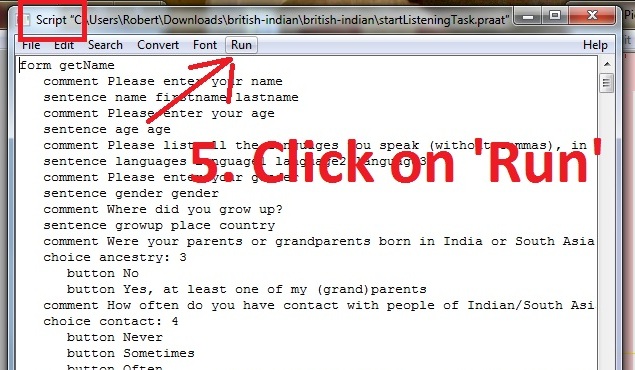For my PhD research (Robert Fuchs, University of Münster, Germany) I am running two listening tasks. It would be wonderful if you could spend 20 minutes to take part in one (or both) of them. For every task that you complete you will enter a prize draw and you can win a 30 GBP Amazon voucher (there will be one voucher for every 20 participants).
To take part, you will have to download the data from this website and start the listening task on your computer. You do not have to be a good speaker or good at distinguishing voices. The only thing I am asking for is your intuitive judgement, and there are no right or wrong answers. I am particularly looking for people born and raised in the UK.
1. Download one of the following files:
The first listening task is a game where you have to follow a specific command and click on one of 16 fields, while the second voice tries to distract you: Download data
The second listening task consists of distinguishing British from Indian speakers of English (prior familiarity with the latter is NOT necessary): Download data
2. Once you have downloaded one of these files, you need to find it on your hard drive (most likely it will be saved in C:/users/your-user-name/Downloads/) and extract it. Just double-click on the file, press OK and a new folder will appear (named either "British-indian" or "Ready-tiger").
|
|
|
|
| 3. The files have now been extracted into a new folder (either "ready-tiger" or "british-indian"). Once you open this folder you will see two files, one called "Praat" and one "startListeningTask". Left click on "startListeningTask" and hold and drag and drop it onto "Praat". This will start the listening task.* |
|
|
|
|
| Three windows will open, and the one that is imporant for you contains a lot of text. In the menu of this window, choose "Run > Run". Now please provide all information in the following form and follow the instructions (you can omit your name if you want). Please use headphones if possible. |
|
|
|
|
|
|
|
|
|
After completing the listening task you will be asked to close the task window, and another window will ask you to press any key to save the results, then press any key to exit the program. The results will be saved in the "results" subfolder of the folder containing the files of the listening task. This will look approximately like in the screenshot below. Please send this file to my email address robert.fuchs.dd at gmail.com . Thank you so much for helping me with my research! |
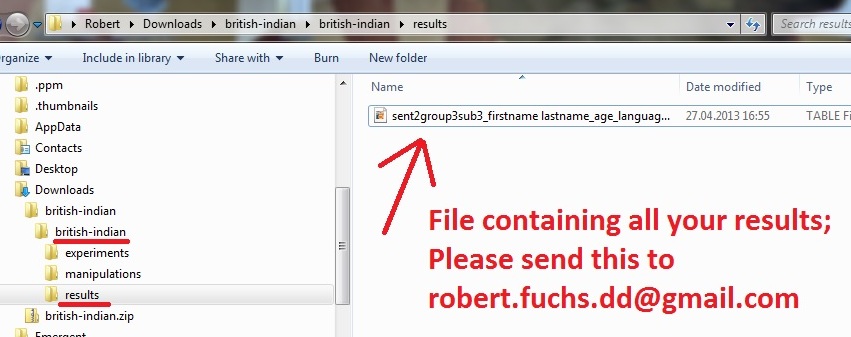
--
* If you are uneasy about downloading an executable from an unknown source you can download zip-archives (British-Indian and Ready-tiger), extract them and download the software Praat from the programmer's website. Then use this to replace the Praat.exe in the folder you extracted. Also, if you are using an operating system other than MS Windows, Praat is available for many other operating systems.