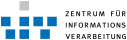TWiki Variables » Search TWiki Variables
Found:
- CALC{"formula"} -- add spreadsheet calculations to tables
- CALCULATE{"formula"} -- handle spreadsheet calculations outside tables
- DATETIME{"format"} -- date and time formatting and calculation
- EDITTABLE{ attributes } -- edit TWiki tables using edit fields and other input fields
- TABLE{ attributes } -- control attributes of tables and sorting of table columns
CALC{"formula"} -- add spreadsheet calculations to tables
- The
%CALC{formula}%variable is handled by the SpreadSheetPlugin. Over 100 functions are available, such as$ABS(),$EXACT(),$EXISTS(),$GET()/$SET(),$IF(),$LOG(),$LOWER(),$PERCENTILE(),$TIME(),$VALUE(). - Syntax:
%CALC{formula}% - Examples:
-
%CALC{$SUM($ABOVE())}%returns the sum of all cells above the current cell -
%CALC{$EXISTS(Web.SomeTopic)}%returns1if the topic exists -
%CALC{$UPPER(Collaboration)}%returnsCOLLABORATION
-
- Note: The CALC variable is handled with delay compared to other TWiki variables. You may get unexpected results if you nest CALC inside other variables (such as
%INCLUDE{%CALC{...}%}%) because it does not get evaluated inside-out & left-to-right like ordinary TWiki variables. Use CALCULATE if you nest variables. - Category: DevelopmentVariables, TablesAndSpreadsheetsVariables
- Related: CALCULATE, IF, IfStatements, SpreadSheetPlugin (this topic)
CALCULATE{"formula"} -- handle spreadsheet calculations outside tables
- The
%CALCULATE{formula}%variable is handled by the SpreadSheetPlugin. Over 100 functions are available, such as$ABS(),$EXACT(),$EXISTS(),$GET()/$SET(),$IF(),$LOG(),$LOWER(),$PERCENTILE(),$TIME(),$VALUE(). - Syntax:
%CALC{formula}% - Examples:
-
%CALC{$EXISTS(Web.SomeTopic)}%returns1if the topic exists -
%CALC{$UPPER(Collaboration)}%returnsCOLLABORATION
-
- Note: The CALCULATE variable is handled inside-out & left-to-right like ordinary TWiki variables, but it does not support functions that refer to table cells, such as
$LEFT()or$T(). Use CALC instead. - Category: DevelopmentVariables, TablesAndSpreadsheetsVariables
- Related: CALC, IF, IfStatements, SpreadSheetPlugin (this topic)
DATETIME{"format"} -- date and time formatting and calculation
- Calculate date and time in the past or future, and format date and time. This variable is handled by the DateTimePlugin.
- Syntax:
%DATETIME{"format"}% - Examples:
-
%DATETIME{"$wday"}%returns the current weekday -
%DATETIME{"$year-$mo-$day" incdays="-7"}%returns the date of a week ago -
%DATETIME{"$hour:$min" timezone="America/New_York"}%returns the current time in the time zone of New York, US
-
- Category: DateAndTimeVariables, TablesAndSpreadsheetsVariables
- Related: CALCULATE, GMTIME, DateTimePlugin (this topic)
EDITTABLE{ attributes } -- edit TWiki tables using edit fields and other input fields
- The
%EDITTABLE{}%variable is handled by the EditTablePlugin - Syntax:
%EDITTABLE{ attributes }%
- Supported attributes:
Attribute Comment Default headerSpecify the header format of a new table like "|*Food*|*Drink*|". Useful to start a table with only a button(no header) formatThe format of one column when editing the table. A cell can be a text input field, or any of these edit field types:
• Text input field (1 line):
| text, <size>, <initial value> |
• Textarea input field:
| textarea, <rows>x<columns>, <initial value> |
• Drop down box:
| select, <size>, <option 1>, <option 2>, etc* |
*only one item can be selected
• Radio buttons:
| radio, <size*>, <option 1>, <option 2>, etc |
*size indicates the number of buttons per line in edit mode
• Checkboxes:
| checkbox, <size*>, <option 1>, <option 2>, etc |
*size indicates the number of checkboxes per line in edit mode
• Fixed label:
| label, 0, <label text> |
• Row number:
| row, <offset> |
• Date:
| date, <size>, <initial value>, <DHTML date format*> |
*see Date Field Type"text, 16"
for all cellschangerowsRows can be added and removed if "on"
Rows can be added but not removed if"add"
Rows cannot be added or removed if"off"CHANGEROWS
plugin settingquietsaveQuiet Save button is shown if "on", hidden if"off"QUIETSAVE
plugin settingincludeOther topic defining the EDITTABLE parameters. The first %EDITTABLE% in the topic is used. This is useful if you have many topics with the same table format and you want to update the format in one place. (none) helptopicTopic name containing help text shown below the table when editing a table. The %STARTINCLUDE% and %STOPINCLUDE% variables can be used in the topic to specify what is shown. (no help text) headerislabelTable header cells are read-only (labels) if "on"; header cells can be edited if"off"or "0""on"editbuttonSet edit button text, e.g. "Edit this table"; set button image with alt text, e.g."Edit table, %PUBURL%/%SYSTEMWEB%/TWikiDocGraphics/edittopic.gif"; hide edit button at the end of the table with"hide"(Note: Button is automatically hidden if an edit button is present in a cell)EDITBUTTON
plugin settingbuttonrowSet to topto put the edit buttons above the table.bottomjavascriptinterfaceUse javascript to directly move and delete row without page refresh. Enable with "on", disable with"off".JAVASCRIPTINTERFACE
plugin settingredirecttoSet up a return page after saving changes. e.g By setting redirectto="%BASEPAGE%", you can return to base page if your editable table is included by another page. (none)
- Example:
%EDITTABLE{ format="| text, 20 | select, 1, one, two, three |" changerows="on" }%
| *Name* | *Type* |
| Foo | two | - Category: DatabaseAndFormsVariables, EditingAndContentUpdateVariables, TablesAndSpreadsheetsVariables
- Related: See EditTablePlugin for more details (this topic)
TABLE{ attributes } -- control attributes of tables and sorting of table columns
- The
%TABLE{}%variable is handled by the TablePlugin - Syntax:
%TABLE{ attributes }%
- Supported attributes:
Argument Comment Default value Example sortSet table sorting by clicking headers "on"or"off".unspecified sort="on"initsortColumn to sort initially ( "1"to number of columns).unspecified initsort="2"initdirectionInitial sorting direction for initsort, set to"up"(descending) or"down"(ascending).unspecified initdirection="up"disableallsortDisable all sorting, both initsort and header sort. This is mainly used by plugins such as the EditTablePlugin to disable sorting in a table while editing the table. unspecified disableallsort="on"headerbgHeader cell background color. "#6b7f93"headerbg="#999999"headerbgsortedHeader cell background color of a sorted column. the value of headerbgheaderbgsorted="#32596c"headercolorHeader cell text color. "#ffffff"headercolor="#0000cc"databgData cell background color, a comma separated list. Specify "none"for no color, that is to use the color/background of the page the table is on."#edf4f9,#ffffff"databg="#f2f2f2,#ffffff"databgsortedData cell background color of a sorted column; see databg.the values of databgdatabgsorted="#d4e8e4,#e5f5ea"datacolorData cell text color, a comma separated list. unspecified datacolor="#0000CC, #000000"tableborderTable border width (pixels). "1"tableborder="2"tableframeTable frame, set to "void"(no sides),"above"(the top side only),"below"(the bottom side only),"hsides"(the top and bottom sides only),"lhs"(the left-hand side only),"rhs"(the right-hand side only),"vsides"(the right and left sides only),"box"(all four sides),"border"(all four sides).unspecified tableframe="hsides"tablerulesTable rules, set to "none"(no rules),"groups"(rules will appear between row groups and column groups only),"rows"(rules will appear between rows only),"cols"(rules will appear between columns only),"all"(rules will appear between all rows and columns).unspecified tablerules="rows"cellpaddingCell padding (pixels). "0"cellpadding="0"cellspacingCell spacing (pixels). "0"cellspacing="3"cellborderCell border width (pixels). unspecified cellborder="0"valignVertical alignment of cells and headers, set to "top","middle","bottom"or"baseline".unspecified valign="top"headervalignVertical alignment of header cells; overrides valign.unspecified headervalign="top"datavalignVertical alignment of data cells; overrides valign.unspecified datavalign="top"headeralignHeader cell alignment, one value for all columns, or a comma separated list for different alignment of individual columns. Set to "left","center","right"or"justify". Overrides individual cell settings.unspecified headeralign="left,right"dataalignData cell alignment, one value for all columns, or a comma separated list for different alignment of individual columns. Set to "left","center","right"or"justify". Overrides individual cell settings.unspecified dataalign="center"tablewidthTable width: Percentage of window width, or absolute pixel value. unspecified tablewidth="100%"columnwidthsColumn widths: Comma delimited list of column widths, percentage or absolute pixel value. unspecified columnwidths="80%,20%"headerrowsNumber of header rows to exclude from sort. (will be rendered in a HTML theadsection)(determined automatically) headerrows="2"footerrowsNumber of footer rows to exclude from sort. (will be rendered in a HTML tfootsection)"0"footerrows="1"idUnique table identifier string, used for targeting a table with CSS. tableN(where N is the table order number on the page)id="userTable"summaryTable summary used by screenreaders: A summary of what the table presents. It should provide an orientation for someone who listens to the table. unspecified summary="List of subscribed users"captionTable caption: A title that will be displayed just above the table. unspecified caption="Users"
- Example:
%TABLE{ tableborder="0" cellpadding="4" cellspacing="3" cellborder="0" }%
| *A1* | *B1* |
| A2 | B2 | - Category: FormattingAndRenderingVariables, TablesAndSpreadsheetsVariables
- Related: See TablePlugin for more details (this topic)
Categories:
Administration, Applications & Components, Attachments & Files, Charting & Drawing, Database & Forms, Date & Time, Development, Editing & Content Update, Email & Notification, Export & Publishing, Formatting & Rendering, Import, Linking & Navigation, Searching & Listing, Security & Access Control, Skins & Templates, System Information, Tables & Spreadsheets, UI& Visualization, Users & Authentication, Workflow & Automation
Topic revision: r2 - 2013-04-22 - TWikiContributor
Ideas, requests, problems regarding ZIVwiki? Send feedback
Note: Please contribute updates to this topic on TWiki.org at TWiki:TWiki.TWikiVariablesSearch.