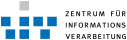WLAN-Installationsanleitung für Bada-Smartphones (getestet mit dem Samsung S8500 Wave)
- step_1.jpg:

- step_2.jpg:

- step_3.jpg:
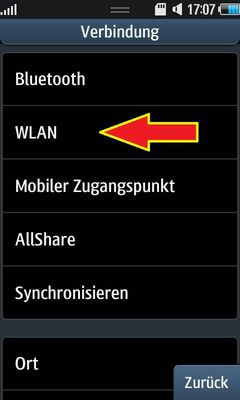
- step_4.jpg:
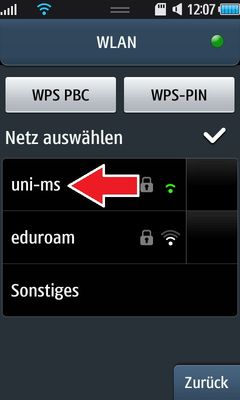
- step_5.jpg:
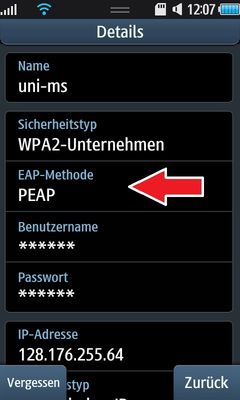
- step_6.jpg:
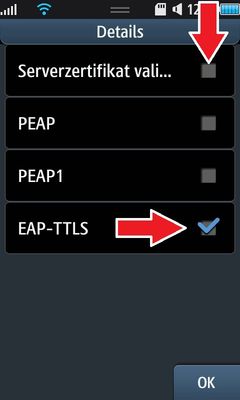
| I | Attachment | History | Action | Size | Date | Who | Comment |
|---|---|---|---|---|---|---|---|
| |
step_1.jpg | r1 | manage | 31.2 K | 2010-07-08 - 16:16 | UnknownUser | |
| |
step_2.jpg | r1 | manage | 24.2 K | 2010-07-08 - 16:16 | UnknownUser | |
| |
step_3.jpg | r1 | manage | 18.8 K | 2010-07-08 - 16:16 | UnknownUser | |
| |
step_4.jpg | r1 | manage | 19.0 K | 2010-07-08 - 16:17 | UnknownUser | |
| |
step_5.jpg | r1 | manage | 22.5 K | 2010-07-08 - 16:17 | UnknownUser | |
| |
step_6.jpg | r1 | manage | 15.8 K | 2010-07-08 - 16:17 | UnknownUser |
Topic revision: r2 - 2010-07-08 - p_5fheck02
Ideas, requests, problems regarding ZIVwiki? Send feedback
Datenschutzerklärung Impressum