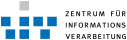PPTP-VPN mit WebOS 3 Kurzanleitung
Vorraussetzungen
- Sie besitzen eine gültige Nutzerkennung des ZIV und haben unter Mein ZIV ein Netzzugangspasswort eingerichtet
Einrichtung
- Die Anwendung "PPTP VPN Plugin" aus dem App Catalog von HP herunterladen
- PPTP VPN starten
Einstellungen
- Profilname: Nach belieben wählen
- VPN-Server: vpn-internet.uni-muenster.de
- Username: zentrale Nutzerkennung
- Passwort: Netzzugangspasswort
- Domain: leer lassen
- Authentication Methods: CHAP
- Point-to-Pont Encryption (MPPE): Disabled
- DNS Search Domains: uni-muenster.de (nach Wusch)
- webos-pptp-vpn.png:
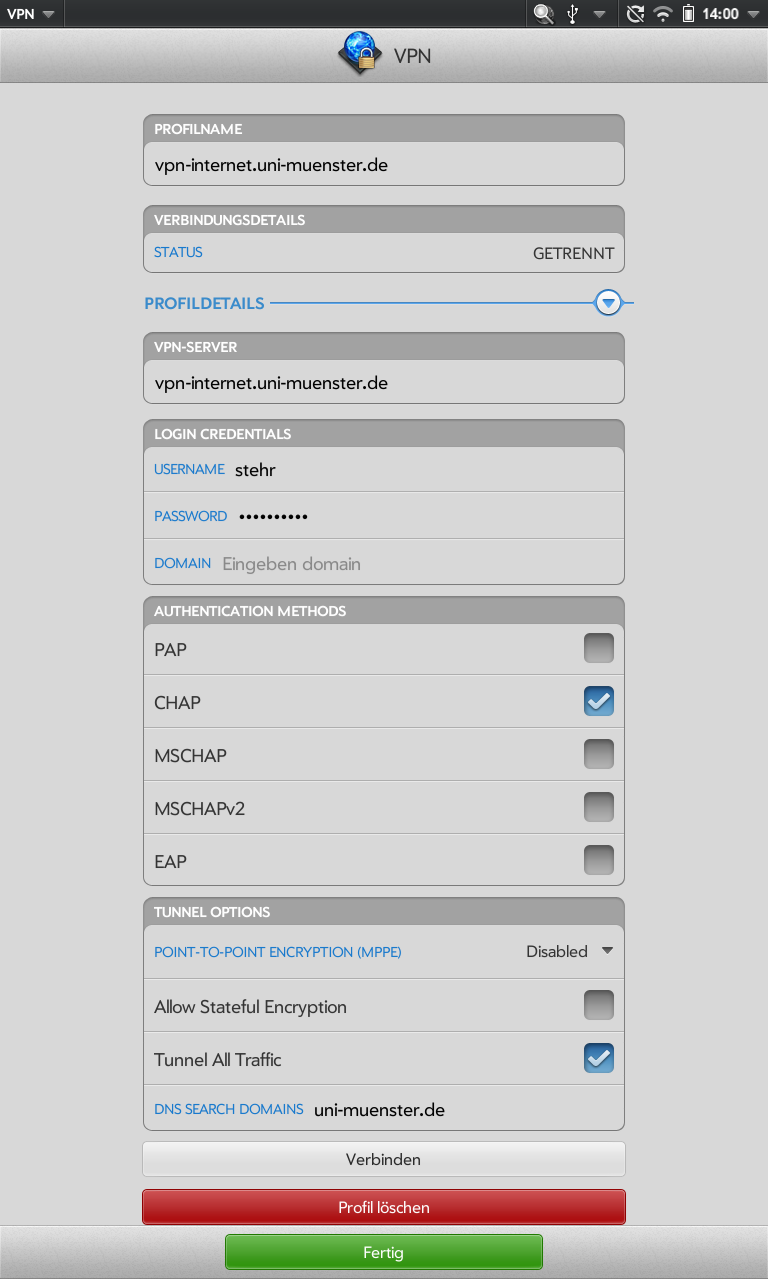
| I | Attachment | History | Action | Size | Date | Who | Comment |
|---|---|---|---|---|---|---|---|
| |
webos-pptp-vpn.png | r1 | manage | 119.0 K | 2011-09-09 - 12:17 | LinusStehr |
Topic revision: r1 - 2011-09-09 - LinusStehr
Ideas, requests, problems regarding ZIVwiki? Send feedback
Datenschutzerklärung Impressum