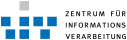Software on Palma
We use the environment module approach to manage the user environment for different software, library or compiler versions on Palma. The distinct advantage of the modules approach is that the user is no longer required to explicitly specify paths for different executable versions, and try to keep the MANPATH and related environment variables coordinated. With the modules approach, users simply "load" and "unload" modules to control their environment. Type
module avail
to list all the modules which are available to be loaded. Notice that most of them indicate associated version numbers. Modules make it easy to switch between versions of a package. Specifying a module name without a version number will select the default production version.
Modules can be added with the call
module add name
where
name indicates the complete name of the module. This can be done in the .bashrc so you do not have to load the modules needen by default every time you log in.
module li
shows the already loaded modules.
In the following part, there is an overview of the installed software on Palma with the appropriate module names.
Compiler
Serial Compiler
Sets the environment variables CC, CXX, FC and FLAGS_FAST
| compiler/intel/12 |
Version 12 of the Intel compiler suite, inkl. C/C++ and Fortran |
| intel/cc/11.1.059 |
Intel C and C++ compiler |
| intel/fc/11.1.059 |
Intel Fortran compiler |
| studio/12.2 |
Oracle Studio compiler, only for testing purposes |
| pgi/11.3 |
PGI compiler |
MPI
Sets the environment variables MPICC, MPICXX, MPIF77 and MPIF90
| mpi/intel/4.0.0.028 |
Intel MPI in version 4, should be used as standard MPI environment |
Further variants:
| mpi/intel/3.2.2.006 |
Older version, only for compatibility purposes |
| intel/mpi/3.2.2.006 |
The same module |
| mpi/mpich2/intel/1.2.1p1 |
MPICH2, if explicitely required by the code |
| mpi/mpich2/intel/1.3.1b |
|
| mpi/mpich2/intel/1.3.2 |
|
| mpi/mvapich2/intel/1.6-rc2 |
MVAPICH2, might run, if Intel MPI does not run on arbitrary many processors |
| mpi/mvapich2/intel/stable |
|
| mpi/openmpi/gcc/1.4 |
OpenMPI, if explicitely required by the code, compiled with the GNU compiler |
| mpi/openmpi/intel/1.5.1 |
the same with Intel compiler |
Libraries
| fftw/intel/2.1.5 |
Fastest Fourier Transform in the West, compiled with Intel compiler |
| fftw/intel/3.2.2 |
|
| fftw/intel/3.3-b1 |
FFTW, current beta version |
| fftw/studio/3.2.2 |
FFTW, compiled with Oracle Studio |
| hdf5/parallel/1.8.4 |
parallel version of HDF5 |
| hdf5/serial/1.8.4 |
serielle version of HDF5 |
| netcdf/serial/4.1.1 |
|
| netcdf/serial/intel/4.1.2 |
|
| petsc/intel/3.0.0-p12 |
|
| petsc/intel/3.1-p8 |
Portable, Extensible Toolkit for Scientific Computation Link zur Homepage |
| slepc/intel/3.0.0-p7 |
|
| slepc/intel/3.1-p6 |
Scalable Library for Eigenvalue Problem Computations, Extension of PETSC Link zur Homepage |
| nag/fnl6i04dcl |
|
| dislin/10.0 |
|
| dislin/10.1 |
|
| intel/mkl/10.2.4.032 |
Intel Math Kernel Library Dokumentation |
Debugger/Profiler
Allinea DDT
Paralleldebugger for MPI and
OpenMP. (Link to
vendor homepage
)
We have a license for up to 16 processes that is shared by all users. Please use only as many processes as necessary. To use the program, load the module
ddt/2.6.1
, after that, it can be startet by the command
ddt.
OMPP
Marmot
Marmot can be used to check MPI code for bugs like deadlocks. Usage:
- Substitute compiler call by marmotcc, marmotcxx, marmotf77 or marmotf90
- Run program with MARMOT_LOGFILE_TYPE=1 mpirun -np(n+1) ./program
- A HTML file es created that gives hints for bugs
Oracle Studio
| studio/12.2 |
Compiler suite, with profiling tools for serial und parallel codes |
Intel Trace Analyzer and Collector
| intel/itac/7.2.2 |
MPI Profiler |
Intel Inspector
| tools/intel-inspector/xe_2011 |
memory error and thread checker tool for C, C++, C# .NET, and Fortran |
Usage:
- (optional) to be able to find the location of found bugs in the source code, compiler with the option "-g"
- execute the GUI via "inspxe-gui"
- Create a new project
- Choose "New Analysis"
- Let the inspector search for problems like memory problems, memory leaks, data races and deadlocks
Intel VTune
| tools/vtune/xe_2011 |
Find performance bottlenecks |
Attention! Due to a bug in the processors of palma1, VTune must not be used to collect data on palma1 under no circumstances. Please use palma50 for this purpose.
- The GUI is called via "amplxe-gui"
Miscellaneous
Matlab Mathematica and Maple
The modules for the current Version of Matlab, Mathematica and Maple are called
| mathematica/8.0 |
| matlab/R2011a |
| maple/Maple14 |
To start these programs with a GUI on a node with the batch system, see
this guide
Rmpi (currently not installed)
Usage:
module rm intel/mpi
module add mpi/openmpi/gcc/1.4
Reserve a node
qsub -I -A ...
mpirun -np 8 -machinefile $PBS_NODEFILE --mca
Execute program
Quit Rmpi
mpi.close.Rslaves()
mpi.quit()