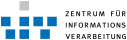Using iOS profiles
For the installation of the profile, open one of the profiles from the table below in the Safari-Browser of your iOS-device. In the dialog choose "install".| Purpose | Description | Link |
|---|---|---|
| WLAN | Installs the University Wi-Fi (wwu) | WLAN |
| VPN | Installs VPN | VPN |
| With this profile you can check your university emails via iOS | E-Mail |
|
| Exchange | Installs Exchange | Exchange |
| App | WWU App | App |
Note:
In some profiles you will be asked for user name and password. In WLAN and VPN profiles, please enter the user name and the  password for network access. In the email profile, enter your user name and the
password for network access. In the email profile, enter your user name and the  standard password.
standard password.
Installing iOS profiles
-- Update ChrisF - 2011-08-24
Topic revision: r6 - 2013-09-26 - a_5fhuth01
Ideas, requests, problems regarding ZIVwiki? Send feedback
Datenschutzerklärung Impressum