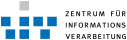Preconditions
Essential preconditions for the use of WLAN at Muenster University:- ZIV user ID
- Valid password for network access
- Mac OS X 10.6 Snow Leopard (it is recommended to use the latest version with updates)
Configuration of the WLAN
Step 1 : First we want to check whether the airport is turned on or not. Go to the system preferences by clicking System Preferences in the Apple Menu in the upper left corner (see image 1).Step 2 : In the system preferences menu click on Network (see image 2).
Step 3 : Mark the airport on the left side of the window and verify the status on the right side. If the status displays On the airport is activated. If the status displays Off click on Turn Airport On (see image 3). Activate Show Airport status in menu bar (see image 3). If a popup window appears click Cancel. Close the system preferences window.
Step 4 : Click on the AirPort icon in upper right corner in the menu bar. Click on uni-ms.
Step 5 : A popup window appears. Fill in the form as shown in image 5:
- User Name: your user id
- Password: network access password
- 802.1X: Automatic
- activate Remember this network
Step 6 : In the next window you have to verify the certificate for authenticating to network uni-ms. Click Continue (see image 6).
Step 7 : Now you have to enter your local Mac OS X username and password to add the certificate to your keychain access (see image 7). That's it. If everything went well the airport menu look like image 8 with a hook in front of uni-ms network.
-- ChrisF - 2011-08-24
Ideas, requests, problems regarding ZIVwiki? Send feedback
Datenschutzerklärung Impressum