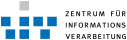Airport under MacOS X 10.5
With the new version of MacOS X Apple has also completely revised the network settings. The most obvious alterations are on the one hand the integration of the network settings and the internet connection program. The setting options for secure wireless networks, on the other hand, have been extended considerably.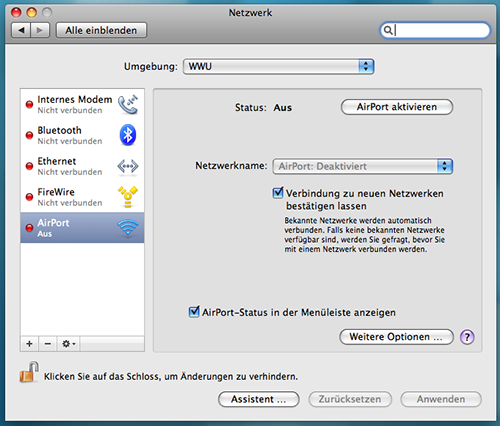 As a result, the setting up of the WLANs at the university follows a different procedure than at MacOS X 10.4.
As a result, the setting up of the WLANs at the university follows a different procedure than at MacOS X 10.4.
WLAN in three steps
1. If Airport is started, the wireless net "uni-ms" should be recognized automatically and offered in a menu list. User ID and password for network access must be entered into the relevant fields. The menu for authentication by 802.1X should remain on "Automatic".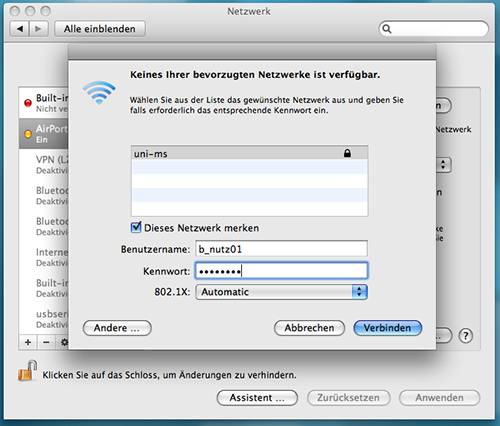 2. After clicking "Connect..." the authentication dialog for 802.1X will appear, where the same access data as in the previous step must be entered.
2. After clicking "Connect..." the authentication dialog for 802.1X will appear, where the same access data as in the previous step must be entered.
 3. If the access data are correct and the signal of the WLAN is strong enough, a working connection will be set up within a few seconds. All future connections to the wireless net "uni-ms" will be set up automatically as soon as Airport is within range of the university network.
3. If the access data are correct and the signal of the WLAN is strong enough, a working connection will be set up within a few seconds. All future connections to the wireless net "uni-ms" will be set up automatically as soon as Airport is within range of the university network.

WLAN in a few more steps
Under certain circumstances problems might arise. This is a subjective selection of the most frequent problems with possible solutions:Topic revision: r2 - 2011-06-06 - NicoleMarutz
Ideas, requests, problems regarding ZIVwiki? Send feedback
Datenschutzerklärung Impressum