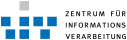Tips und Tricks for Palma
Export directories for other user via ACL
Sometimes, access to your files should be granted to other users. If they are not member of your own group, the directory has to be made world-readable. A more fine granular access control can be realized with so-called ACLs. The commands "getfacl" and "setfacl" enable it to give individual users read and write permissions to specific files. A detailed description of these commands can be found here: ACL with LinuxI want to login from different computers to palma and do not want to open serveral ssh-connections every time
In this case use the Login via vnc. Even after closing the vncviewer, the session remains open.Why is my MPI program that slow?
MPI programs are sometimes slowed down by too much communication. Tools like the Intel Trace Analyzer will help to determine this. If you use Intel-MPI, just load the module "intel/itac" and link the code with the switch "-trace":module add intel/mpi module add intel/itac mpiicpc -o democode democode.cpp -trace -O3Execute the program as usual via the batch-system. After finishing the run, there are different files with the suffix .stf.*. These can by analyzed with the traceanalyzer:
traceanalyzer Programmname.stfBecause of the GUI, you have to enable the X-forwarding while establishing the ssh connection (and start a local X-server like xming, if you run Windows). In Linux, use the switch -X, in putty, you habe to "Enable X11-forwarding". The complete manual can be found here
Access to files in your home directory via sshfs
If you want to mount your PALMA home-directory on your (Linux-) desktop PC, you can do this via sshfs. HowTos can be found here:- http://www.uni-muenster.de/ZIV/inforum/2011-3/a07.shtml
 (German)
(German)
- http://www.heise.de/open/artikel/Toolbox-Dateizugriffe-mit-sshfs-1646679.html
 (German)
(German)
- https://help.ubuntu.com/community/SSHFS#Usage
 (English)
(English)
Some hints regarding the batch system
There are some commands that can tell you more about the jobs enqueued in the batch system- showstart jobid: Shows an estimation, when a job will start. Only usable, as long as it is not running.
- checkjob [-v] jobid : Gives some properties about your job. With the switch -v, a detailed view for every node is shown, if it is feasible to start your job.
- showq: Show running, idle and blocked jobs. Jobs can be blocked due to limitations like when you have too many other jobs running at the same time
- showbf -c queue: Shows the number of cores that is available immediately and for how long this is the case. Example: showbf -c default
There are many free nodes, why does my job does not run?
This can be the case due to the fact that not every node is a member of every queue. Some nodes can be used exclusively by some workgroups, so their ressources cannot be used by everyone.Topic revision: r7 - 2013-10-11 - MartinLeweling
Ideas, requests, problems regarding ZIVwiki? Send feedback
Datenschutzerklärung Impressum