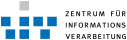PALMA-NG
Content
Overview
palma3 is the login node to a newer part of the PALMA system. It has various queues/partitions for different purposes:- u0dawin: A queue for general purpose. It is usable for everyone, even without being a member of the groups that have submittet a proposal for PALMA. It replaces the old ZIVHPC cluster
- k20gpu: Four nodes equipped with 3 K20 nVidia Tesla accelerators each
- normal: 44 nodes with 32 Broadwell CPU cores each. (Not fully installed yet)
- zivsmp: A SMP machine with 512 GB RAM. The old login node of ZIVHPC. (not available yet)
- phi: 2 Nodes with 4 Intel Xeon Phi accelerators each. (not available yet).
The batch system
The batch system on PALMA3 is SLURM, but there is a wrapper for PBS installed, so most of your skripts should still be able to work. If you want to switch to SLURM, this document might help you: https://slurm.schedmd.com/rosetta.pdf- The first line of the submit script has to be #!/bin/bash
- A queue is called partition in terms of SLURM. These terms will be used synonymous here.
- The variable $PBS_O_WORKDIR will not be set. Instead you will start in the directory in which the script resides.
- For using the "module add" command, you will have to source some scripts first: "source /etc/profile.d/modules.sh; source /etc/profile.d/modules_local.sh"
Submit a job
Create a file for example called submit.cmd#!/bin/bash # set the number of nodes #SBATCH --nodes=1 # set the number of CPU cores per node #SBATCH -n 8 # set a partition #SBATCH -p u0dawin # set max wallclock time #SBATCH --time=24:00:00 # set name of job #SBATCH --job-name=test123 # mail alert at start, end and abortion of execution #SBATCH --mail-type=ALL # set an output file #SBATCH -o output.dat # send mail to this address #SBATCH --mail-user=your_account@uni-muenster.de # In the u0dawin queue, you will need the following line source /etc/profile.d/modules.sh; source /etc/profile.d/modules_local.sh # run the application ./programYou can send your submission to the batch system with the command "sbatch submit.cmd" A detailed description can be found here: http://slurm.schedmd.com/sbatch.html
Show running jobs
- squeue
- qstat
- showq
Show information about the queues
scontrol show partition
Running interactive jobs with SLURM
Use for example the following command:srun -p u0dawin -N 1 --ntasks-per-node=8 --pty bashThis starts a job in the u0dawin queue/partition on one node with eight cores. --
Topic revision: r7 - 2016-09-07 - HolgerAngenent
Ideas, requests, problems regarding ZIVwiki? Send feedback
Datenschutzerklärung Impressum