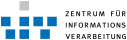iOS Profile benutzen
This article also exists in English language: Using iOS profiles Zum installieren des Profils öffnen Sie eines der in der Tabelle aufgelisteten Profile im Safari-Browser ihres iOS-Gerätes. Im sich öffnenden Dialog wählen Sie "installieren" aus.| Zweck | Beschreibung | Link |
|---|---|---|
| WLAN | Richtet das WLAN (wwu) ein | WLAN |
| VPN | Richtet VPN ein | VPN |
| E-Mail via IMAP | ||
| Exchange | Exchange (nur für Mitarbeiter) | Exchange |
Hinweis:
Bei einigen Profilen werden sie nach Benutzername und Passwort gefragt. Beim WLAN und VPN Profil geben Sie bitte den Benutzernamen und das  Netzzugangspasswort an. Beim Email Profil Ihren Benutzernamen und das
Netzzugangspasswort an. Beim Email Profil Ihren Benutzernamen und das  Standardpasswort.
Standardpasswort.
Topic revision: r17 - 2019-08-16 - WiebkeHoerstmannJungemann
Ideas, requests, problems regarding ZIVwiki? Send feedback
Datenschutzerklärung Impressum