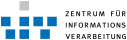Setting up the Cisco IPSec VPN-access
For the use of a Cisco IPSec VPN-access you must first install the Cisco-VPN-client and then set up the VPN-access.Prerequisites
- You have administrator rights on your computer (for the installation).
- You have a valid ZIV user ID and have set up
 your password for network access.
your password for network access.
Your password for network access can be set up under Mein ZIV. The password for network access is NOT identical with the password you use for logging into university computer workstations!
Schritt 1 : Downloading the Cisco client
Download the relevant Cisco VPN client for your operating system AS WELL AS the relevant VPN profile.
Step 2: Installation and set-up
Choose the operating system or the computer platform, under which you would like to set up the Cisco VPN-access.Here you can find the
- Installation instructions for für Windows XP
- Installation instructions for Windows Vista
- Installation instructions for Windows 7 and all 64 Bit systems
- Installation instructions for Linux
- Installation instructions for Macintosh
- Installation instructions for a PDA
Topic revision: r1 - 2011-05-04 - l_5foest01
Ideas, requests, problems regarding ZIVwiki? Send feedback
Datenschutzerklärung Impressum