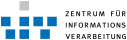Zunächst müssen wir vpnc installieren. Das geht entweder über
portinstall vpnc
oder mit
cd /usr/ports/security/vpnc
make install clean
Da das Umwandlungsprogramm pcf2vpnc nicht enthalten ist, müssten wir uns manuell eine Konfigurationsdatei erstellen. Dazu speichern wir folgenden Inhalt in der Datei /usr/local/etc/vpnc/wwu.conf:
make install clean
IPSec gateway vpnserver.uni-muenster.de
IPSec ID vpnstandard
IPSec obfuscated secret
2B5F813788EEA3B96D91556E1F76D705C4BDAFEF49BF185D76FD27BCBF3D370FFC90FF035F5F96AAEDD4C32774572DBE164C8B36ABB7BBF6BBA2DED34F00CE16D0DCA9D87B776C9B2A5203252F2815D3 IKE Authmode psk
Optional können noch Login mittels "Xauth username" und ein Passwort mittels "Xauth password" angegeben werden (allerdings im Klartext).
Anschließend können wir uns mit
IPSec ID vpnstandard
IPSec obfuscated secret
2B5F813788EEA3B96D91556E1F76D705C4BDAFEF49BF185D76FD27BCBF3D370FFC90FF035F5F96AAEDD4C32774572DBE164C8B36ABB7BBF6BBA2DED34F00CE16D0DCA9D87B776C9B2A5203252F2815D3 IKE Authmode psk
vpnc wwu
einwählen. Topic revision: r1 - 2010-10-29 - j_5fbieb01
Ideas, requests, problems regarding ZIVwiki? Send feedback
Datenschutzerklärung Impressum