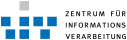IPSec-VPN mit Nokia E51 (Symbian S60v3.1)
Einleitung
Im Folgenden wird die Einrichtung einer IPSec-VPN-Verbindung zur Uni Münster mit einem Nokia E51 Smartphone mit dem Betriebssystem Symbian S60 3rd Edition Feature Pack 1 beschriebenVoraussetzungen
- Nokia Smartphone mit Symbian S60 3rd Edition Feature Pack 1. Getestet mit Nokia E51 Firmware V.200.34.36
- Nokia Mobile VPN Client v.080826 oder neuer (Download bei Nokia
 )
)
- WWU VPN-Profil für Nokia Mobile VPN Client: Uni_Muenster.vpn
Kurzanleitung
- Nokia Mobile VPN Client herunterladen
 und auf dem Smartphone installieren
und auf dem Smartphone installieren
- WWU VPN-Profil Uni_Muenster.vpn herunterladen und auf dem Smartphone installieren
- Unter System-->Einstellungen-->Verbindung-->VPN-->VPN-Zugangspunkte einen neuen Zugangspunkt anlegen und als Richtlinie "Uni Muenster" wählen.
- Den Zugangspunkt mit einer WLAN/3G-Verbindung verknüpfen
- Die VPN-Verbindung ist nun eingerichtet und kann in der Liste der verfügbaren Zugangspunkte ausgewählt werden.
Ausführliche Anleitung
folgt...Topic revision: r1 - 2008-09-19 - PatrickChristianSeelheim
Ideas, requests, problems regarding ZIVwiki? Send feedback
Datenschutzerklärung Impressum