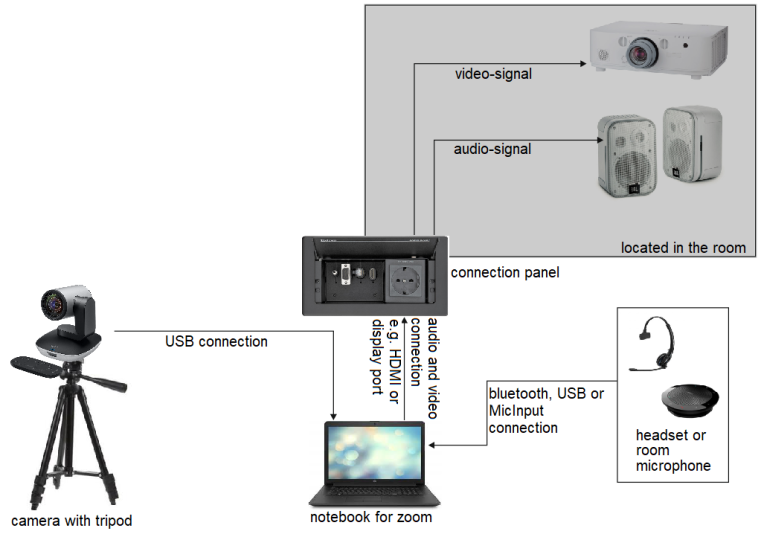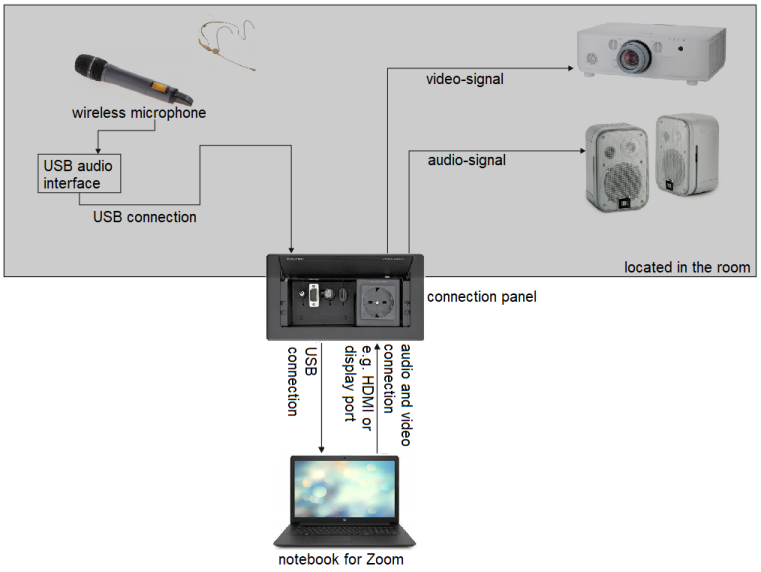Hybrid Teaching Formats
As a general rule, hybrid events are always a compromise from a technical point of view and are inferior to purely face-to-face or online events in terms of effort, discussion possibilities between the participants, acoustic and visual comprehensibility, recording possibilities, etc. However, they are always suitable if a course is to take place explicitly in presence, but you also want to enable students who cannot attend in person to participate.
Room Equipment
All seminar rooms and lecture halls are equipped with media control systems, video projectors and loudspeakers, lecture halls also with radio microphones. Several seminar rooms are equipped with ceiling microphones and camera systems. Some lecture halls have audio signal converters for transmitting sound from wireless microphones in the room to online participants. An overview of the rooms with the equipment mentioned as well as instructions for using the media technology can be found in the list of equipped rooms. If required, additional hardware can be booked via online lending form (media technology).