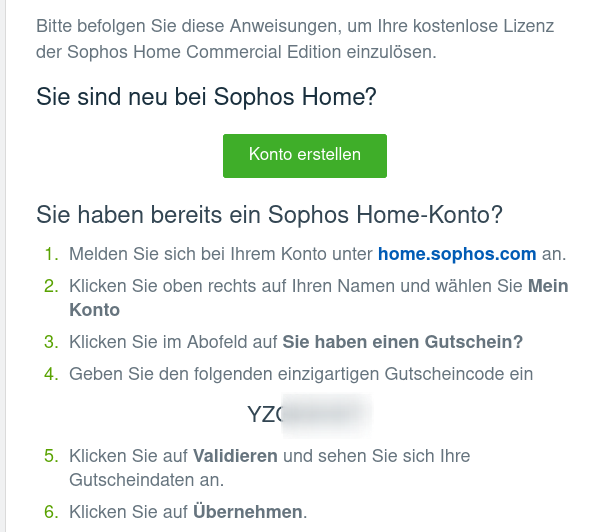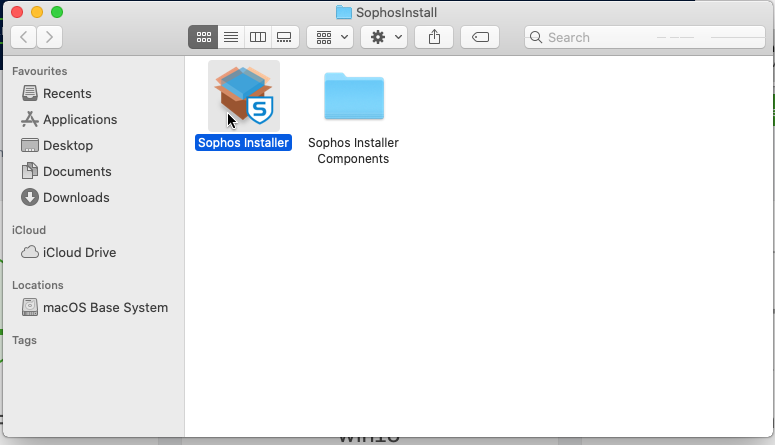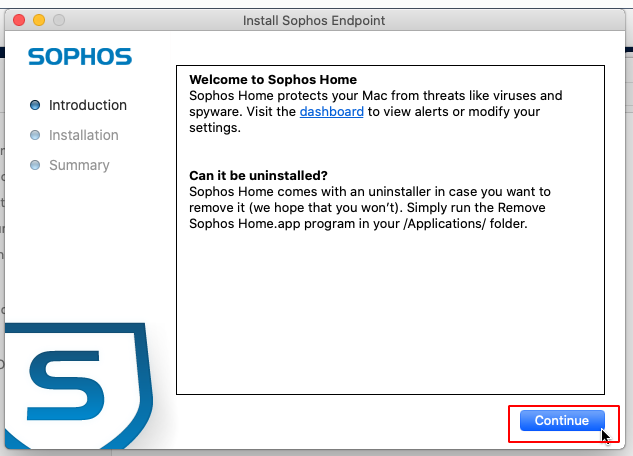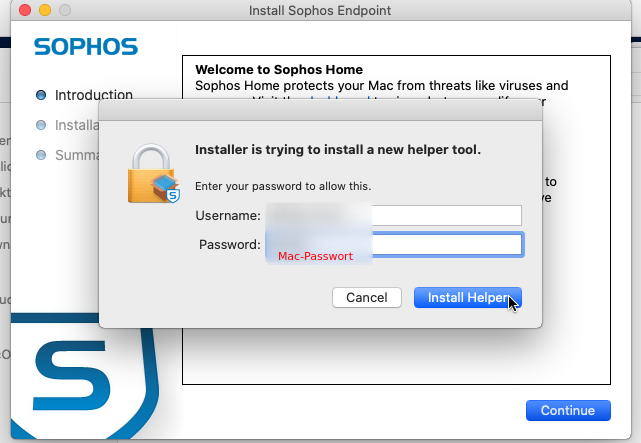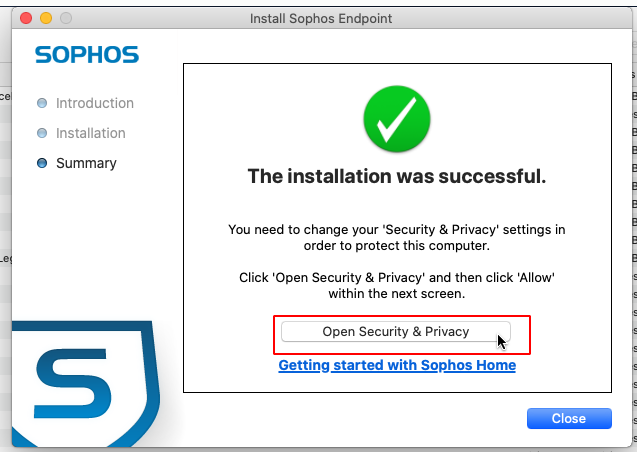Sophos Antivirus Installation Guide for Mac OS
Account creation and download
1. Create a user account
Please click on the following link: https://home.sophos.com/en-us/employee/Hochschulen-NRW.aspx
In case this link doesn't work, please use this one instead: https://home.sophos.com/employee/
In order to create your account you will need your university email address. Only email addresses with @uni-muenster.de are accepted.
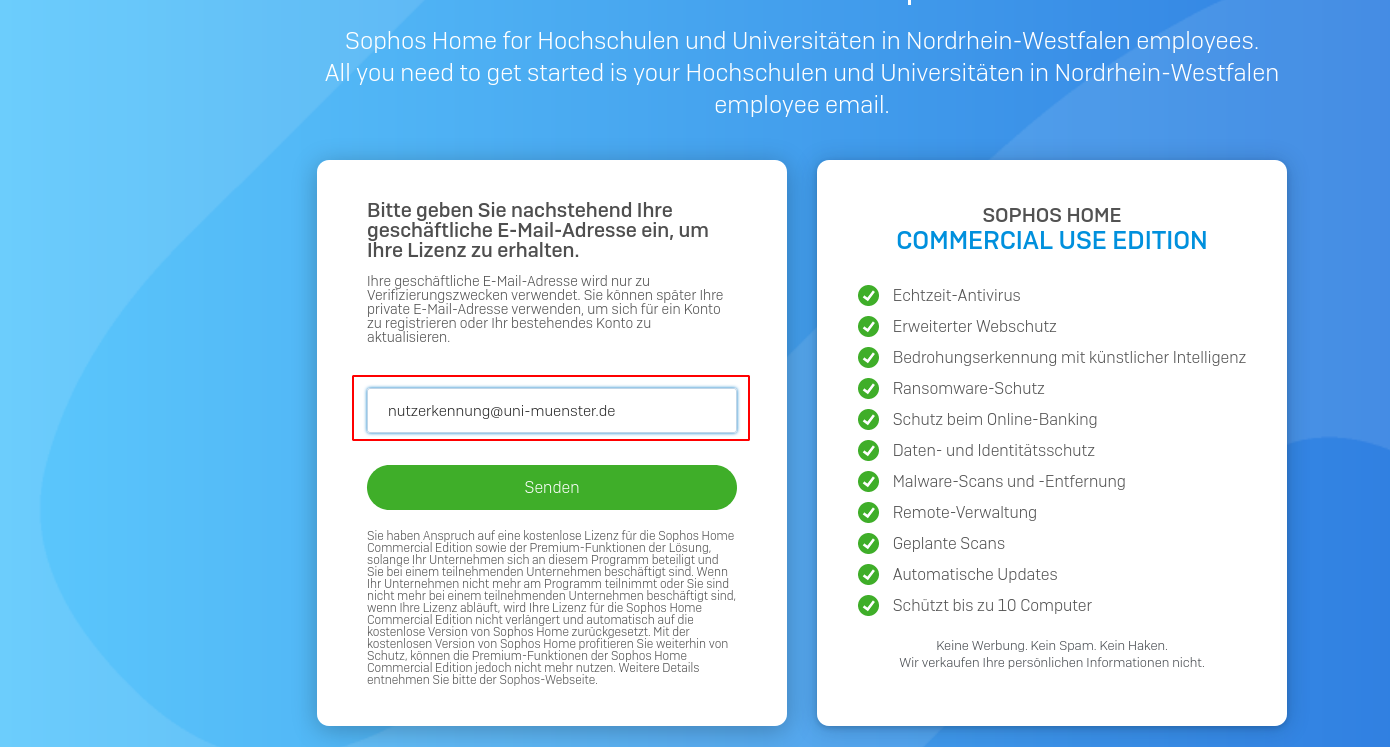
© Uni MS-IT 3. account creation
Please enter your name and your email address of the University of Münster as shown on the screenshot. In the 4th field please enter a password of your choice.
In the lowest field your voucher code should have been taken from the e-mail. Otherwise you have to enter it here.
Then, please klick on "create accout" and confirm the incoming mail in your mailbox by clicking on "confirm email adress".
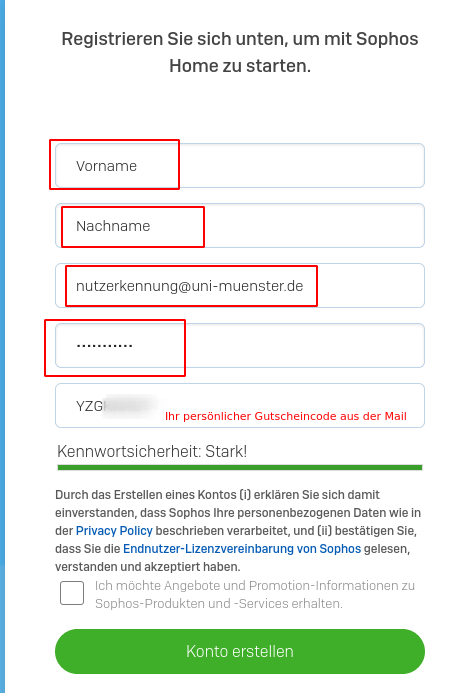
© Uni MS IT Installation of Sophos